Login to the SRMJEEE portal is necessary for all important tasks. Through the login portal candidates can stay informed and ensure a smooth admission process. Read the article here for a detailed login guide, password reset, new account sign-up, and even more. Let’s get started:
Table of Contents
ToggleSRM JEE Exam Overview
Here is an overview of the SRM JEE 2025 examination:
| Exam Particulars | Details |
| Exam Name | SRM Joint Engineering Entrance Examination (SRMJEEE) |
| Conducting Body | SRM Institute of Science and Technology |
| Exam Frequency | Thrice a year |
| Mode of Exam | Remote proctored online exam |
| Exam Fees | INR 1400 |
| Exam Duration | 2.30 Hours |
| Language of Exam | English |
| Official Website | www.srmist.edu.in |
| Login Uses | Application form submission, admit card download, result checking, and counseling updates |
How To Create SRMJEEE Login Account
New users need to create an account to sign in. Here are the steps to sign up for SRMJEEE Login Account:
- To sign up for an account visit the application website. applications.srmist.edu.in
- As the webpage opens there is the register section at the right.
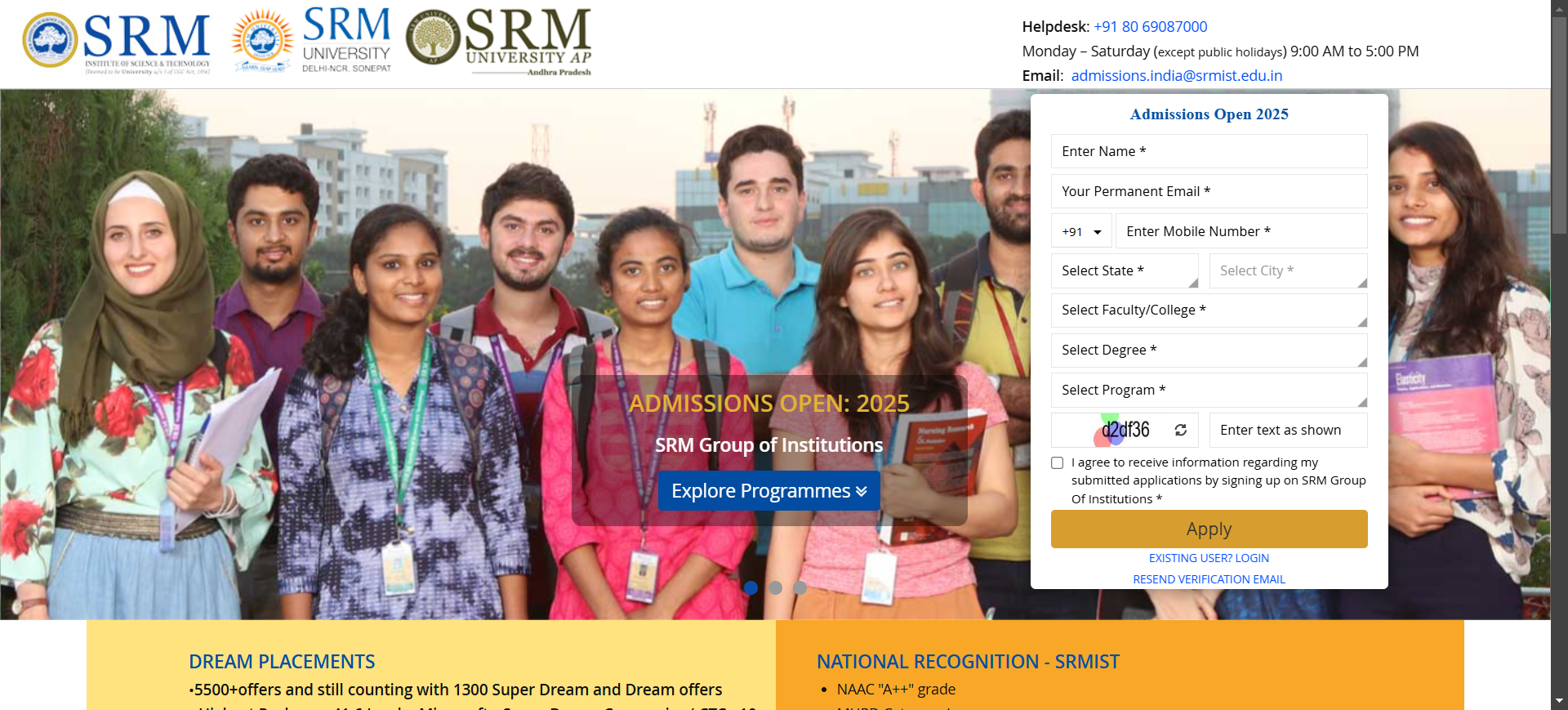
- Once you find it you need to provide your details.
- Enter your name, mobile number, faculty, degree, program, and text as shown below.
- Check the box below to agree to the terms.
- Tap on the ‘Apply’ button below and your account will be registered.
SRMJEEE Login 2025
Existing users can sign into their SRMJEEE account by following the steps below:
- For account login, the user needs to visit the official website of SRMJEEE. applications.srmist.edu.in
- As the website opens there is the apply now section. Click on the login link below it and the main login section appears on the screen.
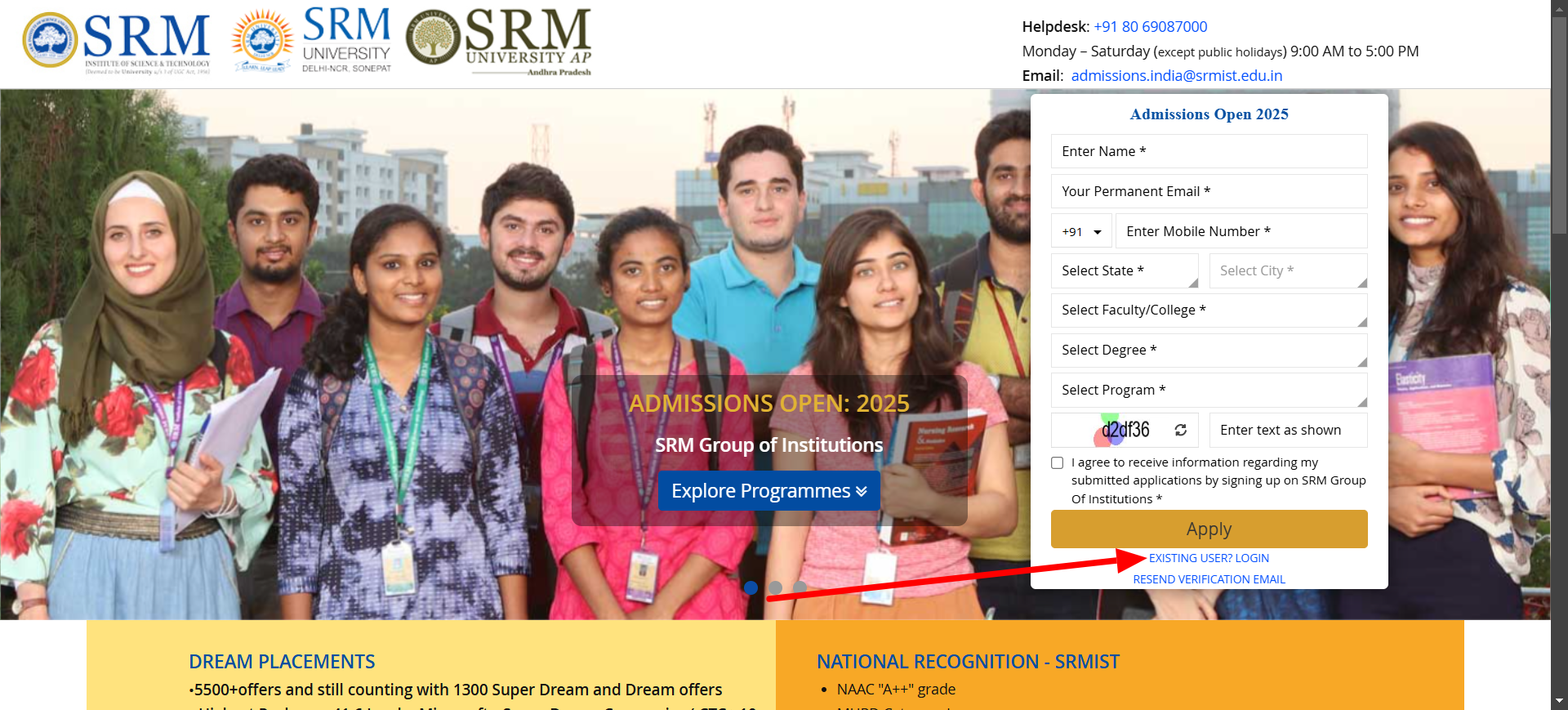
- Provide your email and password in the respective blank spaces.
- Click on the ‘Login’ button below and you can access your account.
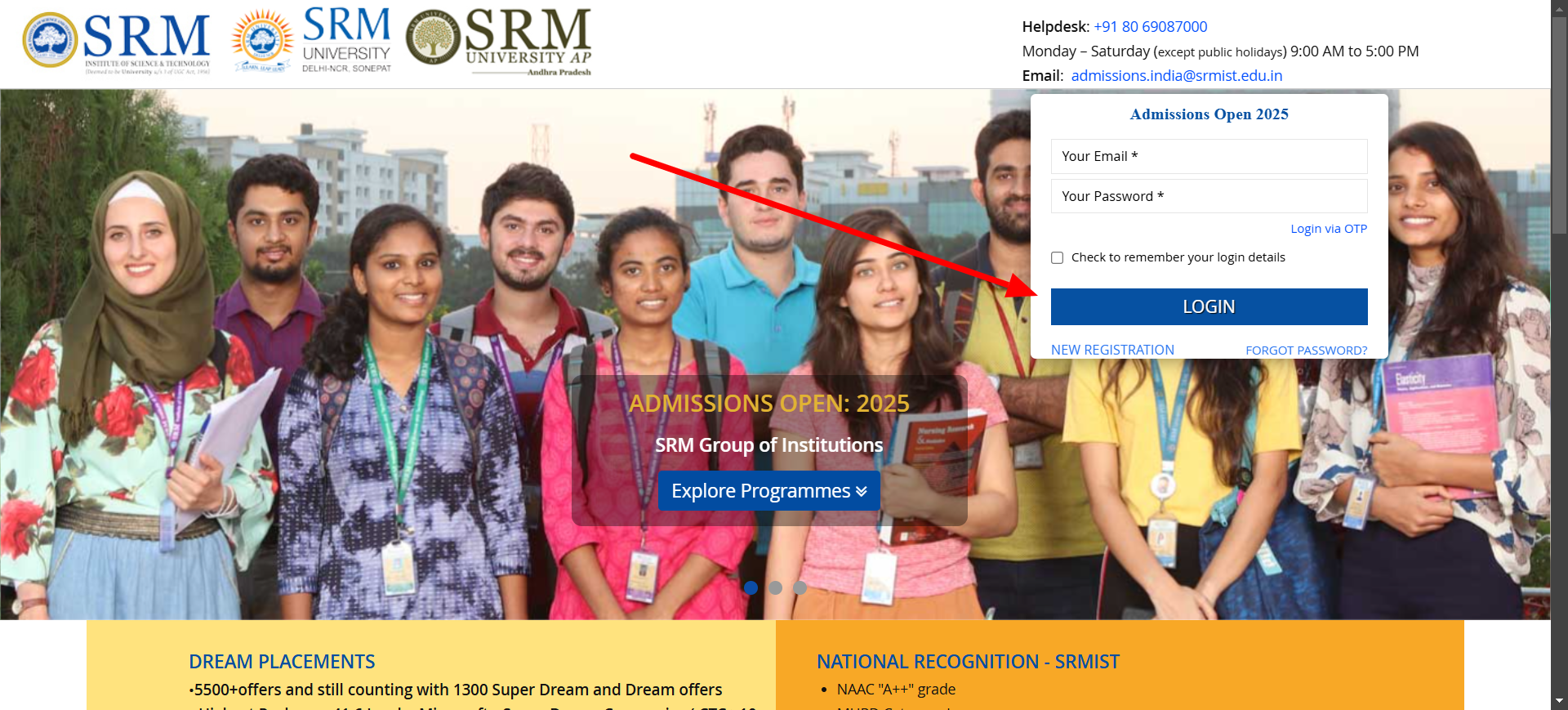
Also, Check Some Top Login Guide
SRMJEEE Login 2025 – Reset Password
Students who aren’t able to recall their password can reset it by following the steps below:
- If you aren’t able to recall your password, you need to visit the SRMJEEE Login page. applications.srmist.edu.in
- Locate the application section there and click on the login link below it.
- Below the login widget, there is a ‘Forgot Password?’ URL.
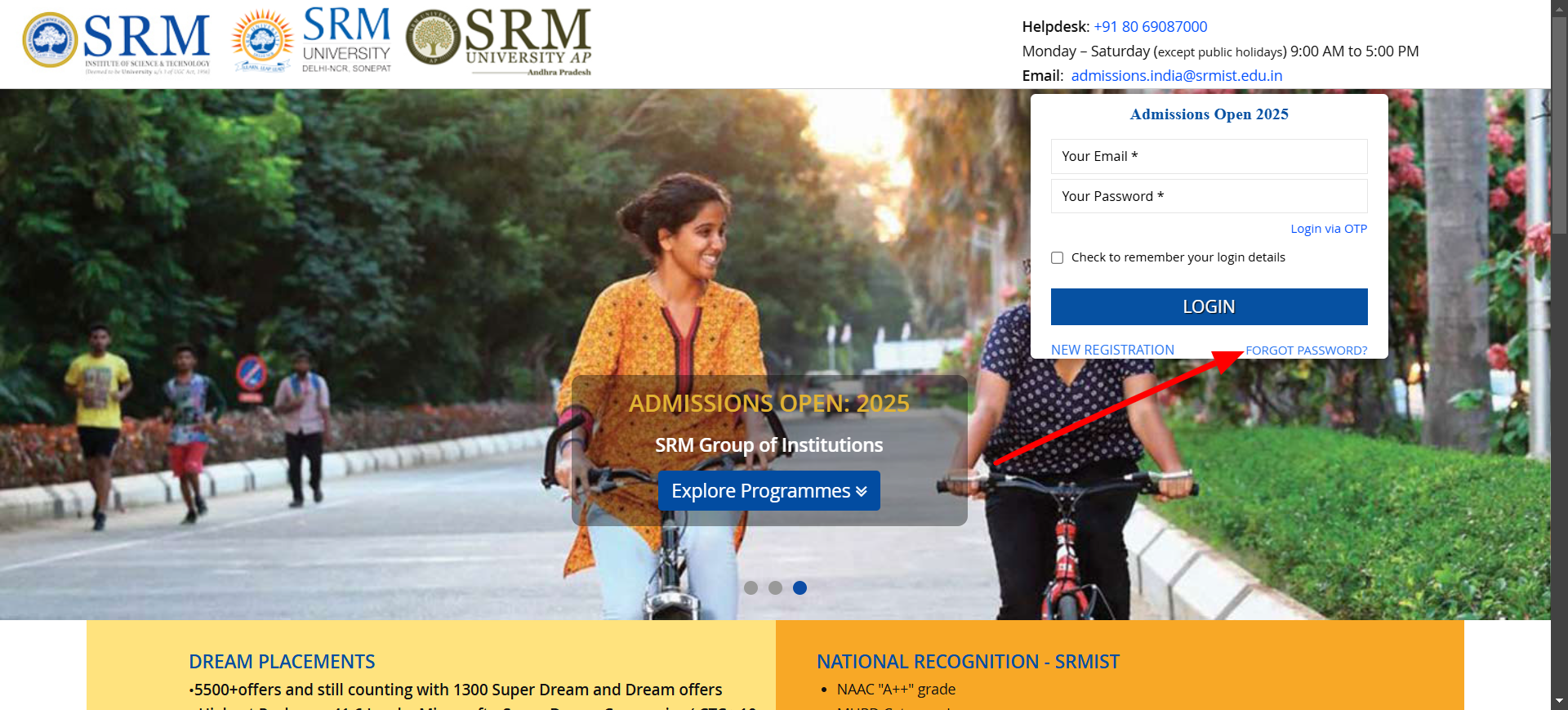
- Click on it and a password reset section appears.
- Enter your registered email address and tap on the ‘Submit’ button to receive a new password via email.
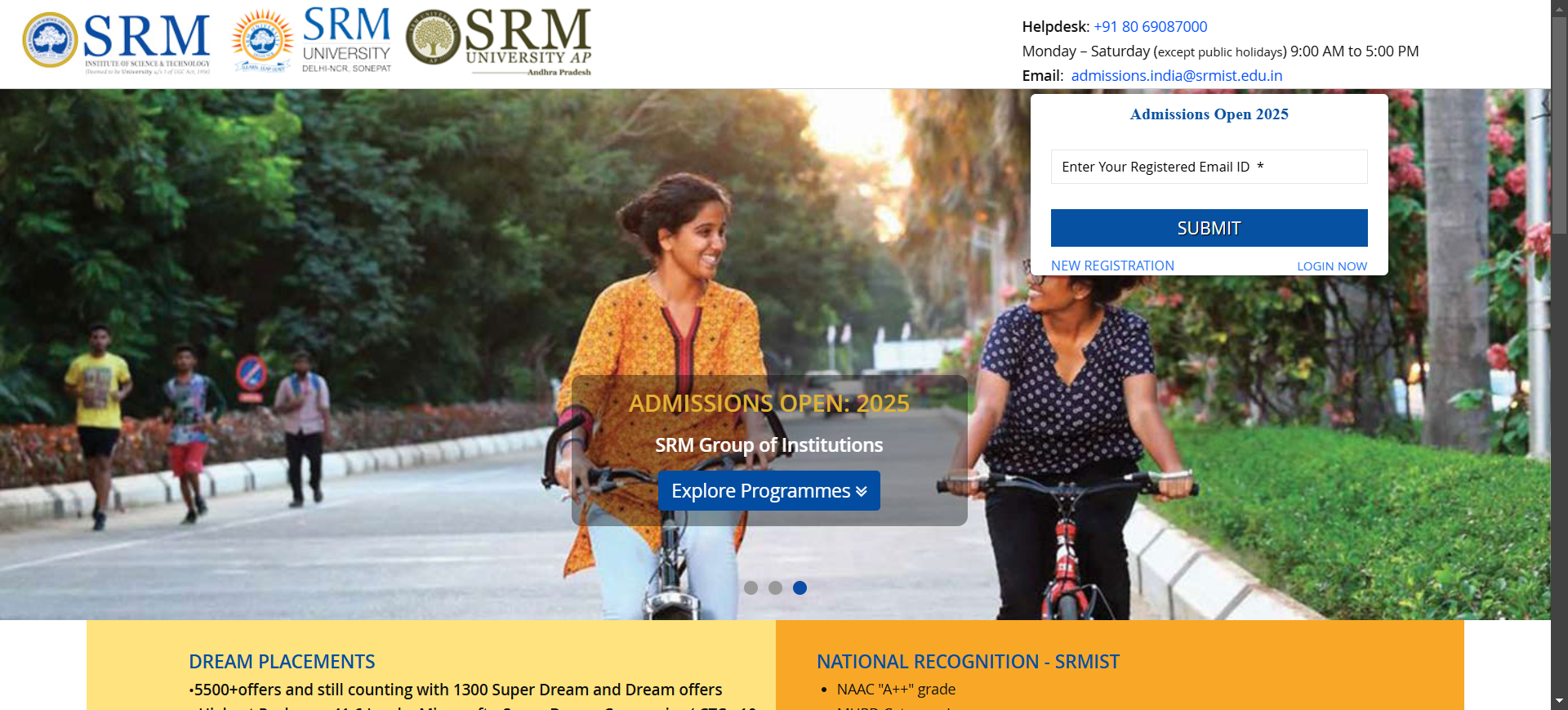
SRMJEEE Admit Card Login
Here is how you can sign in to download your SRMJEEE admit card:
- To download an admit card one needs to visit the SRMJEEE official website. applications.srmist.edu.in
- Now there you will find a login link that reads ‘Existing User? Login’.
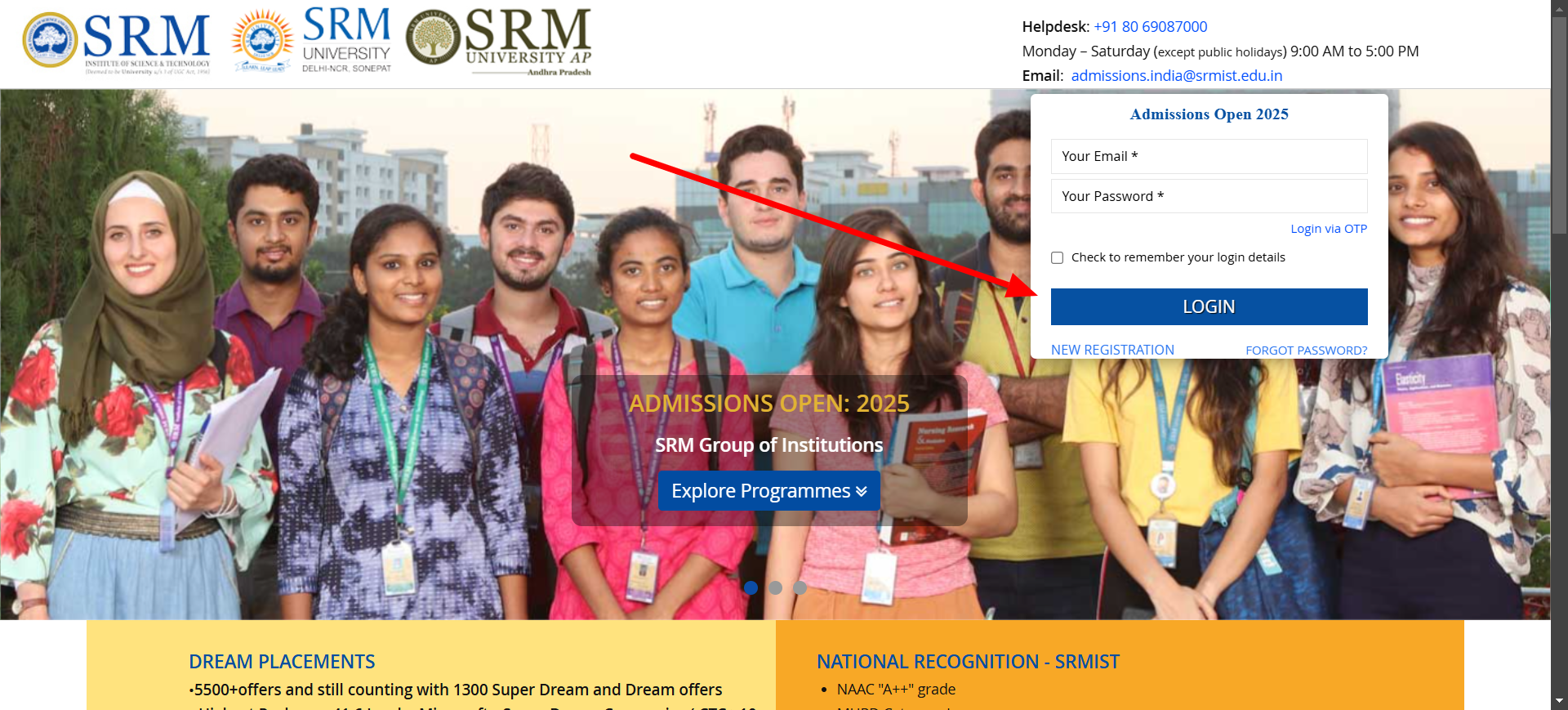
- Click on it and you will be asked to enter your email address and password.
- Tap on the login button and you will be signed in.
- Once logged in you can download your admit card using the “Download Admit Card” option.
SRM Counselling Login
The SRM Counselling Login portal is a dedicated platform for candidates who have qualified for the SRMJEEE 2025 and are proceeding with the admission process. Here are the steps to log in for the counseling process:
- To begin the user needs to visit the application portal of SRM. applications.srmist.edu.in
- Sign in and click on ‘SRM Admission Portal’.
- Now you need to download the rank card.
- Complete the choice-filling process.
- In the next process, you will be allotted a program.
- Candidates who have been allocated will receive acceptance.
- Make the counseling fee payment then balance the tuition fee and online enrollment.
You Can Also Check the Top Entrance Exam Registration Details.
- SRMJEEE 2025 Registration Open
- VITEEE 2025 Registration Open
- KIITEE 2025 Registration Open
- JEE Main 2025 Registration Open
- NEET PG 2025: Exam Date, Eligibility
FAQ For SRMJEEE Login
Q. What are the login credentials for the SRMJEEE Portal?
A. The SRMJEEE 2025 login credentials are your registered email address and password. Visit the official website at www.srmist.edu.in.
Q. How to create SRMJEEE login 2025?
A. New users at the SRMJEEE online portal need to register first. To apply you need to visit the official website srmist.edu.in. Provide your personal and contact information and your account will be registered.
Q. How to download the SRMJEEE admit card 2025?
A. To download SRMJEEE admit card 2025 you need to sign in at the official website. After signing in click on the ‘Download Admit Card’ button.
Q. How can I reach the SRM admission portal?
A. Students who are willing to apply or sign into their existing account must visit the application portal at applications.srmist.edu.in.

Aparajita Debnath was born and brought up in West Bengal. She is currently working as a Social Media Manager and Graphic designer at Study Riserr. She has pursued her Graduation degree in Computer Applications from Techno India University. She is looking forward to exploring and developing new skills in content writing and wants to gain experience in this field. She likes Gardening and loves to paint.








