The university puts its focus on providing practical education that supports the local communities, especially in underdeveloped regions. At the University for Development Studies, one can find programs in fields like agriculture, health, environment, and business.
Table of Contents
ToggleWhat is the UDS Student Portal?
The UDS Student Portal is an online platform where students of the University for Development Studies (UDS) can access important information and services. Logging into the portal one will be able to check their academic results, register for courses, view class schedules, and access other essential academic resources.
The college has developed a user-friendly dashboard through which students manage their university activities easily from anywhere with an internet connection.
University for Development Studies Courses
University for Development Studies offers undergraduate, graduate, and postgraduate courses to its students. Here is a list of courses offered by the university:
- Agriculture
- Health and Medicine
- Business and Management
- Science and Technology
- Education
How to Log into the UDS Student Portal
Existing students at the university can sign into their UDS Student Portal. Here is a guide to log in:
- For signing in the user needs to visit the UDS Student Portal. uds.edu.gh/system/user/login
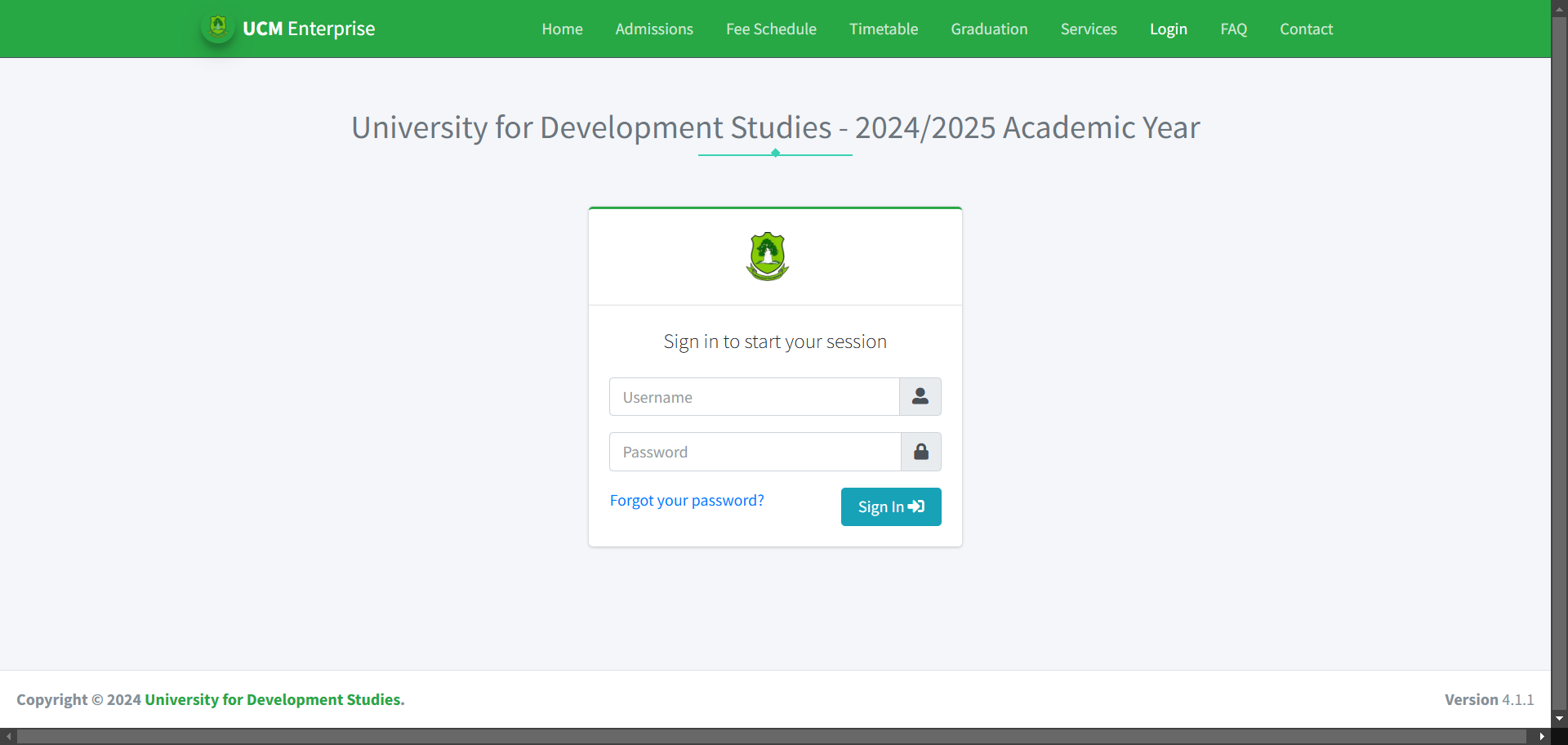
- As the webpage opens there is the login section at the center.
- Once you have located it you need to provide username in the respective blank space.
- Next, enter your password in the box below.
- Tap on the ‘Sign In’ button and you will be logged into your account.
How to Reset Your Account Login Password
Students who have forgotten their UDS Student Portal password can reset it at the official website. Here is a guide to resetting your password:
- For password reset one needs to visit the login webpage. uds.edu.gh/system/user/login
- Once the website opens you will find the login section at the center.
- Click on the ‘Forgot password’ link below it.
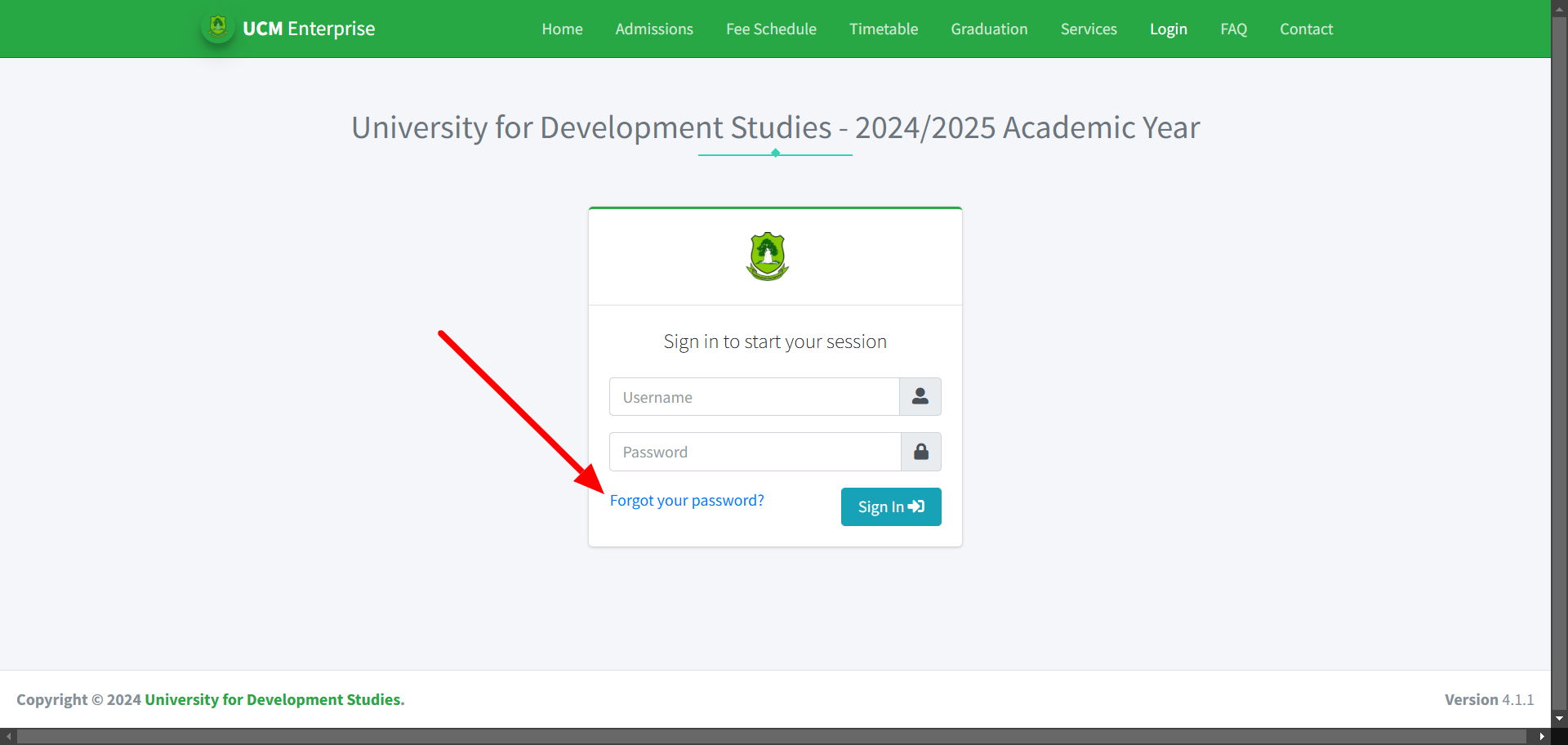
- Now you will be taken further to the password reset page.
- There you will find a password reset section at the center.
- Enter the username in the blank space and tap on the ‘Recover Password’ button.
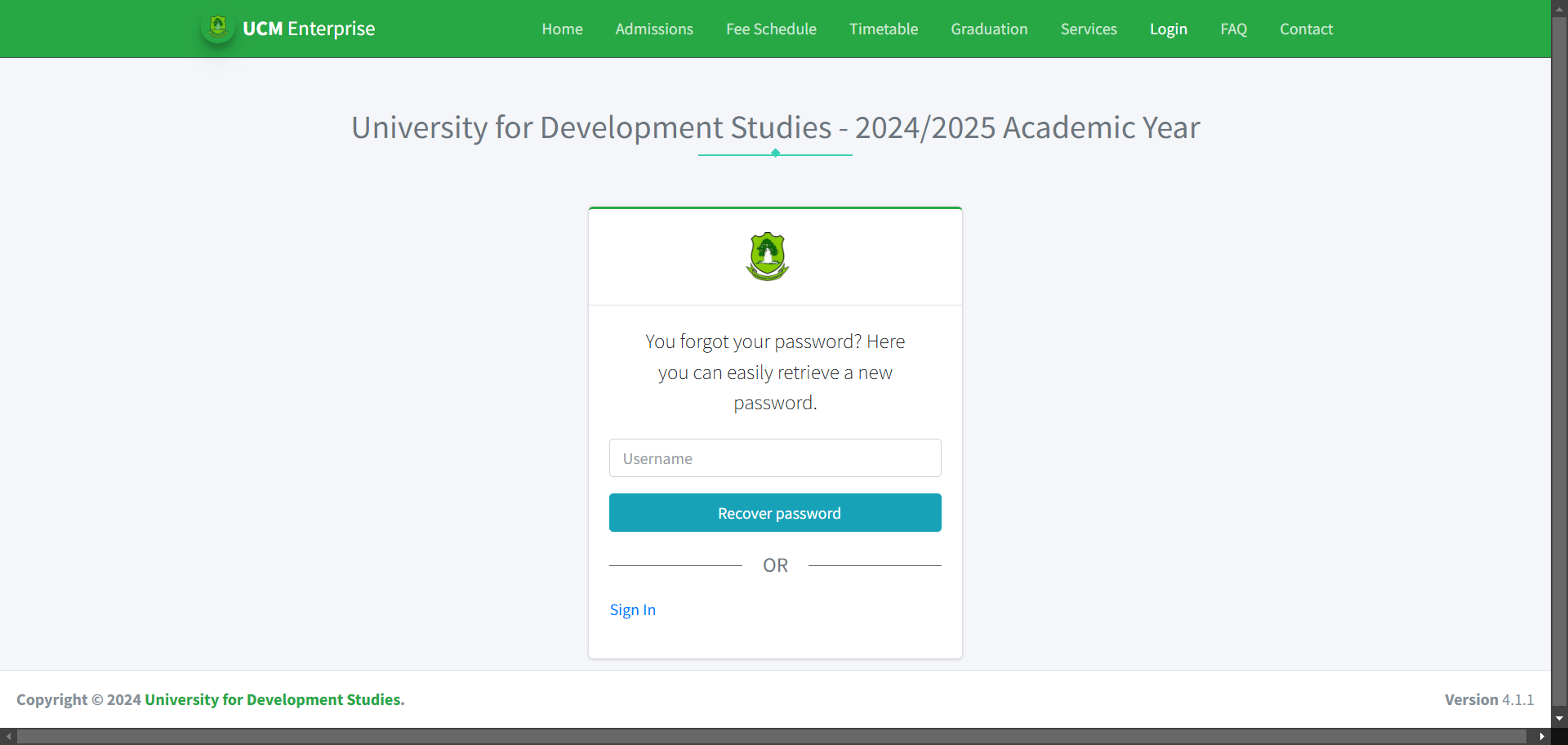
Features of the UDS Student Portal
Here are some of the features of the UDS Student Portal:
- Students can sign up for their classes online without needing to visit the campus.
- The portal allows students to pay their tuition and other fees securely online.
- It provides information on important dates, such as exam periods, holidays, and registration deadlines.
- Receive important updates from the university, like event notifications or changes in schedules, which are posted on the portal.
- Teachers can upload notes, assignments, and other learning resources for students to download and study.
- Students can update their personal information, such as contact details, and keep track of their academic history.
UDS Student Portal Help Desk
Students who require any assistance with their courses or the student portal can feel free to connect with the help desk.
Phone– +233-37-209-3697
Conclusion
In conclusion, the University for Development Studies (UDS) offers a wide variety of courses that help students develop skills in many fields. UDS provides quality education to prepare you for the future focusing on practical learning as well as real-world problem solving.
Also Read: How to Access Your Defence Bank Credit Card Login Account: Step-by-Step Guide

Aparajita Debnath was born and brought up in West Bengal. She is currently working as a Social Media Manager and Graphic designer at Study Riserr. She has pursued her Graduation degree in Computer Applications from Techno India University. She is looking forward to exploring and developing new skills in content writing and wants to gain experience in this field. She likes Gardening and loves to paint.








