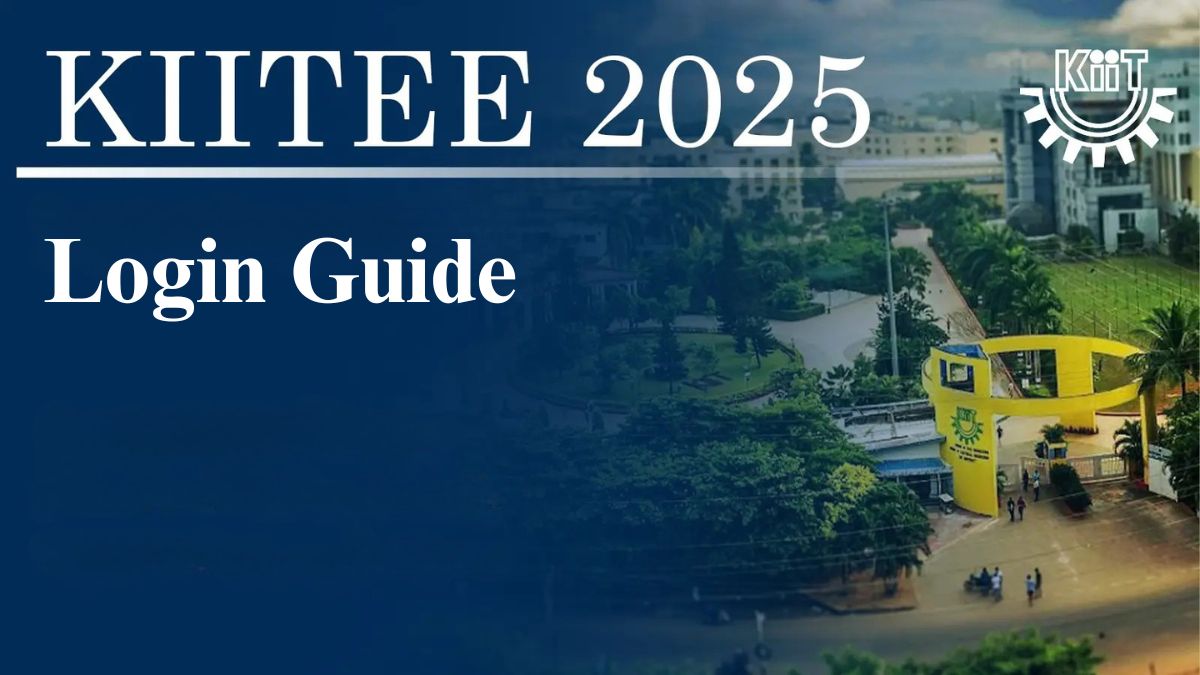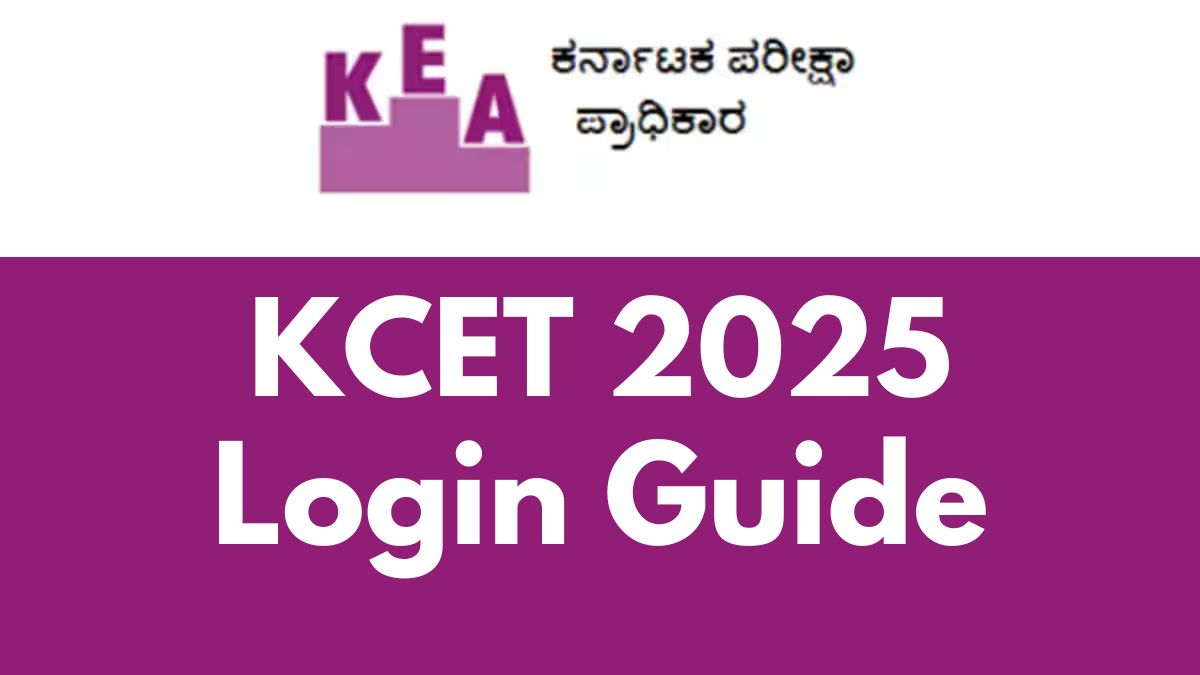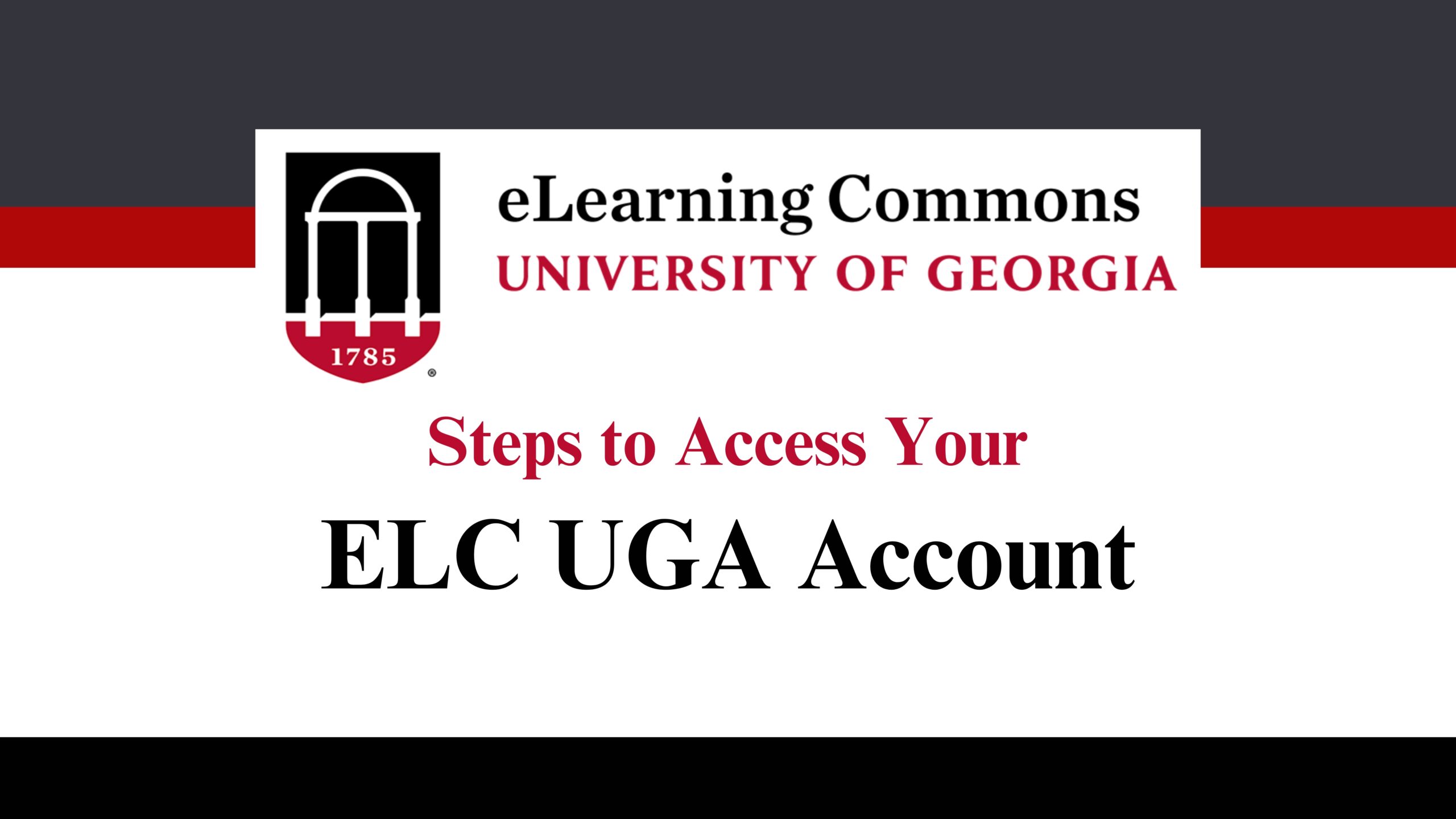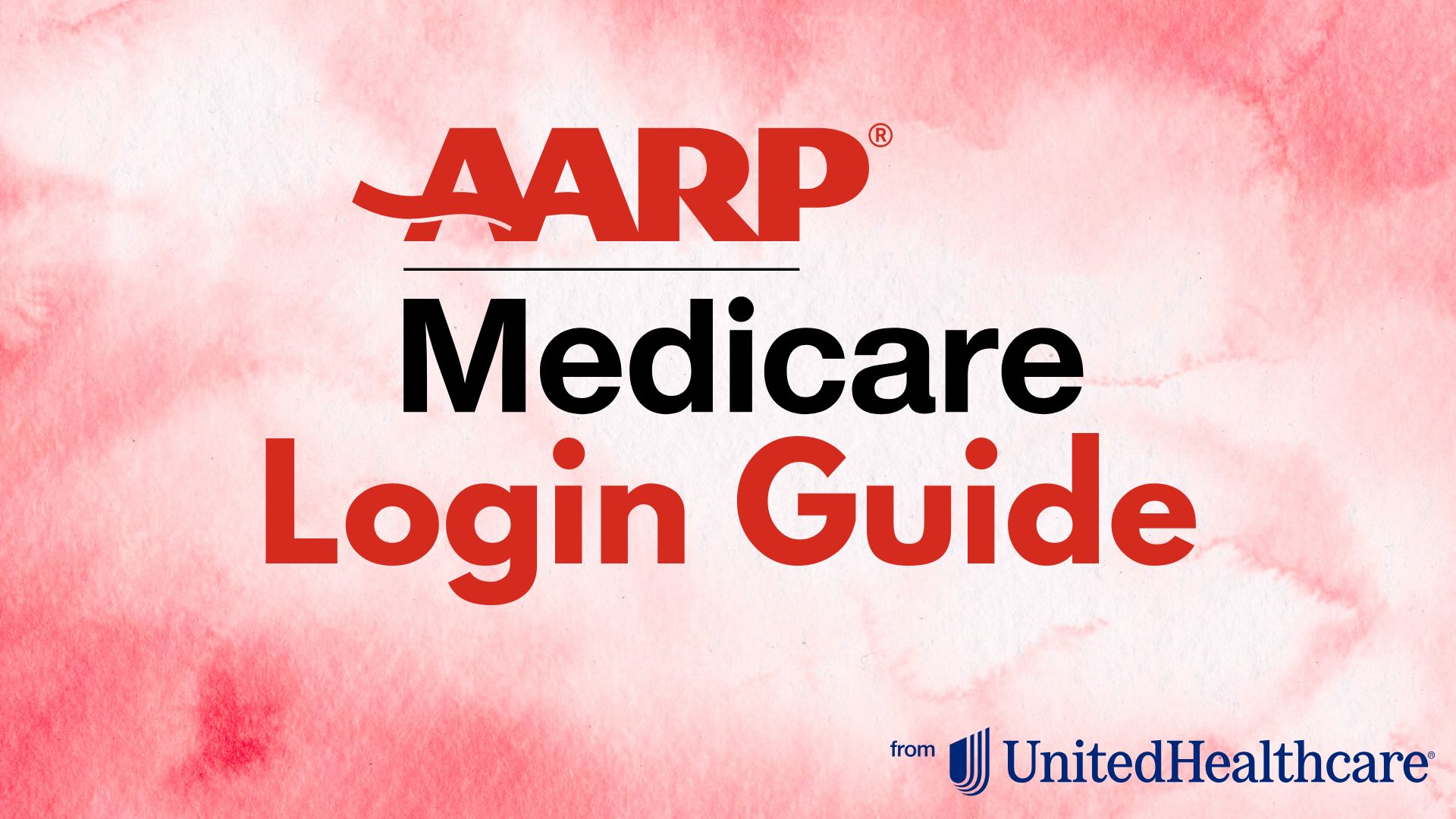Account login services enable the users to download the application form, download the admit card, hall ticket, and view the KIITEE 2025 result and answer key. Let’s get started:
Table of Contents
ToggleKIITEE 2025- About
KIITEE 2025 is an entrance examination conducted by the Kalinga Institute of Industrial Technology. The exam is a gateway to admission into various undergraduate and postgraduate programs across disciplines such as Engineering, Management, Law, Biotechnology, Nursing, and much more.
KIITEE 2025 registration will be conducted in three phases. The examination will be conducted from April 16 to April 20, 2025.
KIITEE 2025 Overview
Here is a detailed overview of the KIITEE 2025 examination:
| Particulars | Details |
| Exam Name | KIITEE 2025 |
| Exam Full Name | Kalinga Institute of Industrial Technology Entrance Examination |
| Conducting Body | KIIT University |
| Full Name of Body | Kalinga Institute of Industrial Technology (deemed to be University) |
| Official Website | kiitee.kiit.ac.in |
| Exam Is for Admission to Colleges | KIIT University |
How to Log into KIITEE 2025
Here is how you can sign into your KIITEE 2025 account:
- To begin the user needs to open the official website of KIITEE 2025. kiitee.kiit.ac.in or kiitee.eduquity.com/KIITMAIN/Registration/Relogin.aspx
- As the webpage opens you will find the login section.
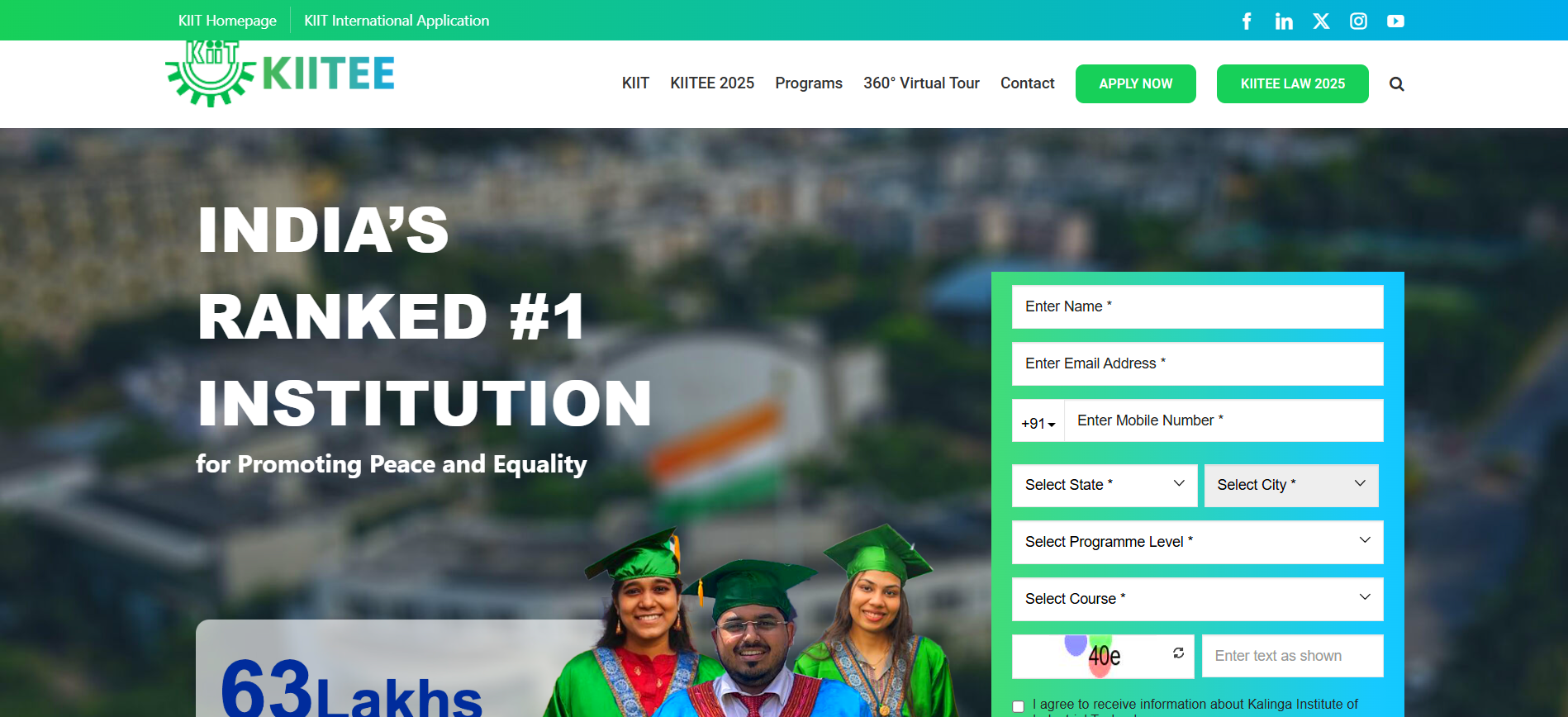
- Once you have located it you need to provide the Application Number and password in the respective spaces.
- Tap on the ‘Login’ button and you will be logged into your KIITEE 2025 account.
How to use KIITEE 2025 Login for Downloading Answer Key, Admit Card, and Result
Here is how you can sign into the KIITEE 2025 Login account to download the answer key, admit card, and result:
- To get started you need to open the official website of KIITEE 2025. kiitee.kiit.ac.in
- Wait for the URL to open and you will find the login section at the center.
- Once you have found it provide the application no and password in the respective spaces.
- Tap on the red ‘Login’ button below and you can download admit card, answer key, and result.
KIITEE 2025 Login- Reset Password
Candidates who have forgotten their password need to follow the steps below for a password reset:
- Go to the official login website of the KIITEE 2025. kiitee.kiit.ac.in
- Once the webpage opens there is the login section.
- Look below the login button and there is a link that reads ‘Forget password’.
- Click on the link and you will be directed to the password reset page.
- Now you need to provide your application number and mobile number in the respective spaces.
- Enter the Captcha in the blank box below.
- Tap on the ‘Proceed’ button and you will be able to recover your password.
How to Apply for KIITEE 2025
If you are a new user you need to apply for the KIITEE 2025 examination. Here is how you can get started:
- To get started with the application you need to visit the KIITEE official website. kiitee.kiit.ac.in
- As the webpage opens there is a ‘Apply Now’ button at the top right corner of the screen.
- Click on it and the application page opens.
- Tap on the ‘New Registration’ button there.
- Now you will be directed to a new webpage that features the application form.
- Provide the first name, middle name, last name, date of birth, mobile number, email id, Aadhar number, and create a password.
- Enter the Captcha below and click on the ‘Submit’ button.
- Now you can return to the login section and sign in with the application number provided to you and the password you just set.
Also Read:
KIITEE FAQs
Ques. What is the last date for the KIIT application form 2025?
Ans. To apply for the KIITEE 2025 examination the last date is April 8, 2025. Candidates must apply at the official website before the last date.
Ques. What are the requirements for KIIT 2025?
Ans. To apply for the KIITEE 2025 examination you must Pass in 10+2 or equivalent with at least 50% marks.
Ques. How do I check my KIITEE 2025 result?
Ans. To check KIITEE 2025 results you need to navigate to the official website kiitee.kiit.ac.in. Provide the application number and password there and you can view your result.

Aparajita Debnath was born and brought up in West Bengal. She is currently working as a Social Media Manager and Graphic designer at Study Riserr. She has pursued her Graduation degree in Computer Applications from Techno India University. She is looking forward to exploring and developing new skills in content writing and wants to gain experience in this field. She likes Gardening and loves to paint.