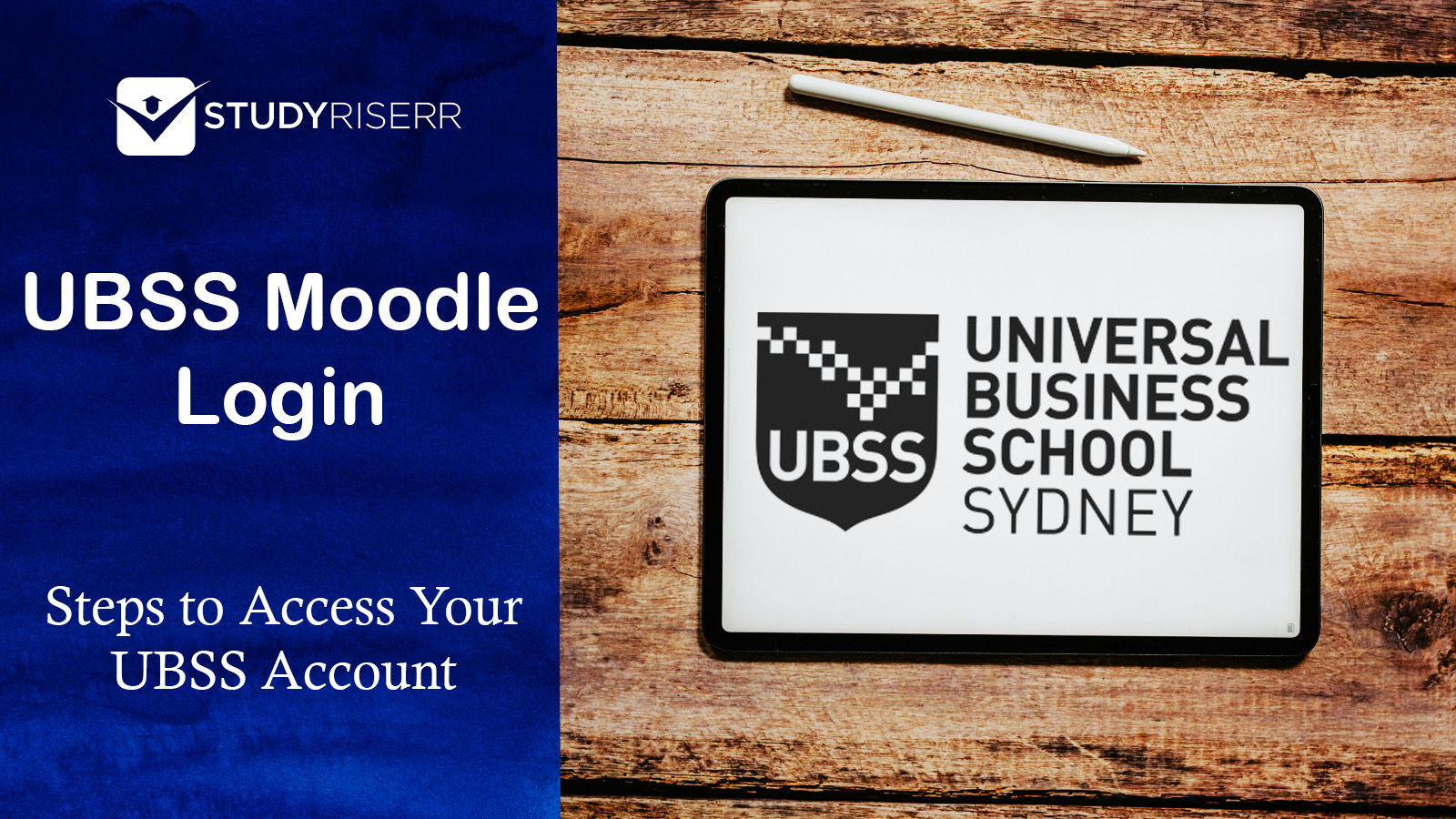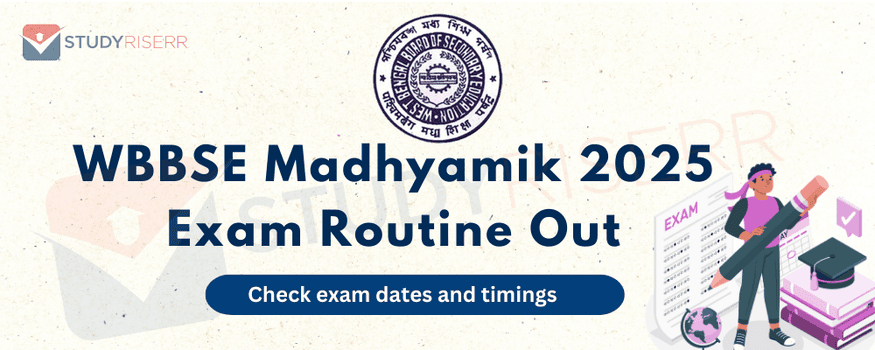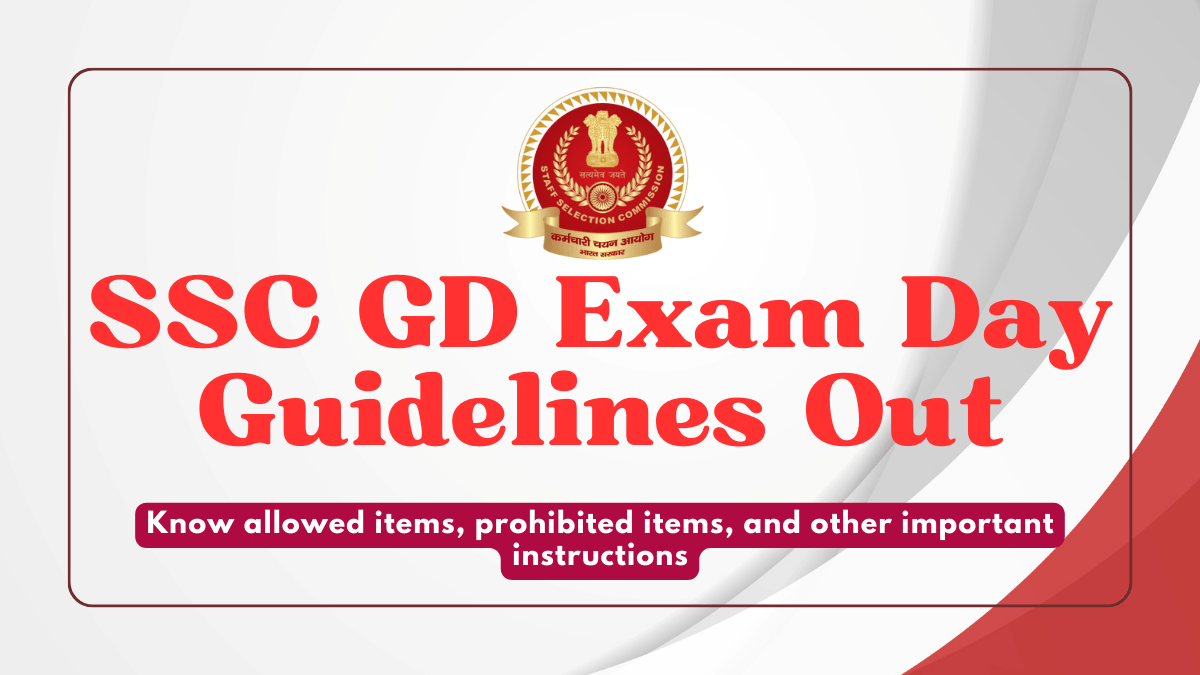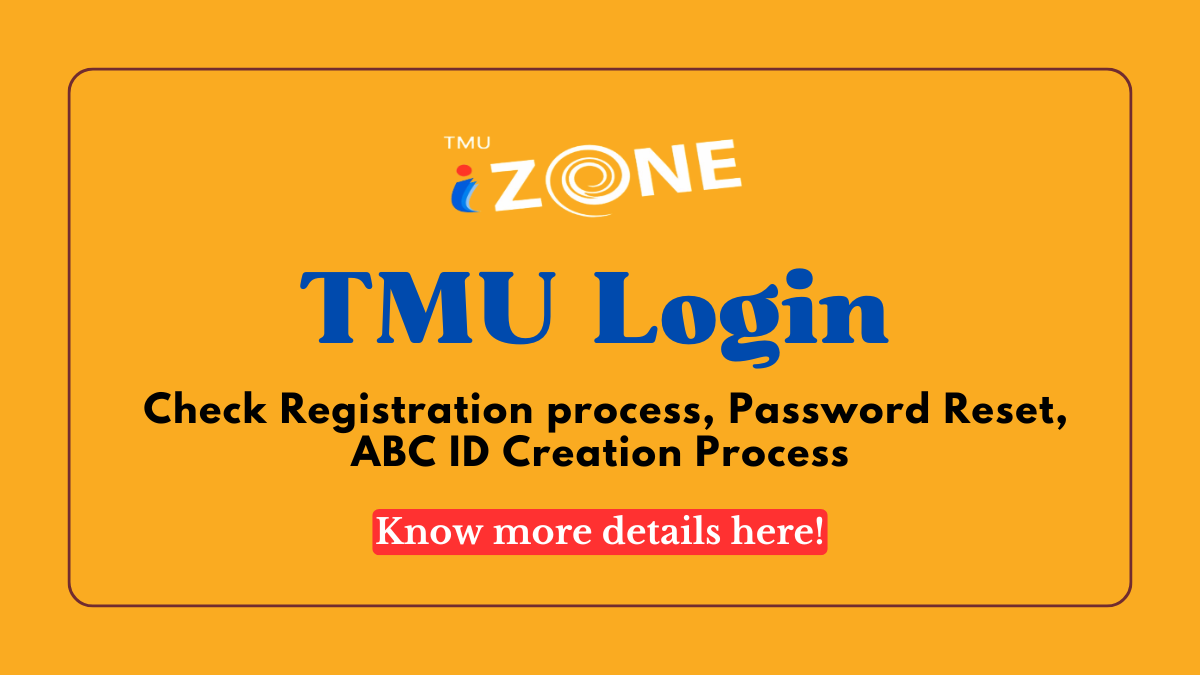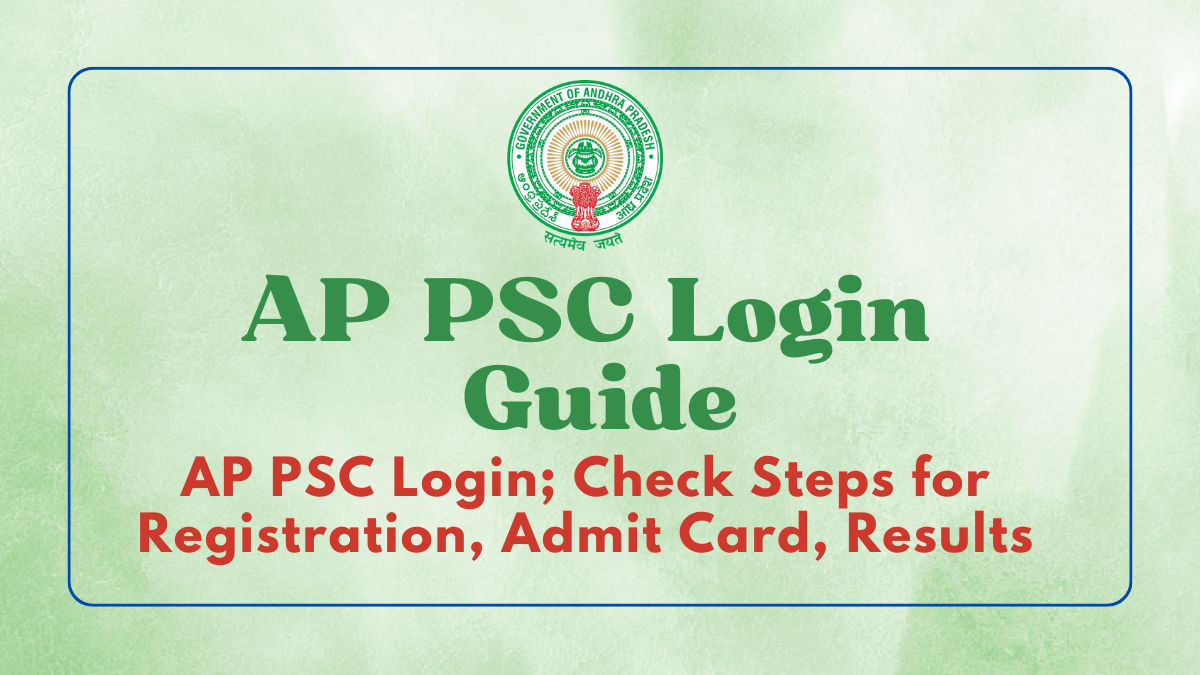Table of Contents
ToggleAbout UBBS Australia
The Universal Business School (UBSS) is an independent business school in Australia that offers undergraduate and postgraduate degrees in Business, Accounting, and Information Technology. This institute offers a prestigious MBA program specializing in IT Management, Accounting, and Entrepreneurship. They provide the students with a transformative learning experience, equipping them with the skills and knowledge to excel in today’s business landscape.
Students can apply for any program through the official website of Universal Business School. The existing students can manage their accounts through the UBSS Moodle Login. Through this article, we will discuss MBSS Moodle and how you can easily access the platform.
UBSS Moodle Overview
The UBSS Moodle Login is one of the services the Universal Business School Sydney offers its students and teachers. This platform is easy to access and fully comprehensive, you just need to log into Moodle and you can access all the resources needed. Once logged in, students can view lessons, submit homework, participate in discussions, and track their course progress.
Through this article, we are going to discuss the step-by-step procedure to access the UBSS Moodle Login portal, along with the password reset instructions and more. So, keep reading this article till the end to learn more about the UBSS Moodle.
Features of UBSS Moodle
These are some of the basic features that you will get through the UBSS Moodle account:
- Students can find all their course materials, assignments, and announcements in one place.
- The portal allows students to submit assignments online and get feedback from their teachers.
- Teachers can set up quizzes, and students can take them directly on Moodle.
- Access forums and messaging options where students can interact with each other and their teachers.
- Students can see important dates, like assignment due dates and exam schedules, to stay organized.
How to Access the UBSS Moodle Login Portal
To access Moodle at UBSS, you have to follow the instructions below:
- Firstly, visit at https://moodle.ubss.edu.au/login.
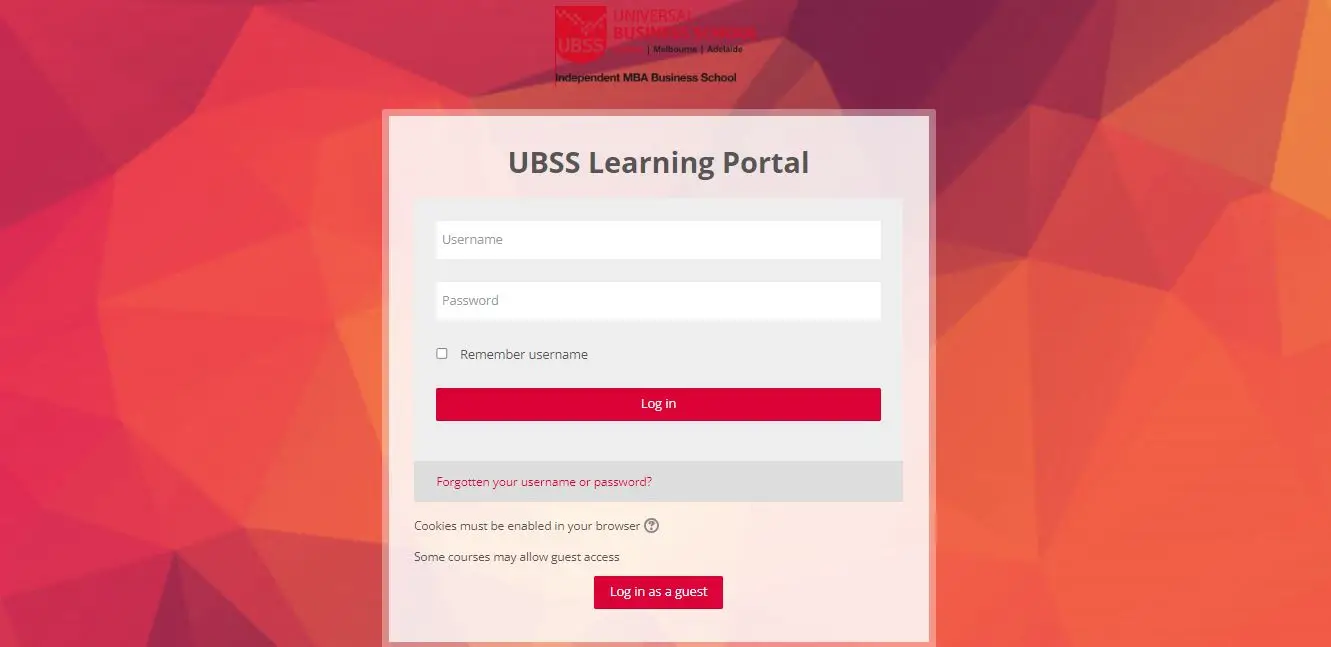
- Enter Username and Password.
- Click on the “Log in” option.
How to Reset the Password of UBSS Moodle Login
By any chance, if you forgot or lost the password of your UBSS Moodle Login portal, then you have to follow the instructions below:
- Visit https://moodle.ubss.edu.au/login/.
- Select “Forgot your username or password”.
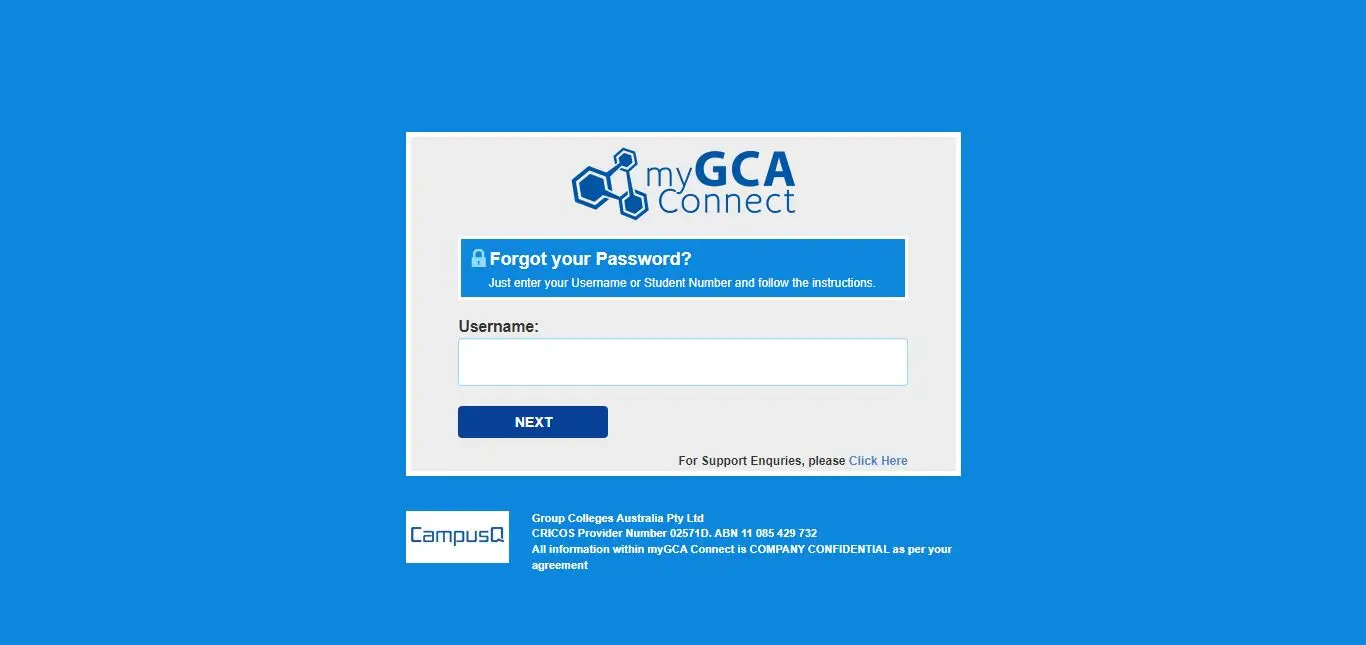
- Enter the Username or Student Number.
- Select the “Next” button.
After that, you can follow the instructions to reset the password of UBSS Moodle account.
UBSS Moodle FAQs
Q: How to access UBSS e-Libraries?
A: You have to login to your myGCA account (https://isis3.isis-systems.com.au/) to access the UBSS e-Libraries. This portal can be accessed from anywhere in the world, all you need is an internet connection.
Q: How to access the UBSS Webmail?
A: To access the UBSS Webmail, you have to visit https://login.microsoftonline.com/ and log into your account.
Conclusion
This was all for this article on the UBSS Moodle Login. If you have read the steps above you will be able to access your account with ease. Through this article, we have tried to provide a simple step-by-step procedure to access the UBSS Moodle Login portal, password reset guide, and Moodle features. We hope the above-mentioned details are enough to access your UBSS Moodle account.
Also Read: UIUC (University of Illinois Urbana-Champaign) Self-Service Student Login