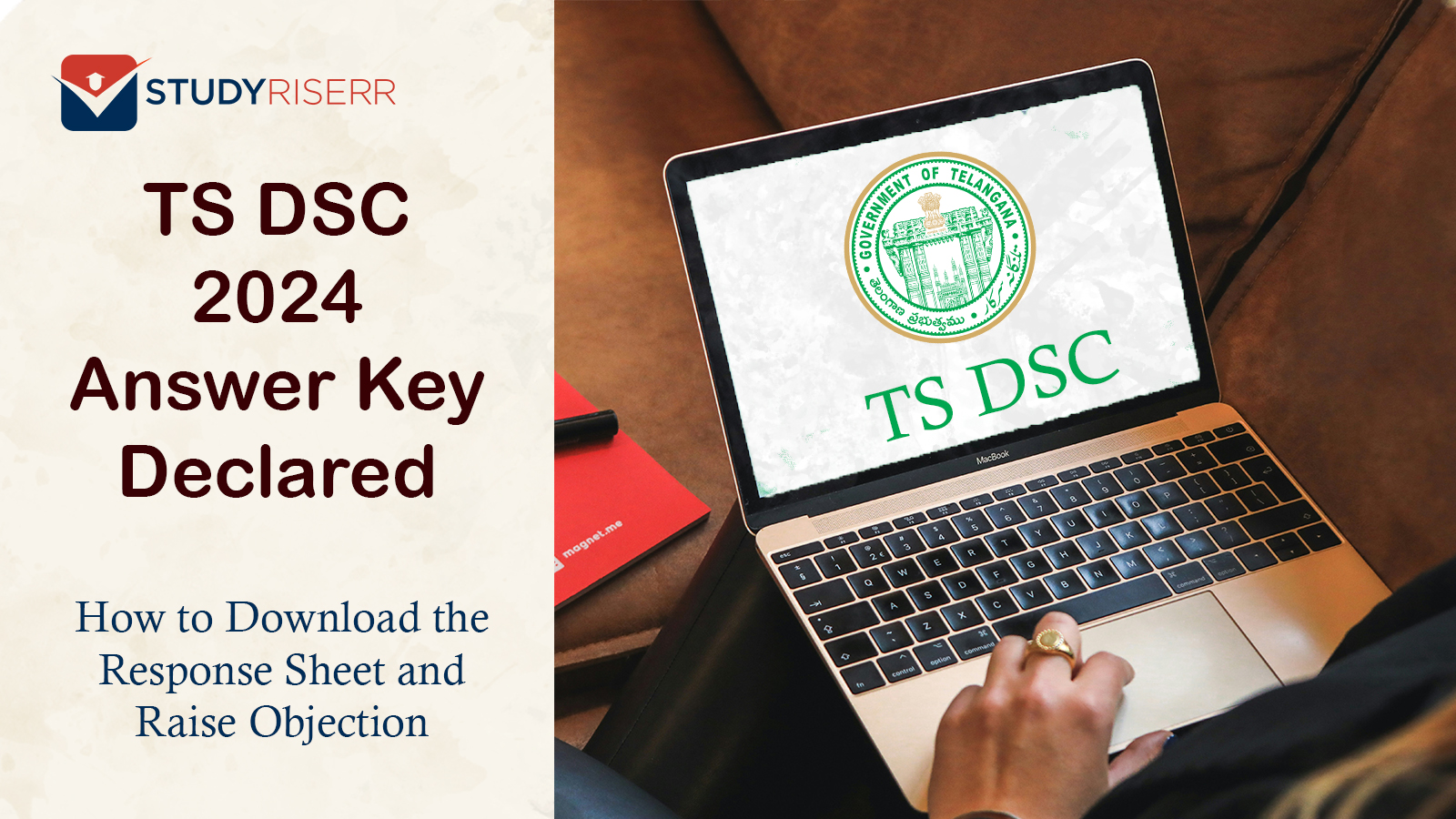The Directorate of School Education, Government of Telangana released the answer key and response sheets for the recruitment exam held from July 18 to August 5. Positions included School Assistants and Special Education Teachers. Candidates can download the materials from the official website and submit objections if any discrepancies are found, using the Master Question Paper for reference.
Candidates can check and download the answer key, and response sheets from the official website, tsdsc.aptonline.in. To raise objection, candidates have to enter their admit card number, registration number and their date of birth.
Table of Contents
ToggleTS DSC 2024 Answer Key: Steps to Download
Candidates have to visit the official website to check and download the answer key. Follow the below steps.
Step 1- Go to the official website tsdsc.aptonline.in.
Step 2- On the homepage, at the center left side of the page click on “Initial Key” option to access the next step.
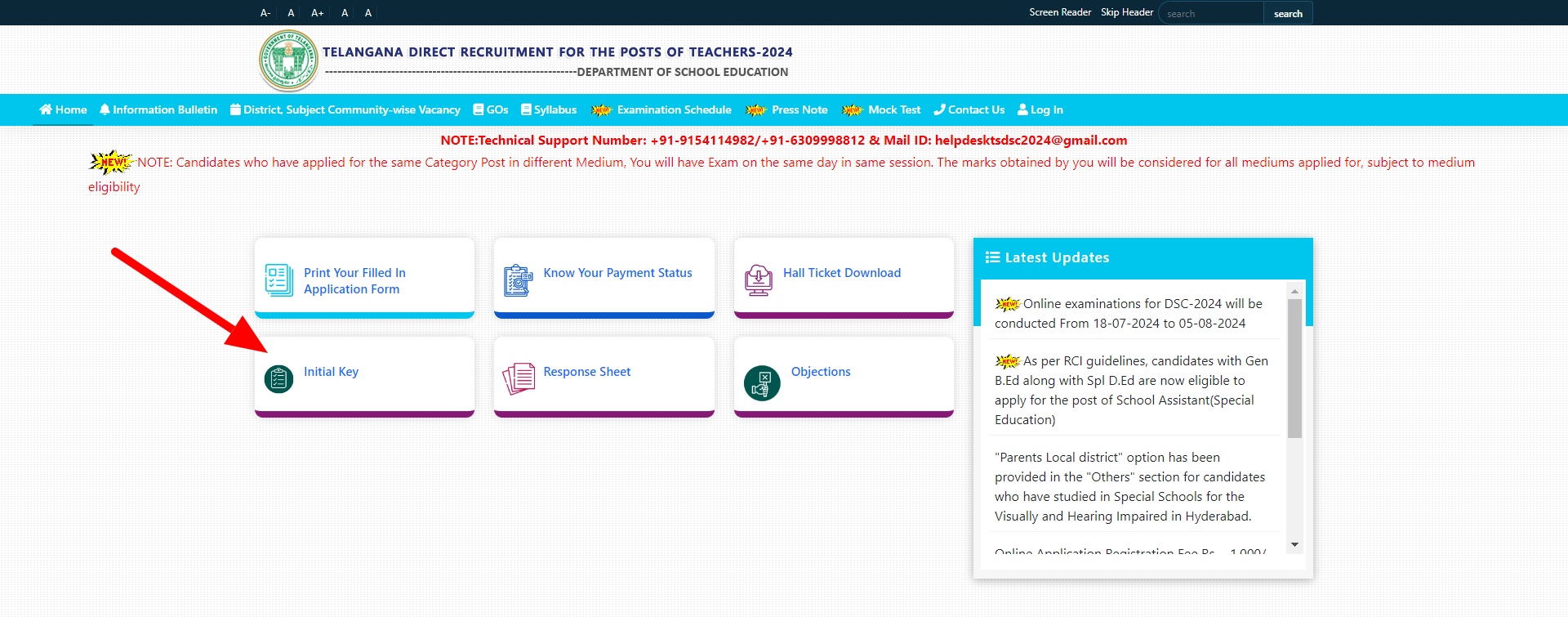
Step 3- Choose the position with language option. Next check the category, medium of the post and exam date, then click on “View” to check the answer key. Download the answer key in PDF format.
TS DSC 2024 Answer Key: How to Raise Objections
Candidates have to visit the official website. Follow the below steps.
Step 1- Visit the official website tsdsc.aptonline.in.
Step 2- Click on “Response Sheet” option to enter the details such as the TS DSC 2024 hall ticket number, date of birth and click on “Proceed” to access the response sheet.
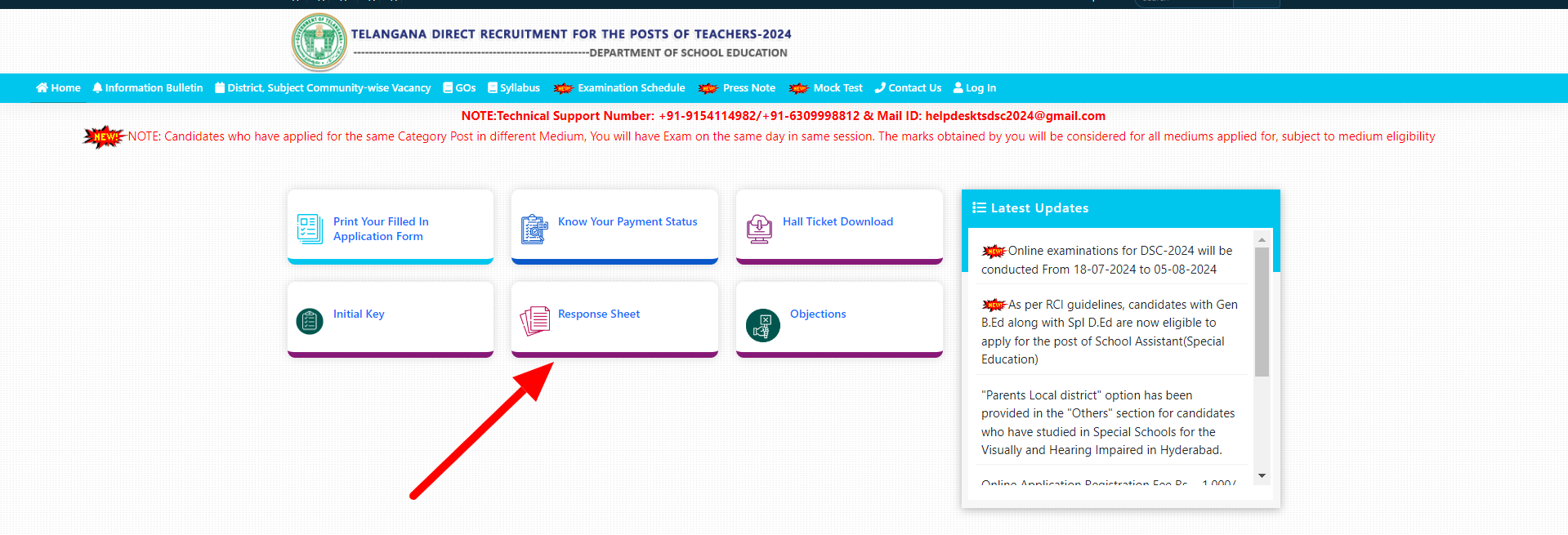
Step 3- To raise objection, click on “Objections” to read the instructions, agree to the guidelines and click on “Continue” to access the next step.
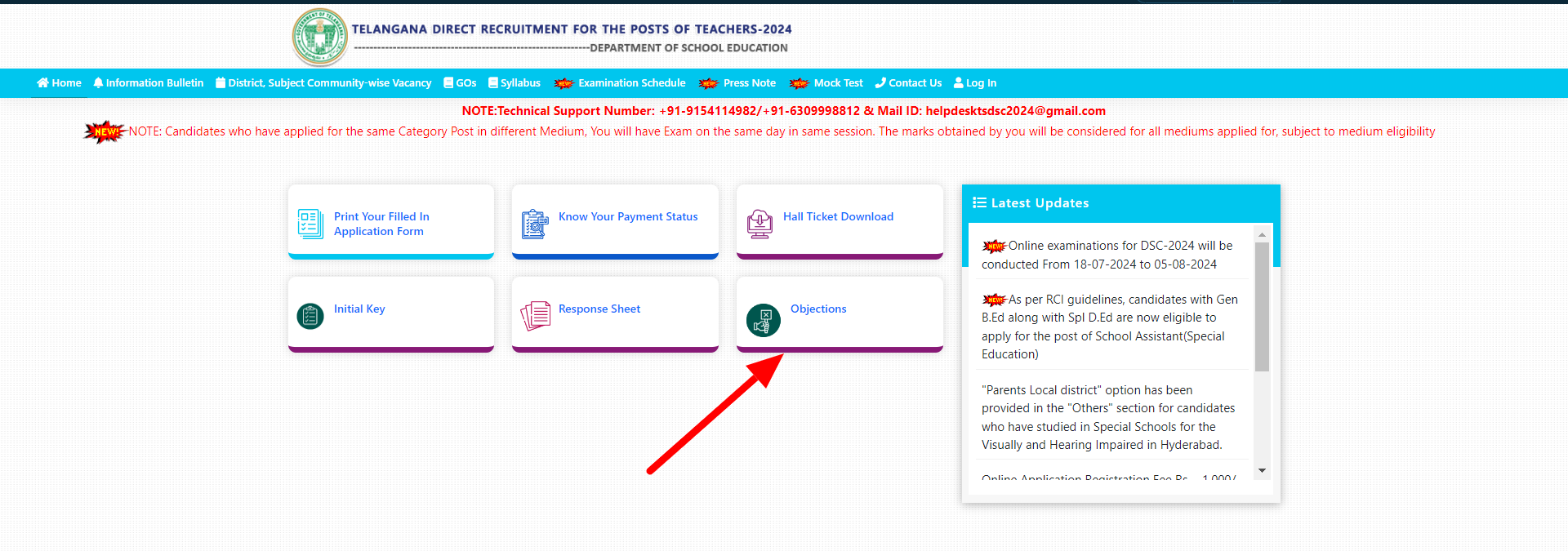
Step 4– Enter TG DSC – 2024 hall ticket number, registration number, date of birth and click on “Proceed” to raise objection. The master question paper in green shade are correct and the ones marked with red are incorrect. Candidates can raise objection once, and they have to provide enough justification for their objection.
TS DSC 2024 Marking Scheme
TS DSC 2024 test was conducted in computer-based format. The questions were in MCQ format, and the maximum score was 80, with 160 questions that were to be answered in 150 minutes.
- 2 marks will be awarded for each correct answer.
- 55 marks will be deducted for each incorrect answer.
Also Read : KLEE 2024 Examination: Admit Card Released on the Official Website, How to Download
He is a passionate blogger with 15 years of experience in creating engaging, SEO-friendly content. He loves sharing insights, tips, and stories that inform and inspire readers around the world