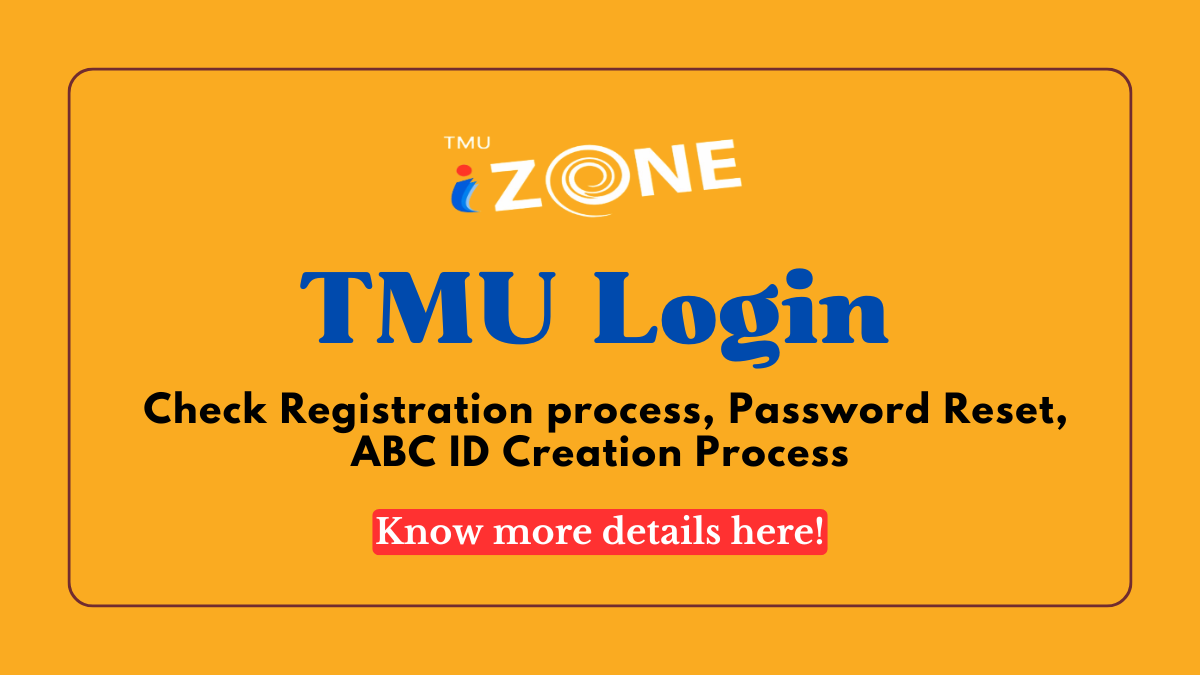In this article we will understand the login process of the TMU Moradabad, password reset and ABC ID creation process. Keep Reading
Table of Contents
ToggleTMU Highlights
The major highlights of the TMU Moradabad are as follows:
| Establishment year | 2008 |
| Type/ Ownership of University | Private |
| Location | NH-9, Delhi Road, Moradabad, Uttar Pradesh |
| Approved by | UGC |
| Accredited by | ICAR & NAAC Grade A |
| Campus area | 130+ acres |
| Rankings 2024 | 97th rank in the ‘overall’ category by NIRF 2024 |
| No. of courses | 150+ |
| No. of constituent colleges | 15 |
| No. of faculty | 800+ |
| No. of alumni | 28,000+ |
| Courses offered | UG, PG, PhD |
| Admission criteria | Merit & Entrance-Based |
| Official website | Tmu.ac.in/ |
TMU Login 2025: Check detailed Process
The step wise process to login on the official portal are as follows:
Step1: To login on the TMU Login portal, you can search online ‘TMU portal’ and click on the first search result. You can also direct visit @portal3.tmu.ac.in
Step2: Now enter your userID provided to you in your admission documents.
Step3: The next step is to add your password, on the very first time your password will be your birth date, i.e. if you are born on 24 November 2004, your password will be “241104”.
Step4: Click on login after entering your correct credentials and select your preferred language from Hindi/English. Now once you enter the portal for the first ime fill in your parents’ names.
Step5: In the next step you need to create ABC ID by clicking on the blue link in the bottom saying “Click on this link to obtain ABC ID”.
Step 6: On the subsequent window a digilocker interface will appear where you can register yourself using your mobile number or email or Other(here you can create account using any of your govt IDs).
Step7: Here visit the Academic Bank and enter all the required information and you can complete the application by entering the OTP received on your registered mobile number.
Step8: Enter this ABC ID on the TMU Portal and finish your login by clicking on the update button.
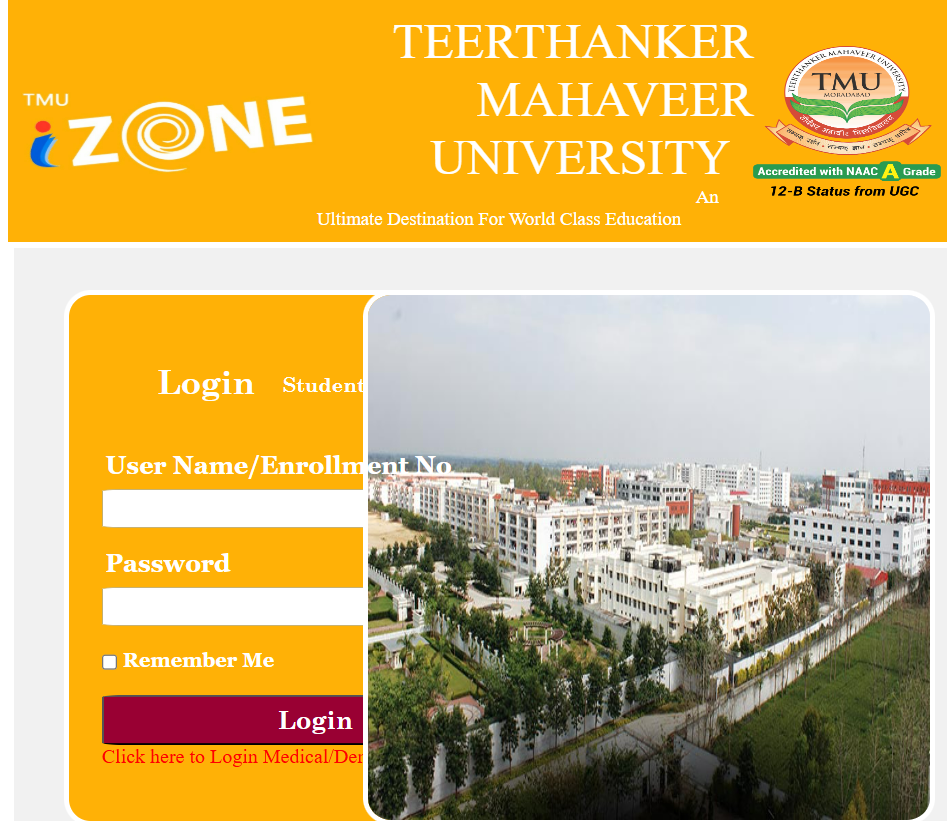
TMU Login 2025: Reset Password
TMU Password should be immediately changed once you register yourself following the steps given in the above header. The steps to change the TMU Password are as follows:
Step1: First you need to visit the TMU Login page @portal3.tmu.ac.in
Step2: Enter your TMU User ID and Password and click to submit to enter the portal.
Step3: In the next step, select the change password option in the menu and enter new password and confirm it to successfully change the password.
Also Read:
TMU FAQs
Q. Can I get direct admission in TMU Moradabad?
Ans: Yes, admission to most of the TMU courses are direct. However, the university requires entrance exam scores for some courses such as BTech, MTech, MBA etc.
Q. IS TMU Moradabad a government college?
Ans. No, TMU is not a government organization, it’s a privately run University located in Moradabad. TMU Offers more than 150 courses in its 15 plus colleges.
Q. Which is the flagship course of TMU Moradabad?
Ans: BTech and MBA are the flagship course of the TMU. Admission to the BTech program is based on the JEE Main score.
Q. How to apply for TMU Moradabad Courses?
Ans. TMU Moradabad Applications can be filled in both online and offline modes. The application fees for admission to the TMU courses is INR 1000.
Q. How is the MBBS program of TMU Moradabad?
Ans. TMU Moradabad offers quality medical education. Admission to the MBBS program of TMU Moradabad is based on the NEET score. The duration of MBBS program is 4.5 years.

Aparajita Debnath was born and brought up in West Bengal. She is currently working as a Social Media Manager and Graphic designer at Study Riserr. She has pursued her Graduation degree in Computer Applications from Techno India University. She is looking forward to exploring and developing new skills in content writing and wants to gain experience in this field. She likes Gardening and loves to paint.