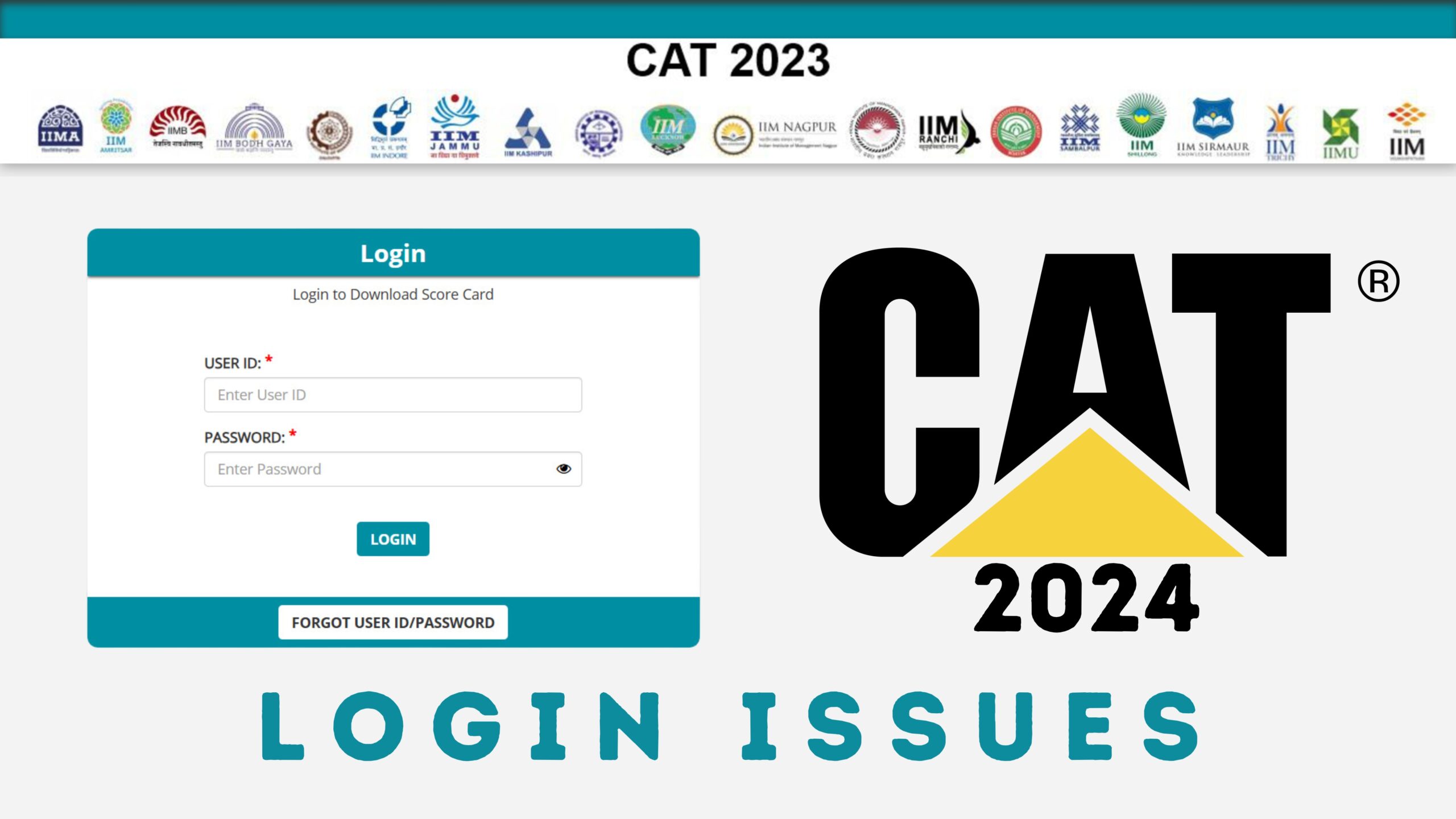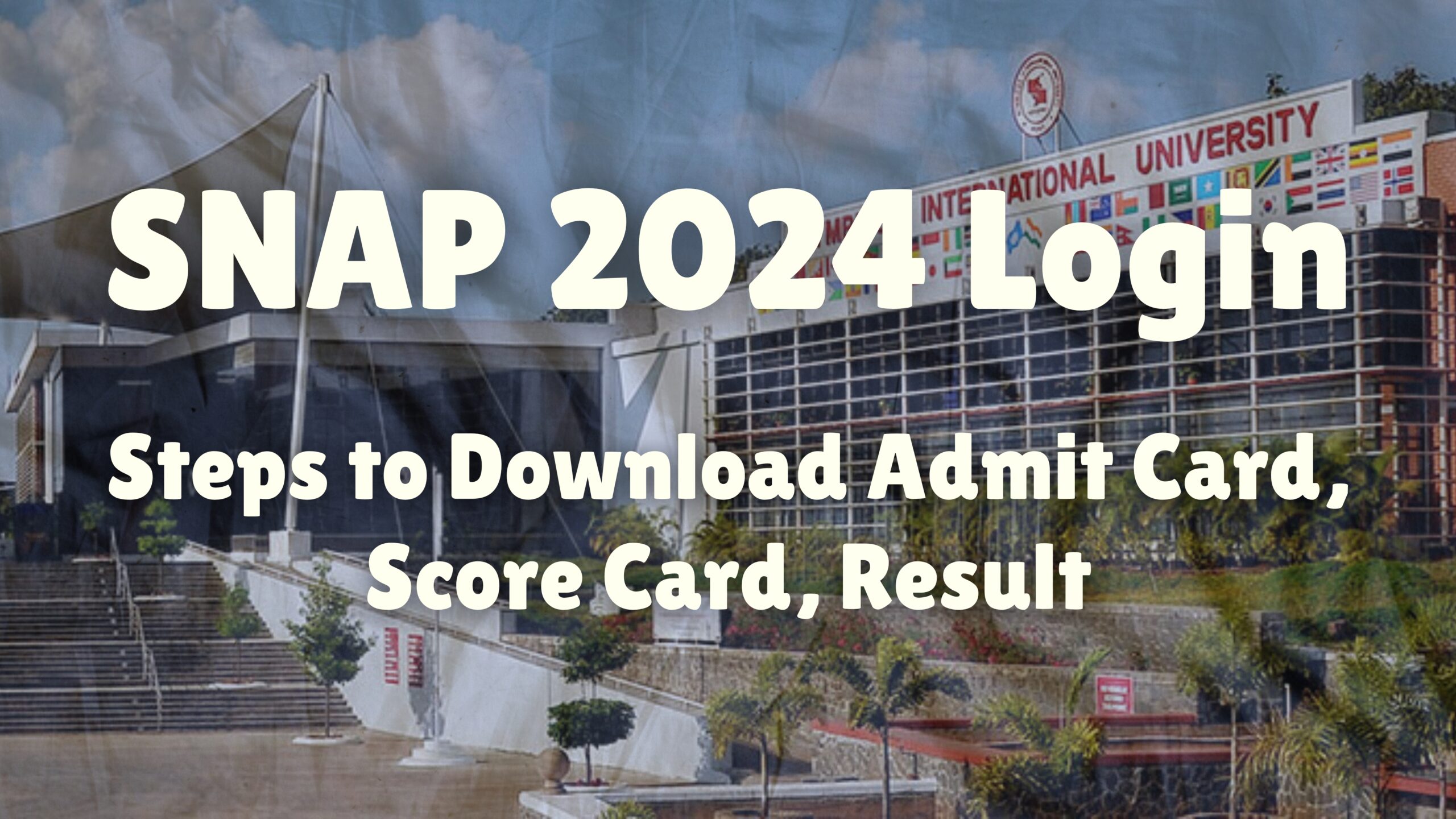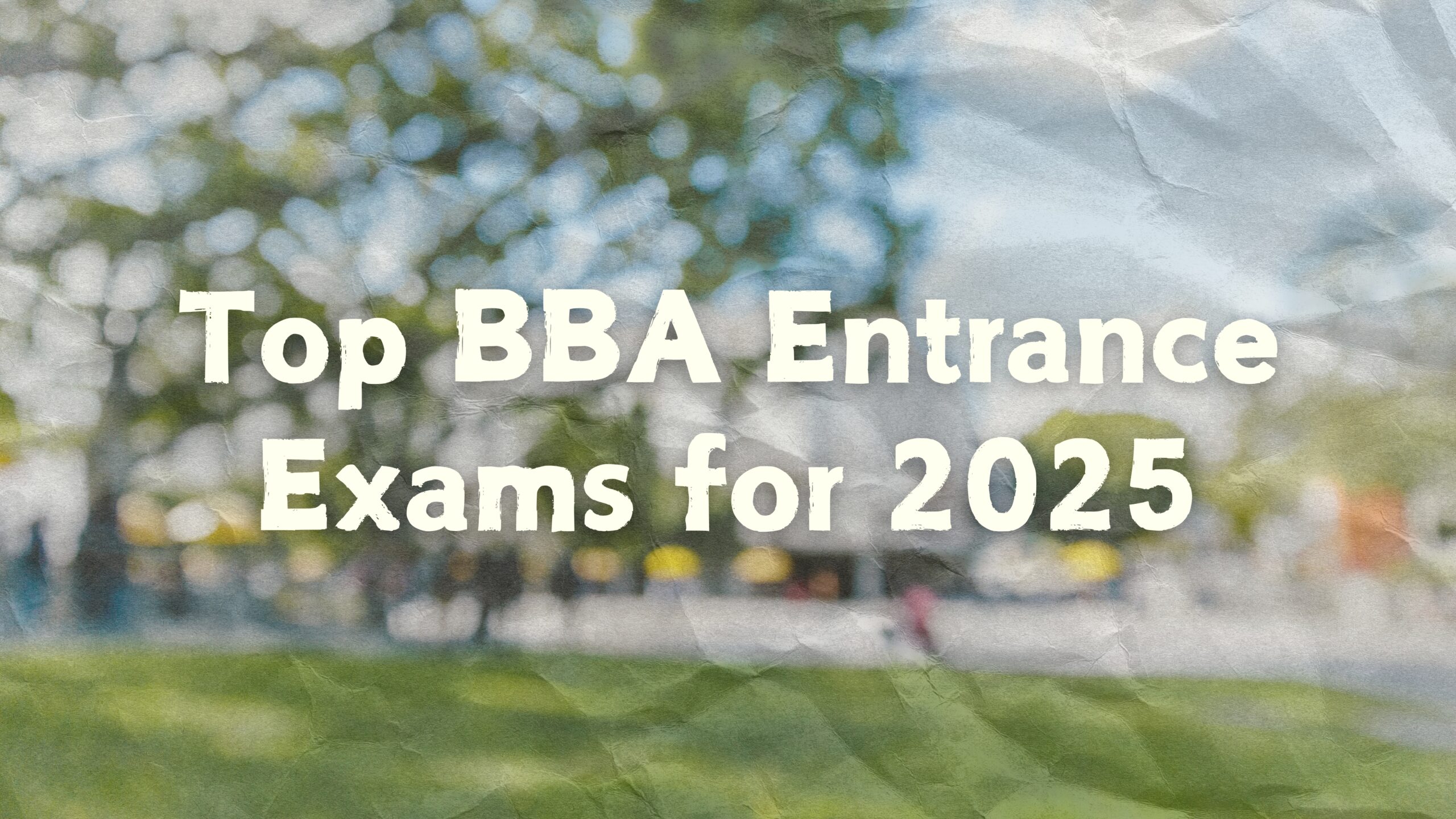Table of Contents
ToggleAbout Michigan State University (MSU)
Michigan State University (MSU) is a public research university, located in East Lansing, Michigan, US. In 1855, this institute was started as the Agricultural College of the State of Michigan. MSU offers over 400 programs to study across 17 degree-granting colleges. This institute offers various facilities for the students, such as sports, accommodations for disabled students, MSU Library, and more.
If you are a student, faculty, and staff at MSU, then you can access the MSU Libraries online. By logging into your account, you can view the learning material online. This portal gives you access to millions of books, journals, and many digital resources.
MSU Libraries Overview
Michigan State University Libraries (MSU Libraries) is an academic library system offered by the MSU for their students and faculty. The libraries comprise total nine branches’ locations including the Main Library. MSU Library is a large library that supports students, faculty, and researchers. It also provides services like research help, book loans, and workshops to help students improve their study skills.
The students, faculty, and staff can access the MSU Libraries online through the MSU Library Login. To access the portal, you will need your registered Email and Password. Through this article, we are going to discuss the step-by-step procedure to access the MSU Library Login portal, along with the password reset guide, and more.
Features of the Michigan State University Library Portal
The MSU Library Login is an online platform that packs plenty of features for its students. These are some of the features of using the MSU Library portal:
- Make use of the search tool and quickly search for books, articles, journals, and other materials.
- The portal provides access to many academic databases where you can find research papers and publications.
- You can read digital versions of books and journals directly from the portal.
- You can reserve study rooms through the portal if you need a quiet space for work.
- The portal provides information on upcoming library events, workshops, and training sessions.
- You can log in to your account to renew books, check due dates, and manage your borrowed items.
How to Access the MSU Library Login Account
To access the MSU Library Login portal, you have to follow the steps mentioned below:
- Firstly, visit at https://lib.msu.edu/.
- From the top right-hand corner, simply select the profile icon.
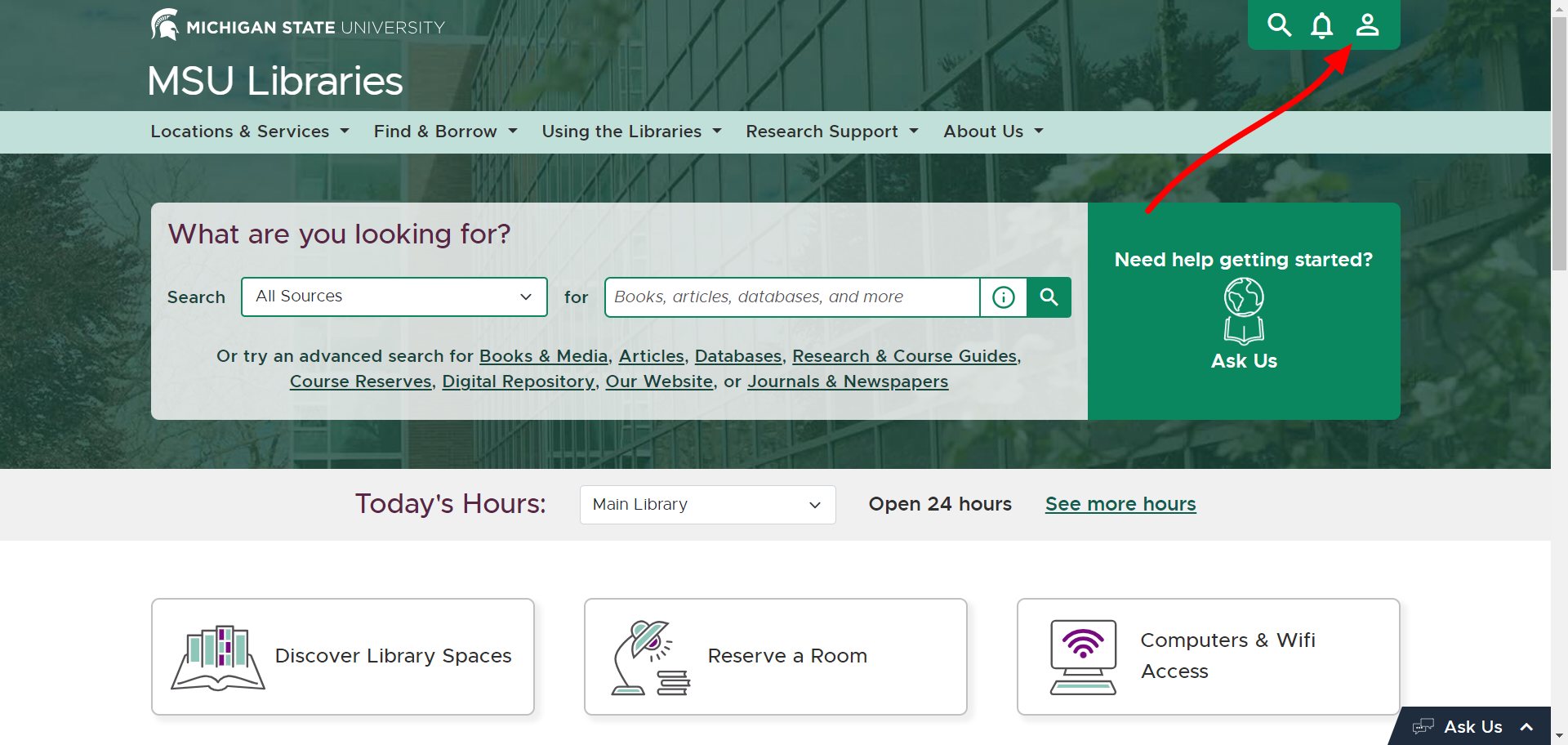
- You need to select the “MSU Students, Faculty, and Staff” option.
- Enter your full email address and password in the given fields.
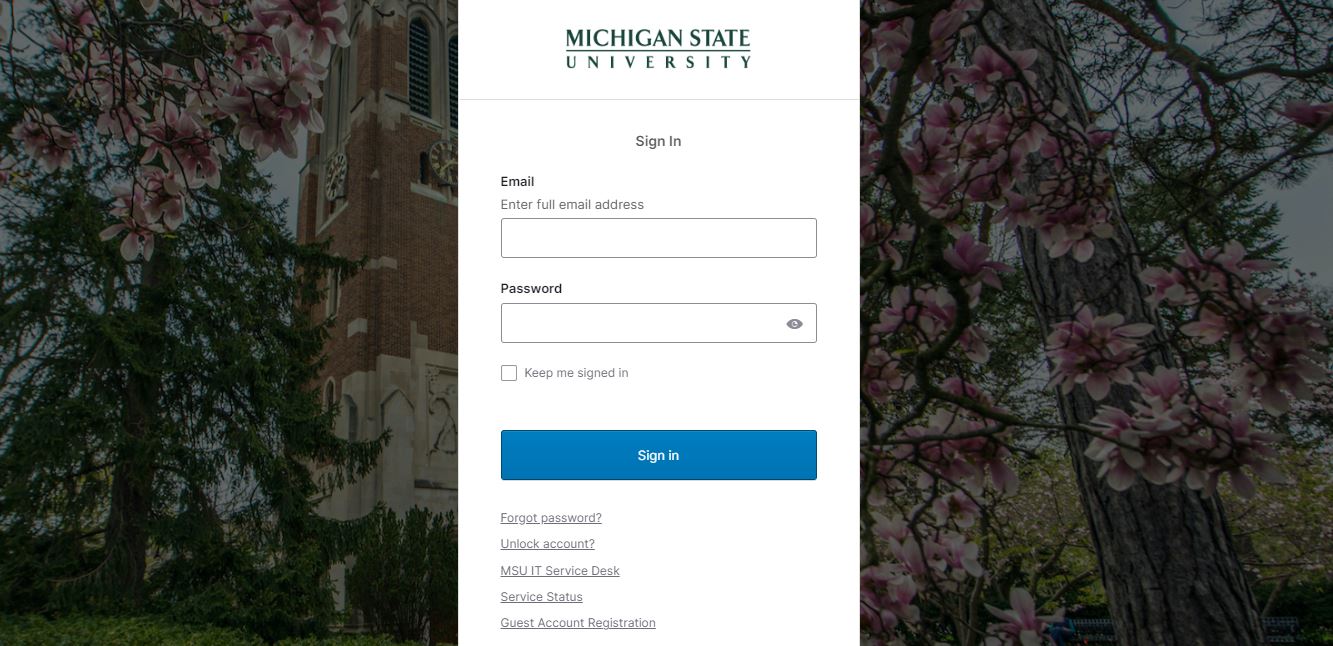
- Then, select the “Sign in” option.
How to Reset the MSU Library Login Password
By any chance, if you forgot or lost the password to the MSU Library Login portal, then you can reset your password by following these instructions below:
- Visit this link https://lib.msu.edu/.
- From the top right-hand corner, simply select the profile icon.
- You need to select the “MSU Students, Faculty, and Staff” option.
- Click on the “Forgot Password” option.
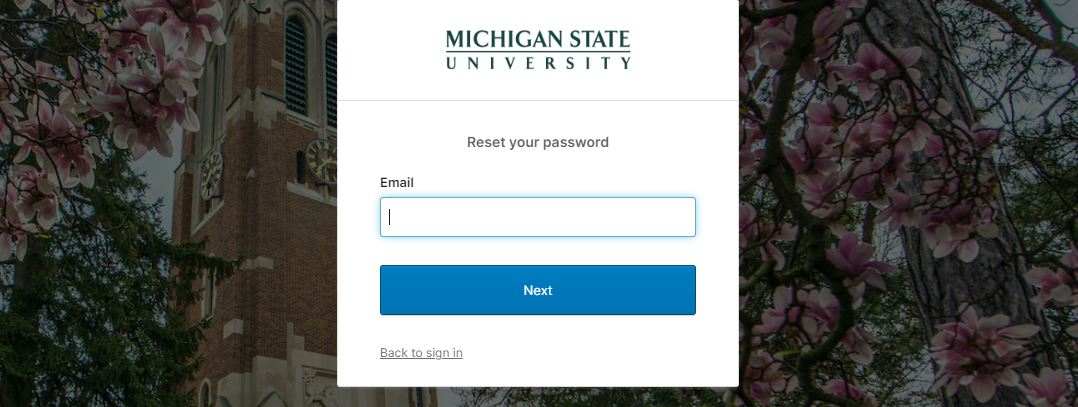
- Enter Email on the given field and click on the “Next” button.
How to Unlock MSU Library Login Account
To unlock the MSU Library Login account, you have to follow the instructions below:
- Visit this link https://lib.msu.edu/.
- From the top right-hand corner, simply select the profile icon.
- You need to select the “MSU Students, Faculty, and Staff” option.
- Select the “Unlock Account” option.
- You need to verify that it’s you with a security method (Email / Phone).
- Then, follow the on-screen guidelines to unlock your account.
MSU Library Contact Info
If you have any queries about the MSU Library or face any issues while login, then reach out to the customer service department at:
Phone: (517) 353-8700
Contact Form: https://lib.msu.edu/rds/askus
MSU Library FAQs
Q: Whom should I contact for NetID & Spartan Card at MSU?
A: NetID and Spartan Card assistance is available through the MSU ID Office. For that, call at: (517) 355-4500. For Spartan Card, visit https://idoffice.msu.edu and for NetID, visit https://netid.msu.edu.
Q: Can anyone go to MSU Library?
A: Michigan State University (MSU) Libraries allow any person free access to the stack collections, facilities, and resources.
Q: How many libraries are at MSU?
A: There are total of 9 branch locations of MSU Library that including the Main Library. The Main Library is situated on West Circle Drive, south of Grand River Avenue in East Lansing.
Conclusion
So, this is all for this article regarding MSU Library Login. Through this article, we have tried to provide you with the step-by-step procedure to access the MSU Library portal, along with the password reset guide and how to unlock your account. We believe that the above-mentioned details are beneficial for you and helped you a lot. But, if you still need any help, then reach out to the help desk of MSU Libraries.
Also Read: