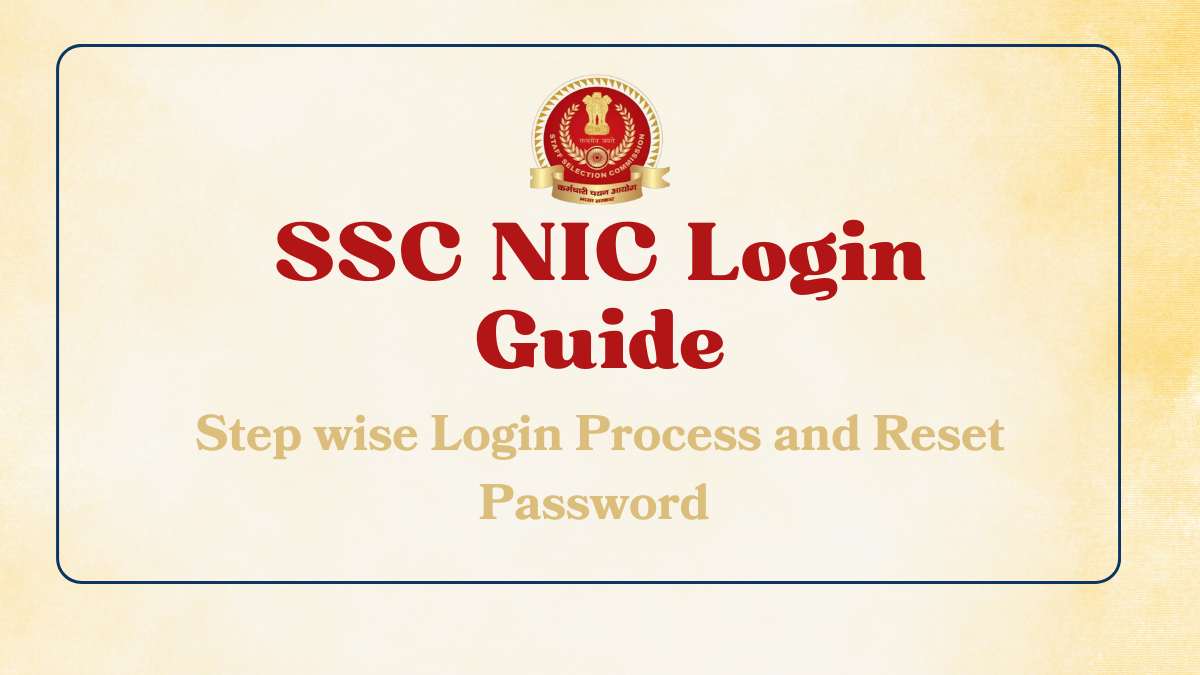Table of Contents
ToggleSSC NIC Login
The steps to login into the SSC NIC are given below:
- Visit the SSC website and then select login/register on the top right corner of the page. Alternatively, you can also visit ssc.gov.in and select login.
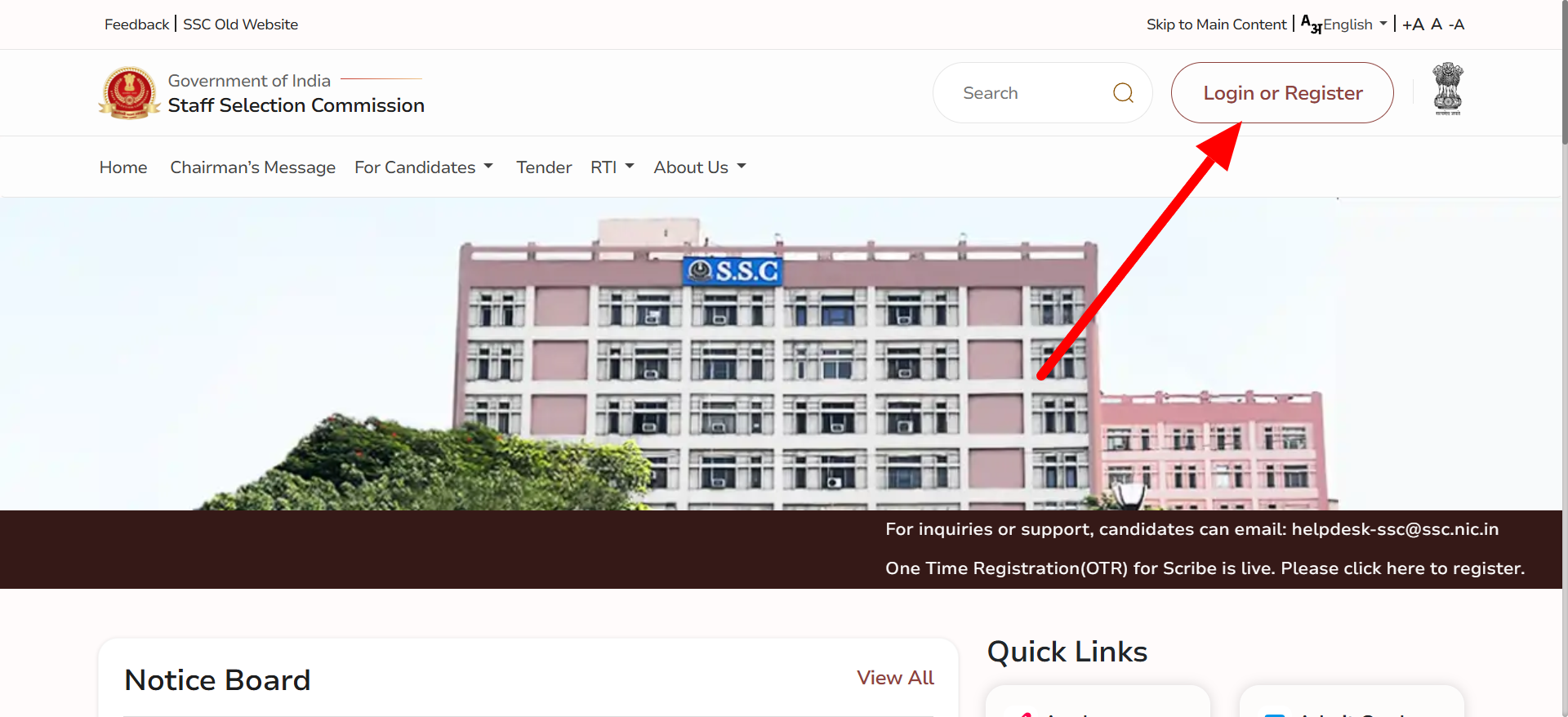
- Now, enter the ‘username’ or your registration number and the SSC registration password as provided to you by SSC while filling up the form.
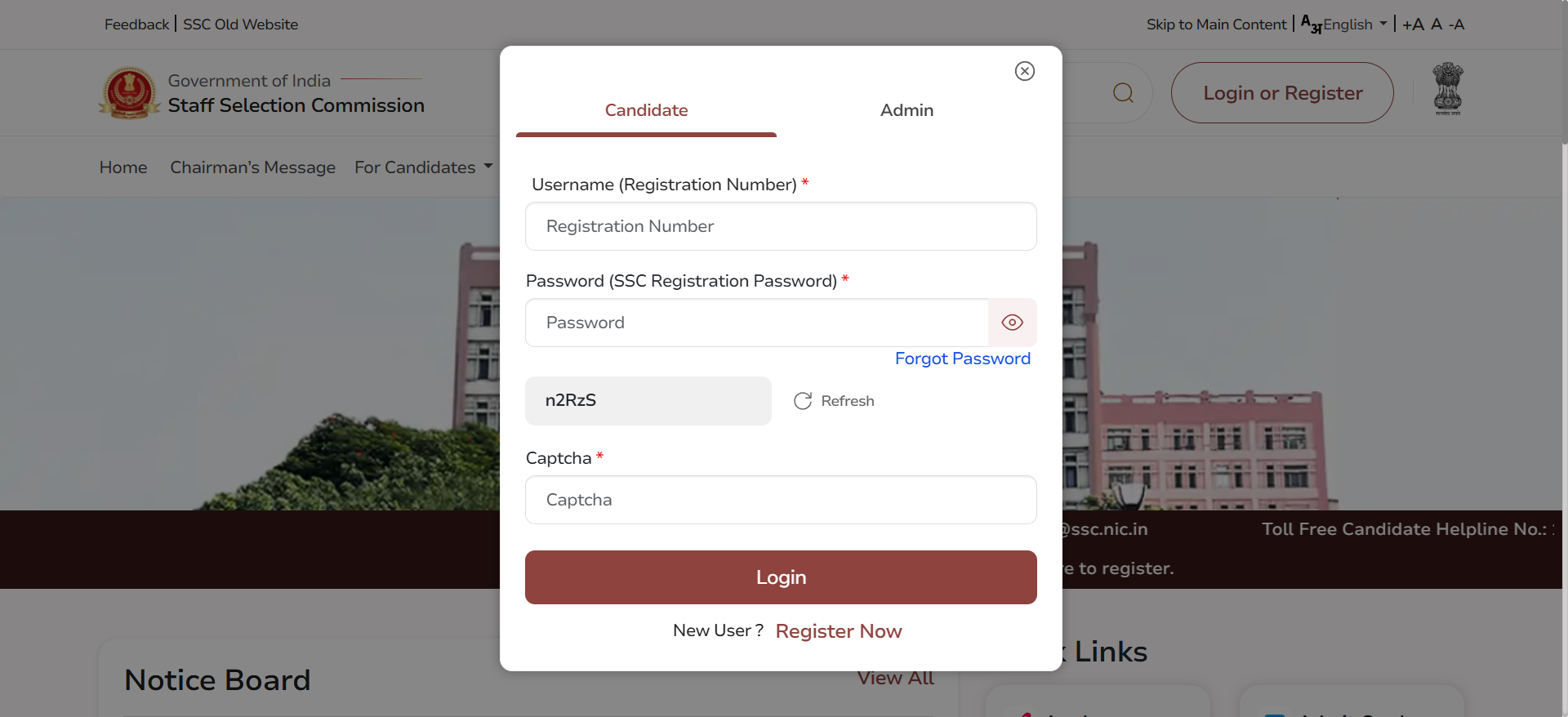
- Now you need to enter the given captcha and select ‘Login.’
- Now you can see your student dashboard and check your
SSC NIC Login Forget Password
You can change your password at the SSC portal by providing your registered email address or your registered phone number. SSC also facilitates users to change passwords by using their government-affiliated ID card details, matriculation certificate, and other details. So, students have both options. Now to change your password, follow the given steps:
- Visit the SSC website, and on the right corner, select for login.
- Now the new window will pop up, here choose the forget password link given below the ‘Password’ section.
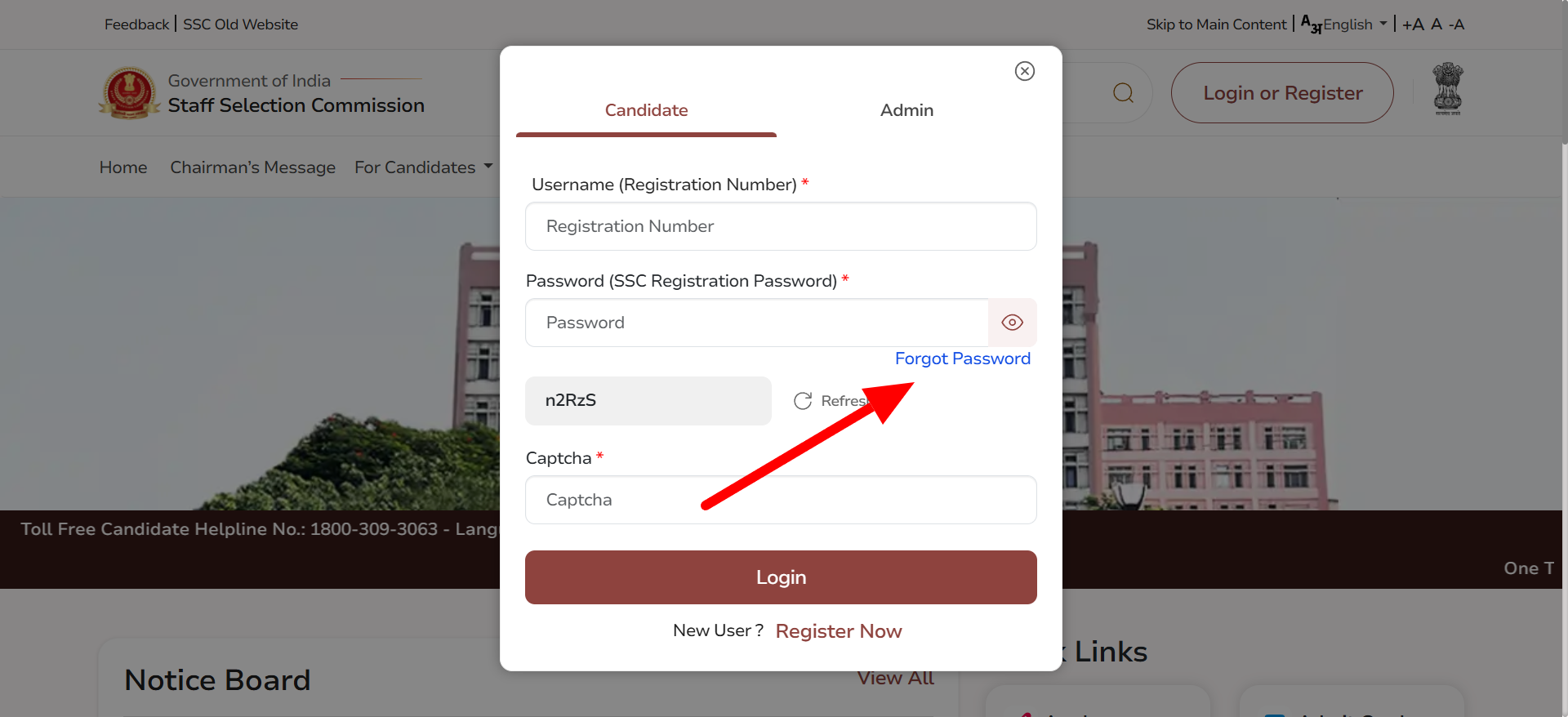
- Now choose the desired method of how you want to identify yourself. You can select from email/ mobile number verification or using a govt affiliated id card.
- Now choose and confirm. here are 2 ways to change the password.
Case 1: By providing verified mobile number or Email: In this case provide the date of Birth, your class 10 Education Board Name, Email or Mobile number. Once you provide the email/ mobile number click on get verification code. Here you will receive an OTP. Use this OTP to change the password on the next window popup.
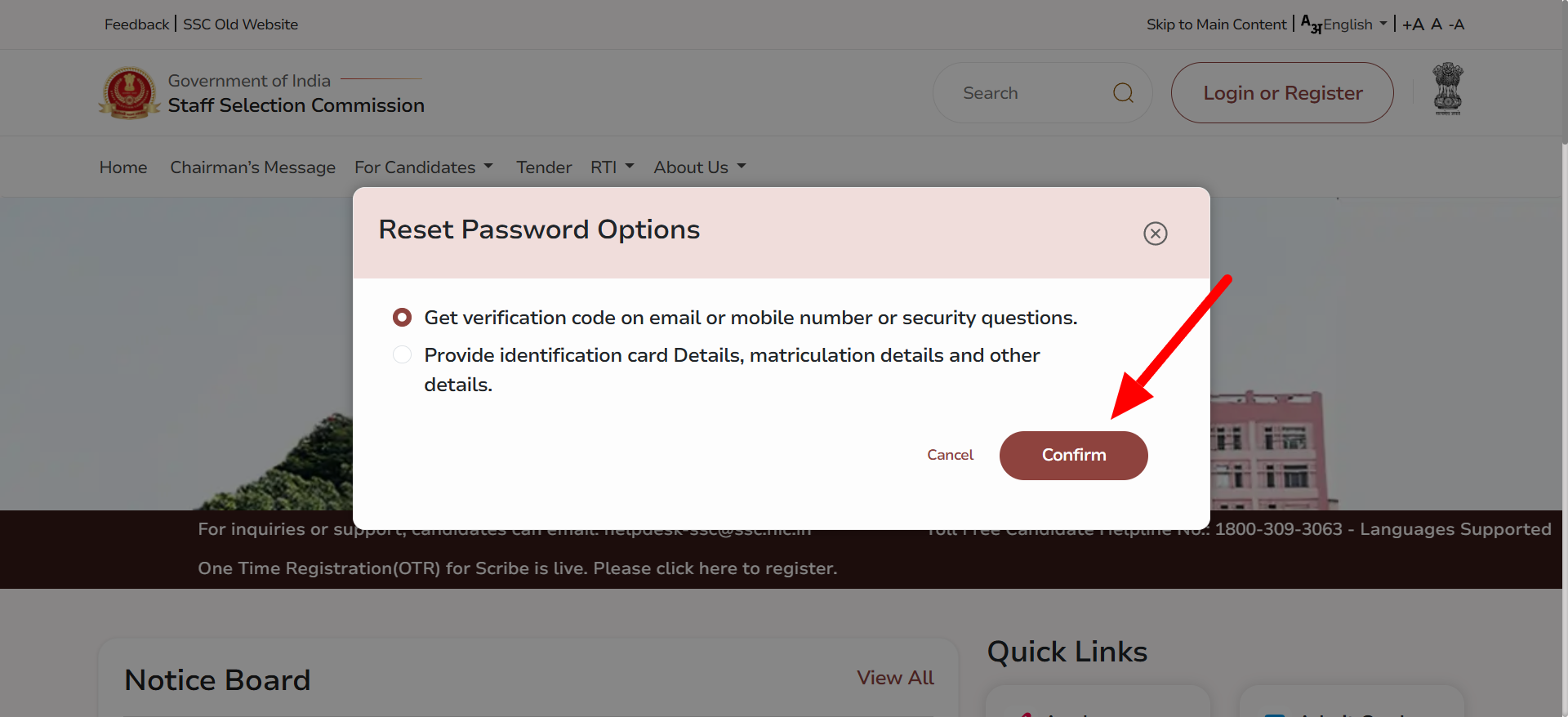
Case2: By providing ID card details/ Matriculation Details and other details: In this case you can choose to provide your Adhaar details or details of any other id. In case of other id, select the name of ID from the given dropdown.
Now add your ID Card number, class 10 roll number, Father Name, Mother Name and click on Next. Once your information matches the data on SSC database you will be provided with the option of changing password.
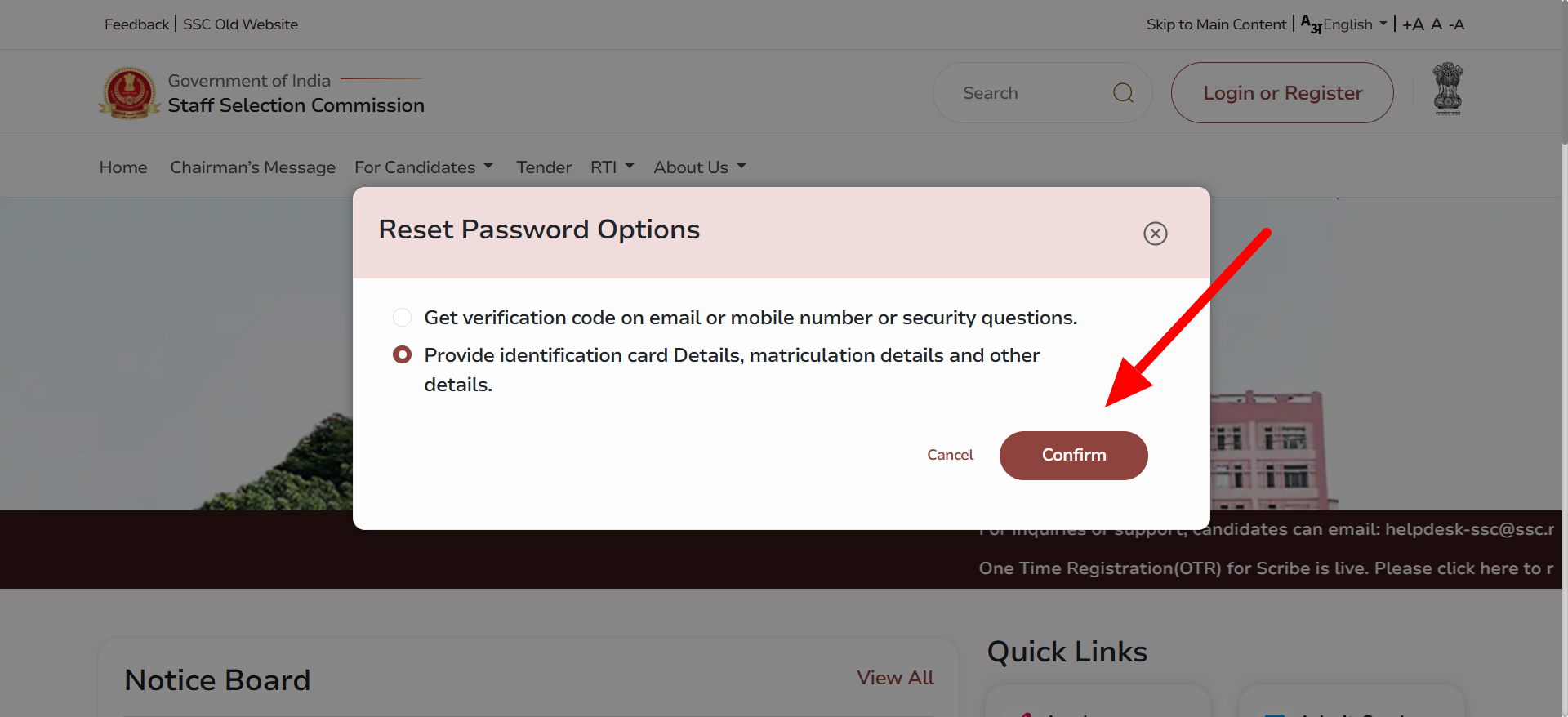
Also Read:
- Steps to Login to your AP EAPCET Account
-
MHT CET Login 2025 (Activated): Registration, Application Form, Exam Dates and More
FAQ:
Q. How can I check my SSC result?
Ans. The steps to download the SSC result are given below:
- Go to the official website, ssc.gov.in.
- Check for the SSC (required exam) Result link and click on it.
- Now enter your login credentials to check the result.
- Save the result or take a printout for future reference.
Q. What is the process to download SSC Admit Card?
Ans. SSC Admit card for various examinations can be downloaded from the official website of SSC. Candidates need to navigate the official website for admit card link. The link can be provided by entering login credentials.
Q. Will there be negative making in SSC CGL?
Ans. Yes, In the SSC CGL examination there will be a negative marking of ½ marks for each wrong answer. The SSC CGL exam is conducted in 2 stages, i.e. Tier 1 and Tier 2. Candidates who qualify for tier 1 exam are eligible for tier 2 examination.
The tier 2 paper of SSC CGL has 2 papers i.e. Paper 1 and Paper 2 and questions for both are presented in both hindi and english.
Q. What are the best posts under SSC CGL?
Ans. The most popular SSC exams are SSC CHSL, SSC CGL, SSC Multitasking, SSC Steno, SSC Junior Hindi translator, SSC GD Constable, SSC MTS. The tentative notification of SSC exams will be released by
| Exam | Registration starts in | Deadline |
| SSC Selection Post-Phase 13 Examination | February | March |
| SSC CPO | March | March |
| SSC JE | March | April |
| SSC CHSL | April | May |
| SSC MTS | June | August |
| SSC CGL | June | July |
| SSC Stenographer | July | August |
| SSC JHT | August | August |
| SSC GD | September | October |
Q. Am I eligible for direct posting after qualifying SSC?
Ans. For some examinations like SSC CGL, interview is also considered in the final selection. However, for most of the job postings by SSC, candidates are eligible for direct posting after qualifying the examination.

Aparajita Debnath was born and brought up in West Bengal. She is currently working as a Social Media Manager and Graphic designer at Study Riserr. She has pursued her Graduation degree in Computer Applications from Techno India University. She is looking forward to exploring and developing new skills in content writing and wants to gain experience in this field. She likes Gardening and loves to paint.