SRMIST students can login on the portal to access academic and financial information. The existing SRMIST students can also pay the exam fees, view exam information, apply for hostel and check hostel booking through this portal. In this article, we will discover the SRMIST Login Student process. Also, student parents can also understand the login process as a parent.
Table of Contents
ToggleSRM University Highlights
| Institute Name | SRM Institute of Science and Technology (SRM IST) |
| Established | Type | 1985 | Private |
| Campus Size | 250 Acres |
| Approved by | AICTE, UGC |
| Accreditation | IET Engineering, Engineering Accreditation Commission of ABET, Computing Accreditation Commission of ABET, NBA, NAAC with A++ Grade |
| Programs Offered | UG, PG, Doctoral, Distance Education |
| Mode of Registration | Online and Offline |
| Flagship Course | BTech, MBA |
| Official Website | www.srmist.edu.in |
Also Read:
SRMIST Student Login
SRMIST students can access the student portal to check their academic and financial details etc. For this all you need id your NETID credentials as provided by SRMIST. Check the steps given below:
- Visit sp.srmist.edu.in
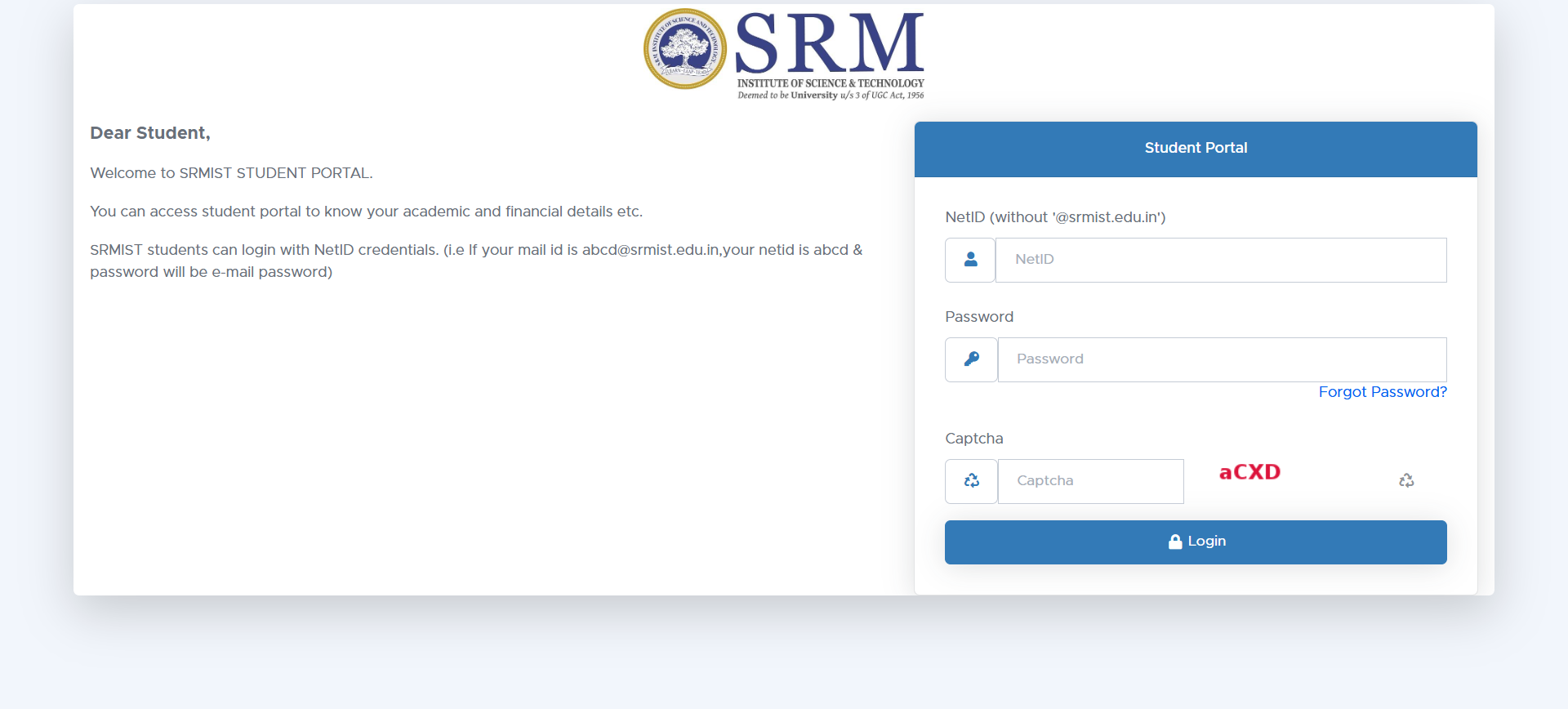
- Now in the given spaces fill your NETID and Password.
- Enter the captcha as shown on the screen and click on Login to successfully enter the student portal.
SRMIST Parents login
At the SRMIST parent portal, student’s parents can check their wards academic performance, class timetable, courses and credits earned, accounting transactions and many more. The login process is easy and parents can login with the help of registered Email Id or mobile number. The step wise process to login at the SRMIST parent portal is given below:
- Visit sp.srmist.edu.in
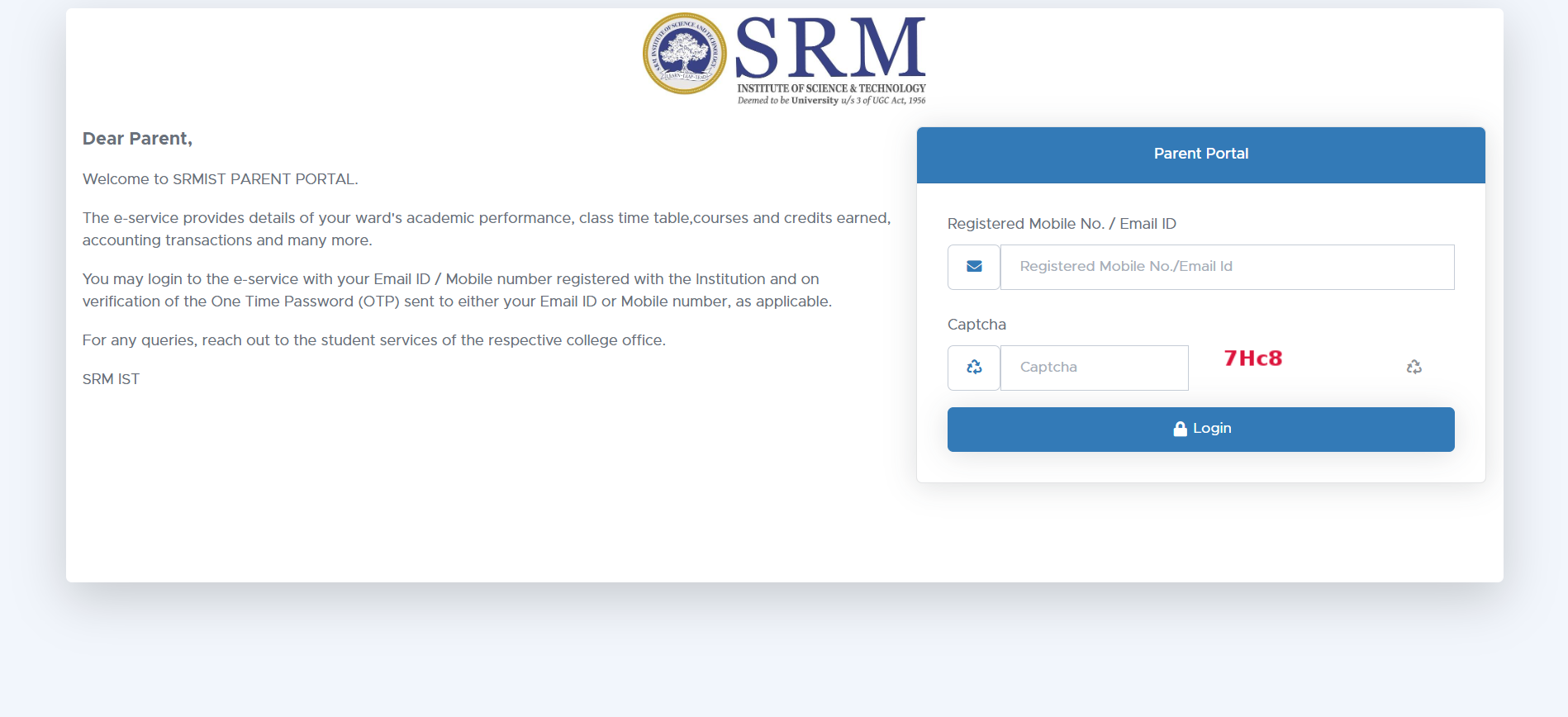
- Now enter your registered parent email id or mobile number, enter the captcha.
- Click on login, now you will receive an OTP on your registered mobile number.
- Enter OTP and click on submit.
- You will be directed to the SRMIST Parent portal.
SRMIST Password Reset
Candidates who forgot their SRMIST Password can reset their password and create a new one simply following the given steps:
- Visit ssp.srmist.edu.in
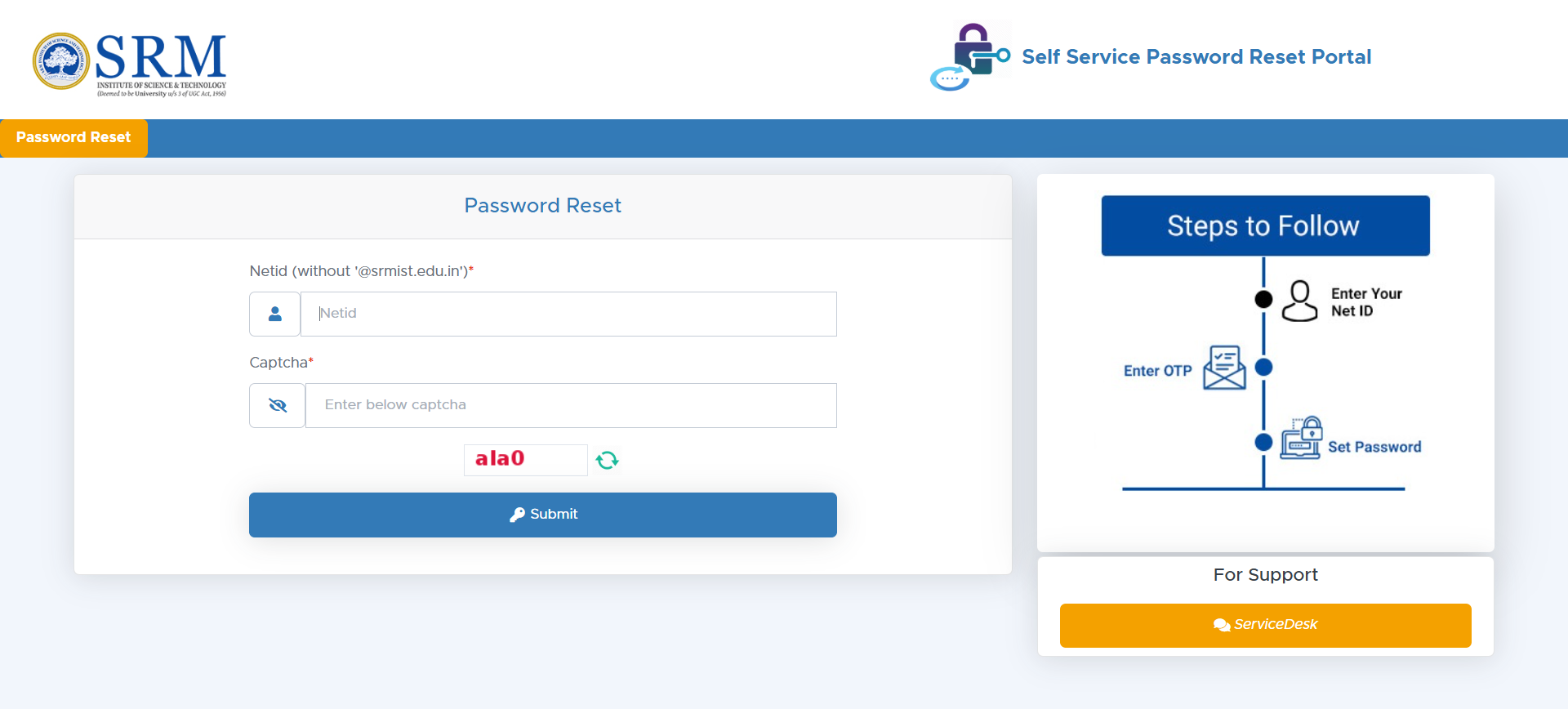
- Now enter your SRMIST Netid as provided by SRMIST.
- Now enter the captcha and click on the submit button.
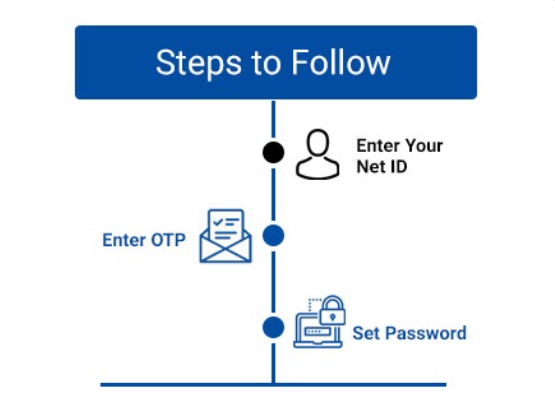
- Now you will receive an OTP on your phone number. Enter it on the subsequent window and now you will be able to change the password.
Also Read:
FAQs
Q. Can I join SRMIST without an Entrance Exam?
Ans. Yes SRMIST offers direct admissions and entrance exam score admissions. Direct admission is offered to candidates with exemplary academic performance. Candidates are advised to check the course-wise eligibility and selection criteria for detailed information. Most of the course admissions in SRMIST are based on SRMJEEE.
Q. How can I check my SRMIST result?
Ans. SRMIST releases the semester-wise/ Arrears results on its official website. To check the SRMIST result, candidates are advised to login using their student portal. Here students who have already created their Academic Bank of Credits can only view the result. Other students need to set up their academic bank of credits to check their results.
Q. How is the placement experience at SRMIST University?
Ans. SRM Offers decent placement opportunities to the students onboard. As per the placement stats on the official website, the highest placement package at SRMIST stood at INR 52 Lakhs and the average package stood at INR 7.5 Lakhs. Some of the top recruiters of SRM University Chennai are Cognizant, TCS, Wipro, Infosys, ICICI Bank, IBM, Axis Bank, Berger, etc.

Aparajita Debnath was born and brought up in West Bengal. She is currently working as a Social Media Manager and Graphic designer at Study Riserr. She has pursued her Graduation degree in Computer Applications from Techno India University. She is looking forward to exploring and developing new skills in content writing and wants to gain experience in this field. She likes Gardening and loves to paint.








