Table of Contents
ToggleAbout New York University (NYU)
The New York University (NYU) is a private university, located in the New York City, University. This institute was started in 1832 by Albert Gallatin as a non-denominational all-male institute. It has become one of the largest private universities in the United States by enrollment. The main campus of this institute is organized into ten undergraduate schools and 15 graduate schools. Some of the popular majors offered at NYU are Visual and Performing Arts, Social Sciences, Computer and Information Science Support Services, etc. Candidates can apply for any programmes through the official website of NYU. If you already applied, then you can manage your student account through the NYU Albert Login portal. Through this article, we will try to provide all the important details that you need to know to access the NYU Albert Login portal.
NYU Albert Overview
The NYU Albert Login is one of the services the New York University offers its students and advisors. If you have been enrolled for education at the university then you can sign into your account at the website of the NYU Albert. This portal allows the students and advisors to register for courses, and check prerequisites, grades, financial aid status, and more. In addition to this NYU Brightspace lets the user access the learning online. It is a learning management system that lets the student attend classes online.
In this article, we will discuss the step-by-step guide to access the NYU Albert Login portal, NYU Brightspace Login, NYU Email, password reset, recover netID, activate NetID, and more.
How to Access the NYU Albert Login Portal
Albert is the New York University’s student information system, that intended to provide resources for all Albert users. To access your NYU Account, you have to follow the steps below:
- Visit this link albert.nyu.edu.
- Select the “Sign in to Albert”.
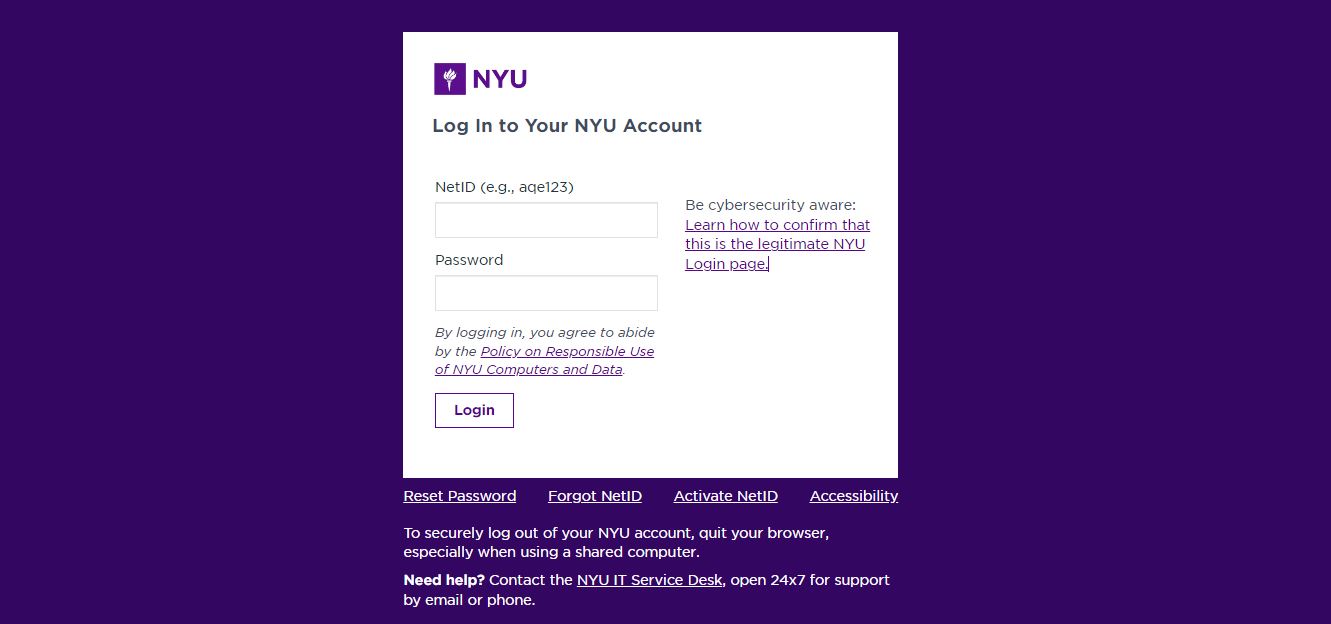
- Enter NetID and Password.
- Click on the “Login” button.
How to Reset the NYU Albert Password
If you forgot your NYU Albert Password, then you can request a password reset link. You can easily reset your NYU Albert Login password by following these steps below:
- Go to the NYU Start page at start.nyu.edu.
- Click on the “Can’t Log In? Click Here” option.
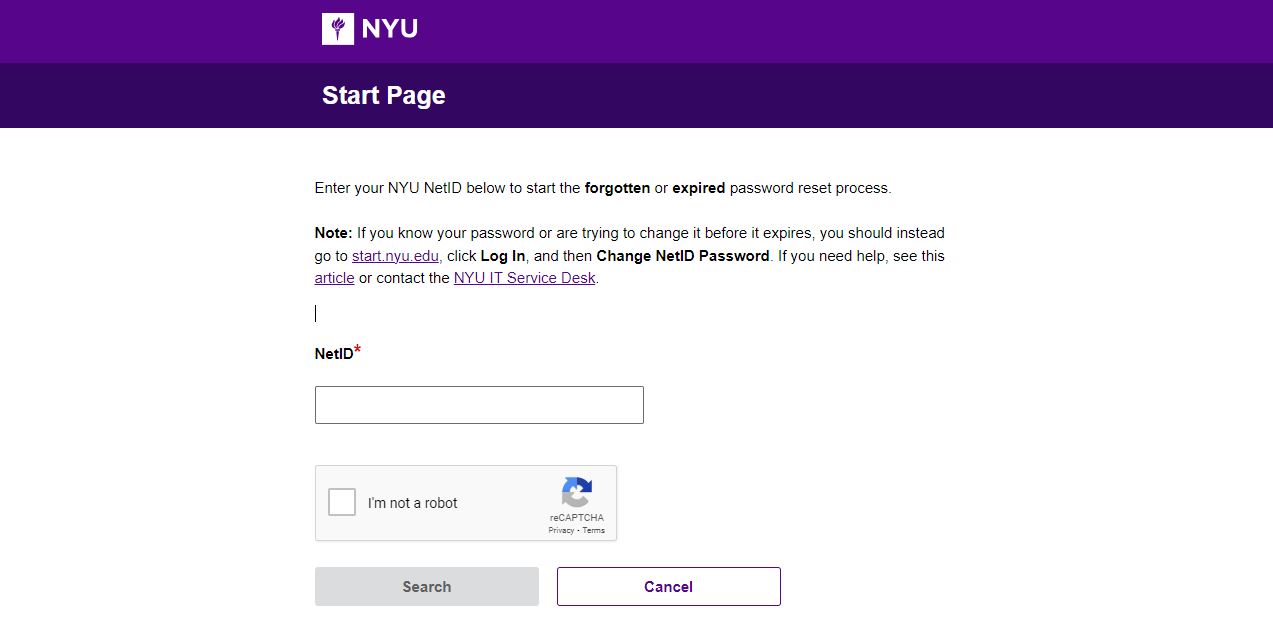
- Enter NetID and complete the reCAPTCHA verification.
- Click on the “Search” option.
- To reset the password, select Security Questions, Recovery Email, or Mobile App. (You may not see all these options based on what you have previously set up).
- Follow the steps for the option that you have selected.
Still, if you are unable to reset your password, then you must have to contact the NYU ID. They will manually reset the password of your NYU Albert Login portal. You have to provide some information to confirm your identity.
How to Retrieve the NYI Albert NetID
If you forgot or lost your NetID, then follow these steps to retrieve your forgotten NetID:
- Click on this link start.nyu.edu.
- Then, select the “Find NetID” option.
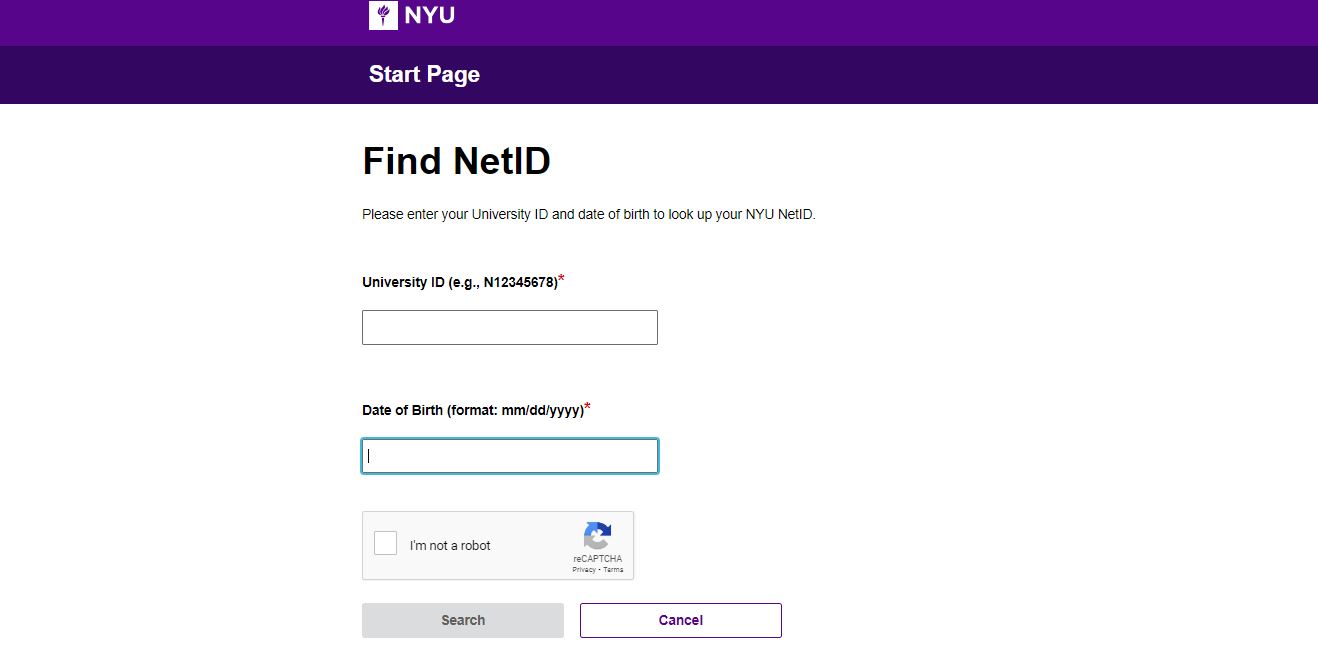
- Enter University ID and Date of Birth (mm/dd/yyyy).
- Complete the reCAPTCHA and click on “Search”.
How to Activate NYU Albert Net ID
To access your NYU Albert Login portal, you will need your NetID and Password. The NetID is the combination of your initials and few numbers. It can be found in an email titled “Your NYU Application Acknowledgement” received from the institute. But, before login to your NYU Albert, applicants must have to activate their NetID. To activate your NetID, follow the steps below:
- Visit this link start.nyu.edu.
- Click on “New to NYU? Start Here”.
- Enter University ID and Date of Birth (mm/dd/yyyy).
- Complete the reCAPTCHA and select “Continue”.
- Agree to the terms, update your email and birth date, and set a password.
How to Access the NYU Brightspace
NYU Brightspace is the university’s learning management system (LMS) for online learning. It is available for the eligible students, faculty & staff in participating schools at all NYU locations. To login to your NYU Brightspace, you have to follow the instructions below:
- Visit this link brightspace.nyu.edu.
- Enter your NetID and Password.
- Click on the “Login” button.
NYU Albert Login Frequently Asked Questions
Q: How to Contact the NYU Albert Help Desk?
A: Albert is a NYU’s student information system. You can contact the Albert Help Team for any questions regarding the system. The help team can be reached Monday – Friday 9 am – 5 pm Eastern, excluding holidays, at (212) 998-4838 or by email at albert@nyu.edu.
Q: Is there a mobile application for NYU Brightspace?
A: Unfortunately, there is no mobile application for NYU Brightspace. However, you can sign into your account using your mobile device’s browser.
Q: What is NYU Brightspace?
A: The NYU Brightspace is a learning management system developed for the students of New York University.
Conclusion
So, this is all for this article regarding NYU Albert. Through this article, we have tried to provide the step-by-step procedure to access the NYU Albert Login, NYU Brightspace, password reset guide, etc. We hope this article is beneficial for you and that it helped you a lot to access the NYU Albert portal.
Also Read:
He is a passionate blogger with 15 years of experience in creating engaging, SEO-friendly content. He loves sharing insights, tips, and stories that inform and inspire readers around the world








