National Institute of Securities Markets (NISM) facilitates education and certification in the financial sector. The login portal of NISM helps students to check information like Seat Availability, you can schedule a test or enroll online. Also, you can make payments, take practice exams, and download admit card/ study material (after enrollment). Further, you can access exam results, verify skills, and submit feedback using this portal. The NISM Login can be done on the official website, check the step-wise login below.
Table of Contents
ToggleSteps to Login to NISM Portal
Anybody who is 18+ can apply for a NISM Certification account. The stepwise process to login on the NISM portal is given below, check
- Visit the official website of NISM, certifications.nism.ac.in/nismaol/
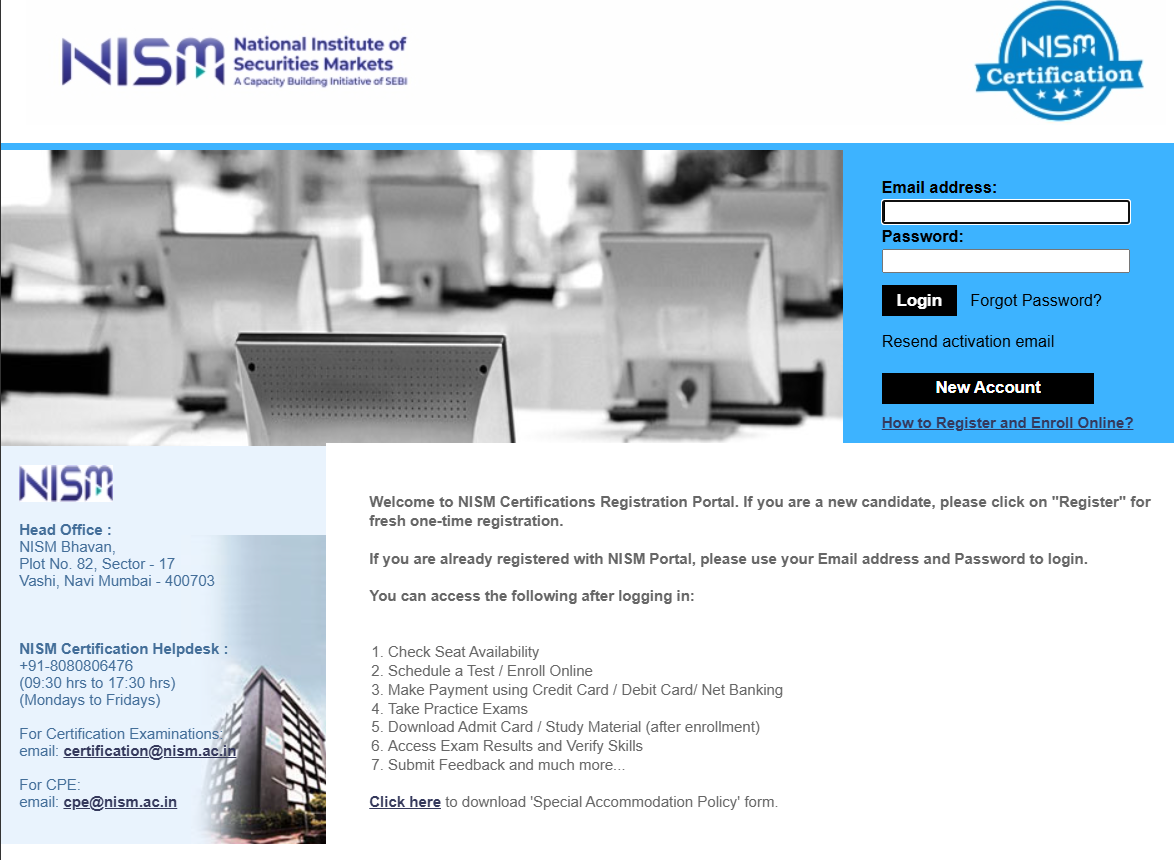
- Now on the right you will see a login window, here add your registered email address and enter your password.
- Now click on Login and now you can check all the important NISM information on your account.
Steps to Recover NISM Portal Password
Candidates can change their password by clicking on the ‘forgot password’ link on the official website. Check the stepwise process below:
- Visit, certifications.nism.ac.in/nismaol/
- Now click on the Forgot password link on the blue colored registration window on the right corner of the page.
- Now Enter your NSIM Registration Number or your PAN Card or Email Address. Adding your Date of Birth is mandatory here. Fill all your credentials and submit.
- Now you will get a ‘Forgot password’ link on your email. Click on the link and reset your password.
FAQ
Q. What is NISM Certificate?
Ans. The NISM Certificate is a mandatory certification exam for candidates associated with security market intermediaries. By obtaining a NISM Certificate you can gain knowledge about the functioning of Indian Securities market and can earn income as a registered Mutual Fund Distributor.
Q. How can I download NISM Admit Card?
Ans. Candidates can download the NISM Admit card from the official website of the NISM i.e. certifications.nism.ac.in/nismaol. The steps to download the admit card are given below:
- Visit the official website of NISM, certifications.nism.ac.in/nismaol/
- Now on the right you will see a login window, here add your registered email address and enter your password.
- Now Login and now click on the Admit card option.
- Download your admit card as provided on your student dashboard.
Q. What are the pass marks for NISM Certification?
Ans. For NISM Certification, the candidate should score 50% in the examination.
There will be 100 questions in the examination. Each question will be of 1 mark (Maximum marks 100).
Q. How can I join NISM?
Ans. Graduates from any discipline with a minimum of 50% marks from a recognized University under 10+2+3 stream are eligible for NISM certification. NISM also offers Provisional admission to the final year students. Such admissions are subject to confirmation from NISM Itself.
Also Read:

Aparajita Debnath was born and brought up in West Bengal. She is currently working as a Social Media Manager and Graphic designer at Study Riserr. She has pursued her Graduation degree in Computer Applications from Techno India University. She is looking forward to exploring and developing new skills in content writing and wants to gain experience in this field. She likes Gardening and loves to paint.








