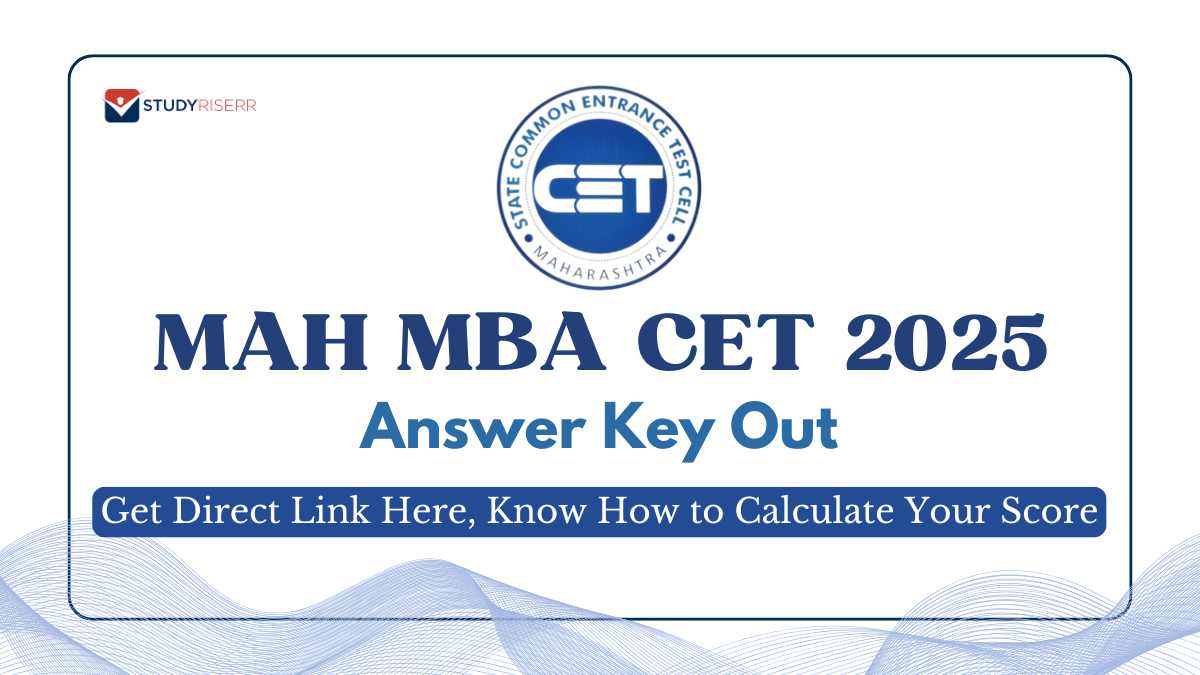Table of Contents
ToggleAbout Wichita State University (WSU)
Wichita State University, a public research institution established in 1895, is located in Wichita, Kansas, United States. This institute is administered by the Kansas Board of Regents. It offers over 60 undergraduate degree programs in more than 200 areas of study in nine colleges. Its graduate school offers over 50 master’s degrees in more than 100 areas and 13 doctoral degrees.
To apply for any program at Wichita State University, visit the official website. From there you can apply for any program you want. If you are a student at WSU, then you can manage your account through the myWSU Login portal. Through this article, we have tried to provide all the important details regarding this portal.
My WSU Login Overview
My WSU Student Portal is developed by the Wichita State University. Existing students of the university can sign into their accounts. Through the myWSU Login portal, Students can check their classes, financial aid, and grades, the Advisors can access the teaching and advising information, and Staff can access the finance and employee information.
To access this student portal, the user must have an active account and remember the user ID and password. Read the guide below for step-by-step information on My WSU Account Login. You can also find more details related to the My WSU Student Portal.
How to Access the My WSU Login Portal – Wichita State University
MyWSU Login portal is a single point entry to the web-based services offered at Wichita State University. To access the myWSU Wichita portal, follow the steps mentioned below:
- Firstly, visit this link https://mywsu.wichita.edu/.
- From there, you have to select the “Login to myWSU” option.
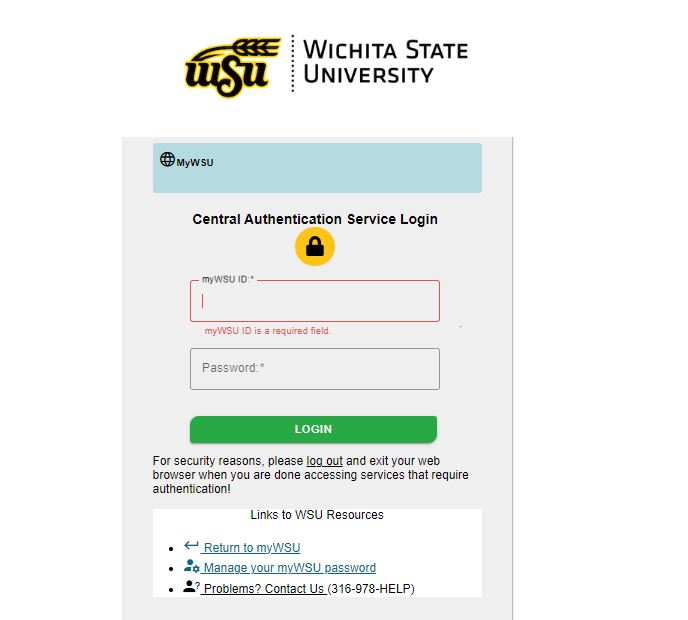
- Enter myWSU ID and Password in the given fields.
- Click on the “LOGIN” option to access myWSU account.
How to Reset Your My WSU Student Password
Wichita State University uses the Self-Service Password Reset (SSPR) to change or set up your password. To recover or reset your myWSU Password, you have to follow the steps below:
- Visit this link https://mywsu.wichita.edu/ and click on “Manage Password”.
- Or, you can simply visit http://o365.wichita.edu/.
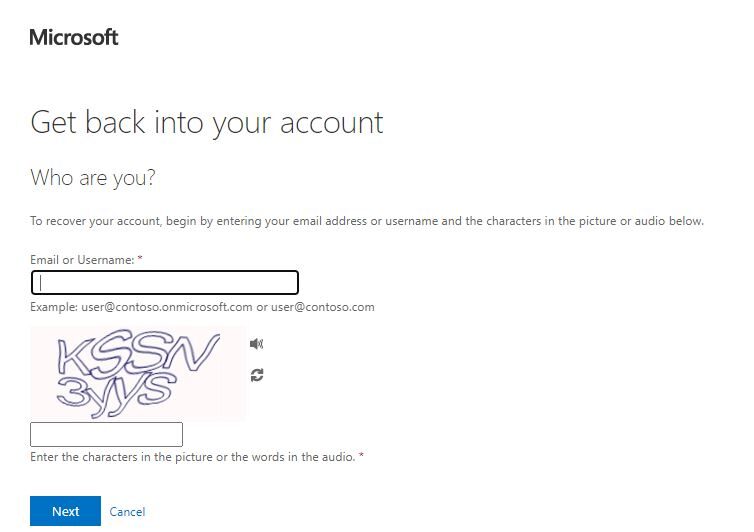
- Provide your username and click on the “Next” option.
- On the next page, select the “Forgot Password” option.
- Verify the identity depending on what verification options were set up.
- You have to provide the verification code that you will receive.
- Create a new myWSU password for your account.
- A message will be received stating that the password has been reset.
If you are a new user of this portal, then you will receive an email from WSU with instructions on how to reset your myWSU Password.
My WSU Login Frequently Asked Questions
Q: Whom should I contact if I face any issue with myWSU Login portal?
A: If you face any issue while login at myWSU Wichita portal, then reach out to the Technology Help Desk at (316) 978-HELP or helpdesk@wichita.edu.
Q: How to add more than one verification method in the myWSU Login portal?
A: To add any additional verification methods, you have to follow the instructions below:
- Click on this link http://o365.wichita.edu/ and log in to your account.
- Go to the Settings tab and from there select the “Update Contact Preferences” option.
- Select the “Security Info” option to update or add methods.
- To add a verification method, select the “Add sign-in method”.
- For two step verification, click on the “Enable two-step verification” option and follow the required steps.
- You can remove any verification method, by clicking on the “Delete” option.
Q: How to receive financial aid at Wichita State University?
A: Complete the Free Application for Federal Student Aid (FAFSA) at fafsa.gov and add WSU’s School Code 001950. Please ensure that all additional requirements are submitted as soon as possible. To accept and finalize your financial aid, follow the steps below:
- Login to your myWSU Login portal and select the “myFinances” option.
- Select the “Financial Aid Awards” option and then select the academic year.
- Then, simply select the “Accept Award Offer” option to check all your awards.
- Use the drop-down menu under the “Accept Awards” option to select your decision.
Conclusion
This was all for this article about My WSU Login Wichita. Through this article, we have tried to provide a step-by-step guide to access the Wichita State University student portal, how to reset the myWSU Login password, etc. For assistance with anything related to the My WSU portal, you can connect with the help desk at 316-978-4357. You can also contact the help desk by email at helpdesk@wichita.edu.
Also Read: Easy Steps to the Chamberlain University Student Portal Login

Aparajita Debnath was born and brought up in West Bengal. She is currently working as a Social Media Manager and Graphic designer at Study Riserr. She has pursued her Graduation degree in Computer Applications from Techno India University. She is looking forward to exploring and developing new skills in content writing and wants to gain experience in this field. She likes Gardening and loves to paint.