Table of Contents
ToggleKerala PSC Thulasi Highlights
| Web Portal Name | Kerala PSC Thulasi |
| Authority | Government of Kerala |
| Registration Mode | Online |
| Registration Name | Free |
| Kerala PSC Thulasi official website | keralapsc.gov.in |
Kerala PSC Thulasi Log: How to Login?
The step wise process to access Kerala PSC Thulasi is given below:
Step 1: Visit the official website of Kerala PSC to login or you can directly visit thulasi.psc.kerala.gov.in

Step 2: Now you need to enter your registered User ID and Password and the access code shown on the screen.
Step 3: Now login to successfully check your account on the Kerala PSC Thulasi portal.
Kerala PSC Thulasi Registration Process
To register on the Kerala PSC Thulasi portal you need to visit the official website i.e. thulasi.psc.kerala.gov.in and click on the New Registration link in the Registered user login window on the right side of the page.
Registration can be done by filling in all the required information, as shown in the window below:
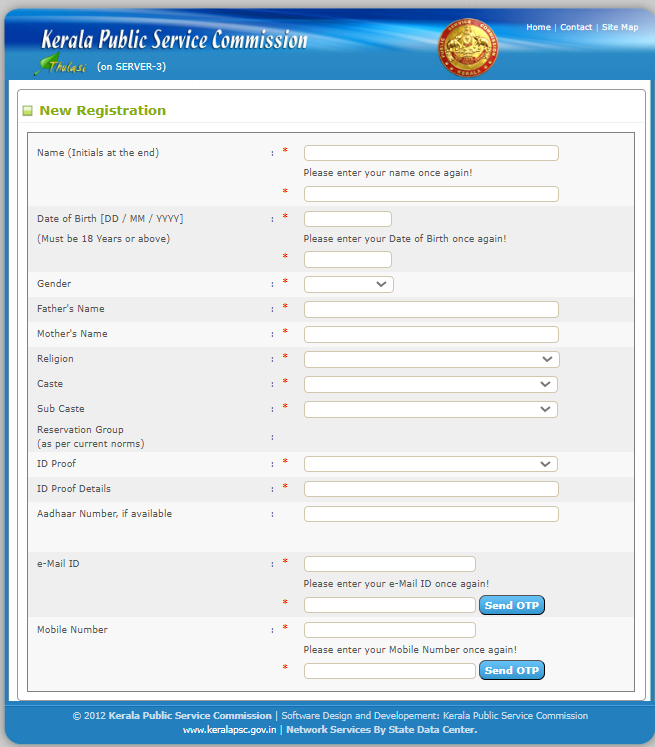
To complete the registration process you will also be required to upload a scanned copy of your passport-size photograph and signature.
Kerala PSC Thulasi One-Time Registration
The Kerala PSC Thulasi One-time registration is a unique feature where candidates only need to register once on the portal and in the future they can apply for various jobs on the official website using this data. Registered candidates are not required to fill in information time and again.
Using this User ID and password candidates can access their results, schedules, hall tickets, etc. on this portal.
How to Apply for Kerala PSC Exams Through Thulasi portal?
Once you have registered on the Kerala PSC Thulasi portal and you have a functioning UserID and Password, you can apply directly on the official portal of Kerala Thulasi. You are not required to register time and again. A brief exam-wise application process on the Kerala Thulasi Portal is given below:
Step 1: The first step is to log in on the Kerala Thulasi Portal by providing the registered user ID and password.
Step 2: Now check the notification for which applications are open and check if you are eligible for the exam.
Step 3: Click on the apply button and fill in all the personal details required, upload the scanned copy of documents required and pay the examination fees to complete the application process.
Step 4: Once the application process is complete download a copy for future reference and take a print.
Also Read:
FAQs
Q. How can I find my Kerala PSC User ID and Password?
Ans. If you have forgotten your user id and password for your Kerala PSC account. You can retrieve userid and password following steps:
- Send SMS to 166/51969/9223166166
- To know user ID SMS: KL USR
- SMS to reset password: KL USR RST USET ID DATE _OF_BIRTH
Q. How can I prepare for Kerala PSC Exam?
Ans. To prepare for Kerala PSC exam, you need to first understand the syllabus of the exam and pattern. Get the related books as suggested on the top study portals. You can also refer to the you tube videos for a better understanding. You can also check the previous year question paper before the exam for a better understanding.
Q. What is the exam pattern for Kerala PSC exams?
Ans. The exam pattern for Kerala PSC varies as per various job posts and vacancies. Generally, the Kerala PSC exam consists of MCQ type questions.
Q. How can I register for Kerala PSC?
Ans. The registration process for Kerala PSC can be filled online on the official website.

Aparajita Debnath was born and brought up in West Bengal. She is currently working as a Social Media Manager and Graphic designer at Study Riserr. She has pursued her Graduation degree in Computer Applications from Techno India University. She is looking forward to exploring and developing new skills in content writing and wants to gain experience in this field. She likes Gardening and loves to paint.








