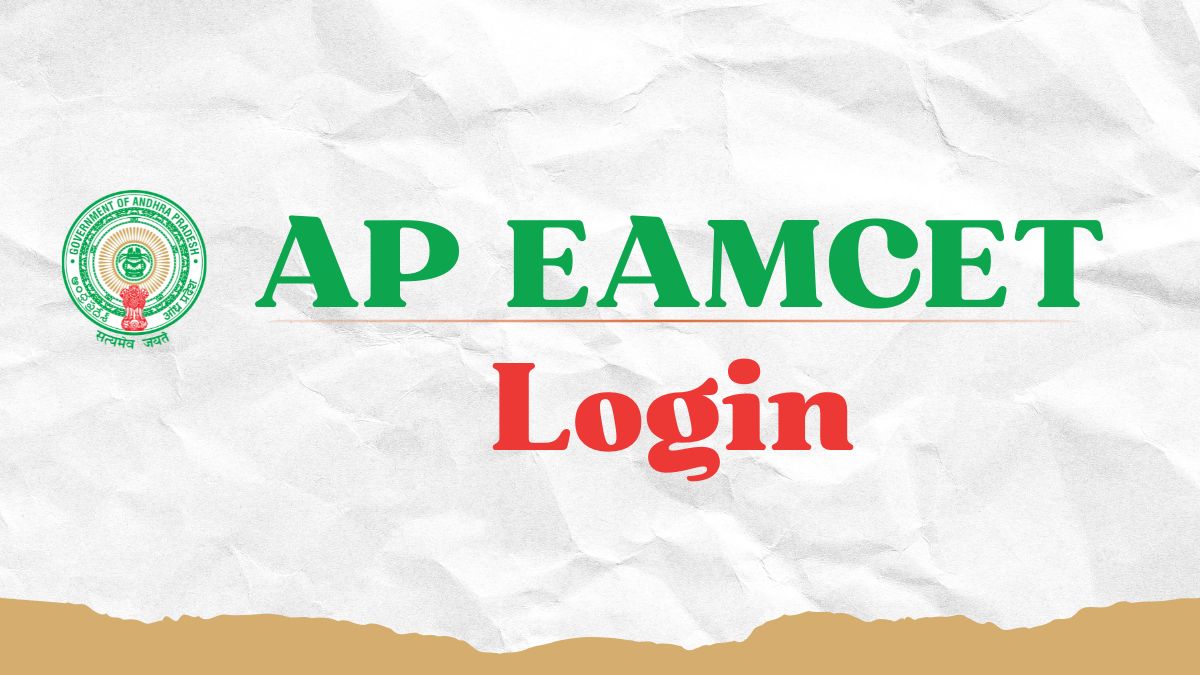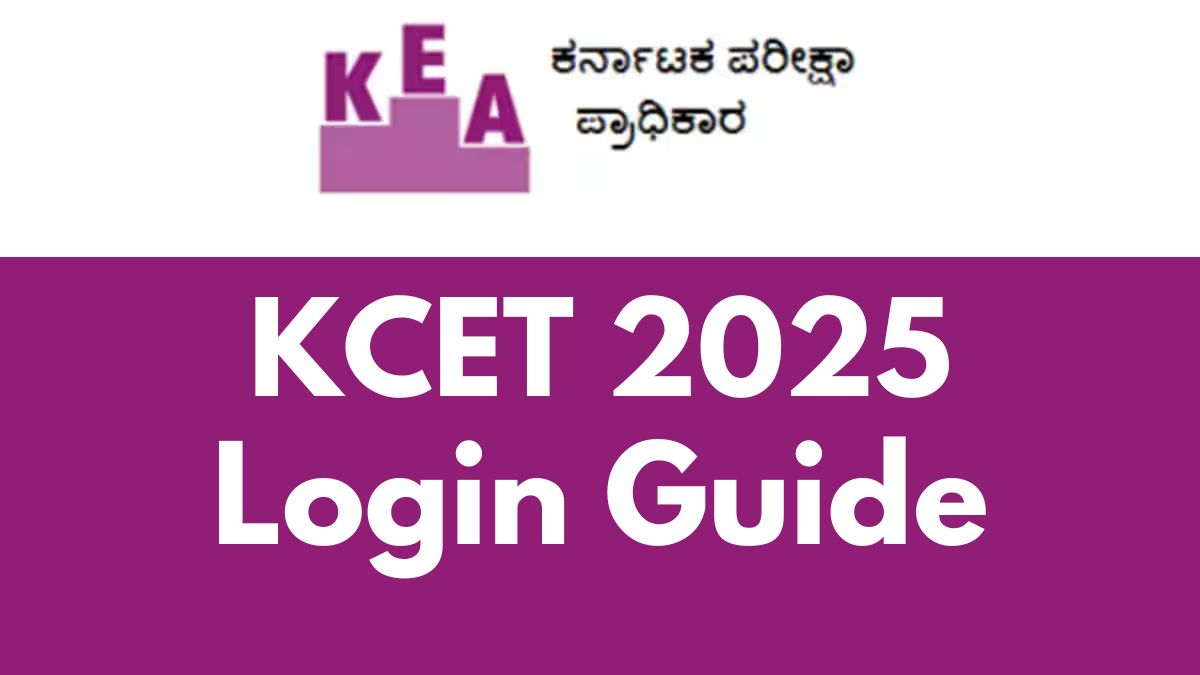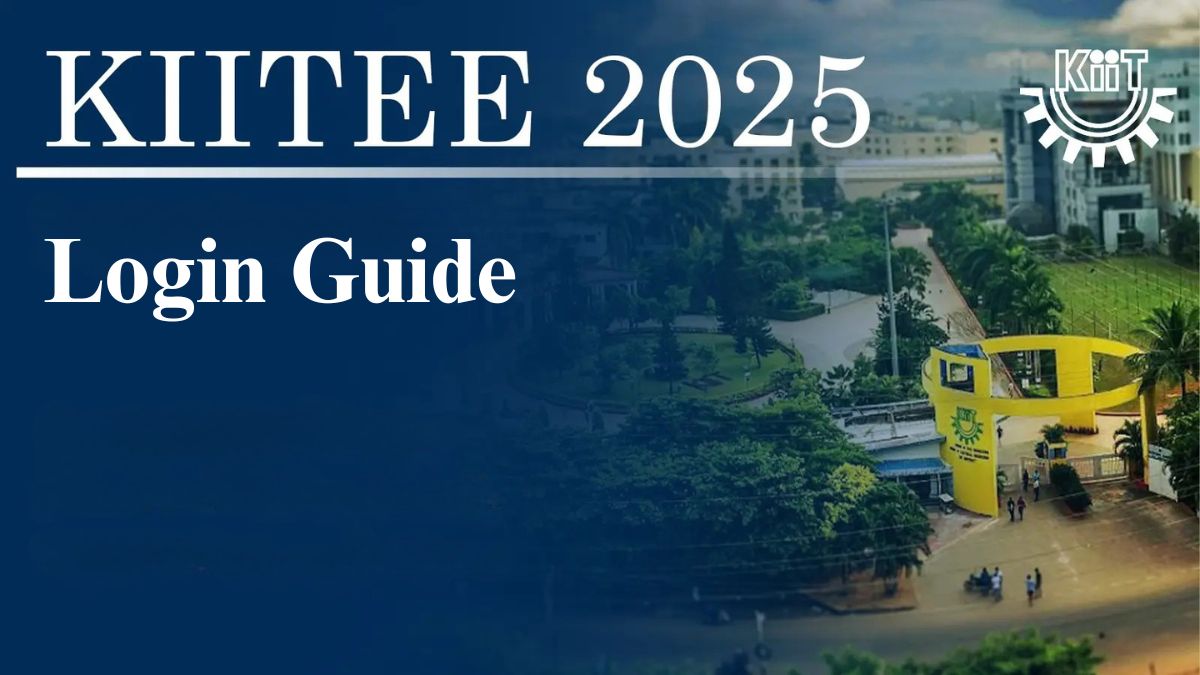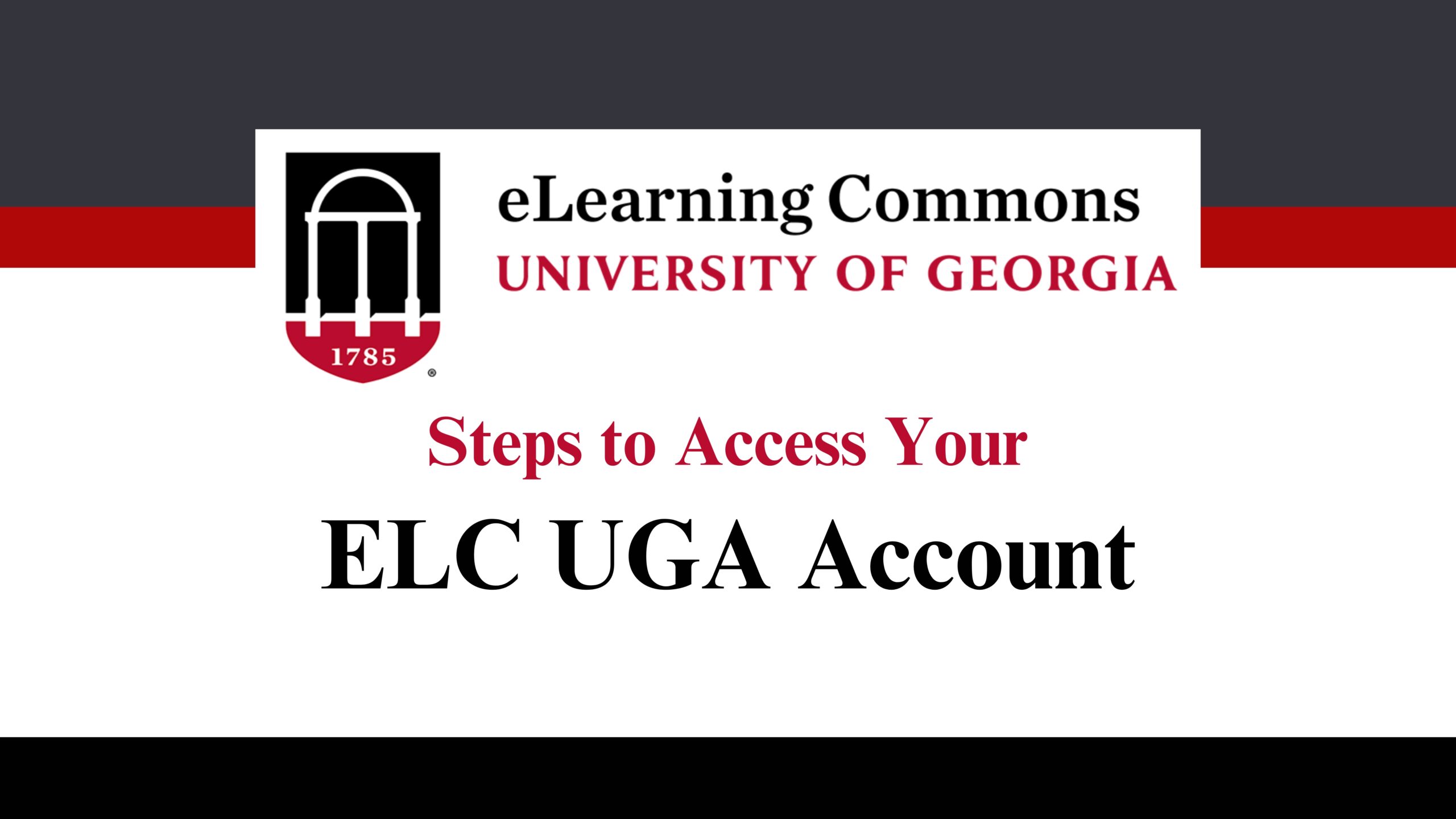If you are willing to download the admit card then you can visit the official website of JPSC which can be reached at jpsc.gov.in. Once you are on the webpage you can provide your login credentials you get the admit card. Read the post below for a complete guide to download the JPSC CCE Prelims admit card 2024.
Table of Contents
ToggleJPSC CCE Prelims Admit Card 2024
Jharkhand Public Service Commission (JPSC) has released the admit card on its official website. JPSC released the admit card on Tuesday for its Combined Competitive Preliminary Examination (JPSC CCE Prelims Examination 2024).
Candidates who have registered for the JPSC examinations can download the admit card by visiting the website.
JPSC CCE Prelims Admit Card Link
The Prelims exams for JPSC will be conducted on March 17. The examination will be conducted in two shifts namely the first and second shifts. Candidates who have to appear for the examination need to be aware of the correct shift timings.
General Studies paper 1 exam from 10 am to 12 pm. The General Studies paper 2 exams will be scheduled for the second shift that will be between 2 pm and 4 pm.
JPSC Helpline Numbers
If you have issues then you can connect with the JPSC support desk 9431301419, 9431301636, and 8956622450. Candidates can feel free to connect with the help desk. The help center will be active from March 16, from 11 am to 5 pm, excluding the holidays. Before releasing the hall tickets JPSC had released the CCE Prelims examination slips.
JPSC Prelims Instructions for the Exam Day
Here are some instructions for the JPSC Prelims Exam Day:
- To get started with your day you need to have a printout of your admit card on a colour A4 paper.
- You should have a valid photo ID card.
- You must have four self-attested photographs that are in color.
- Once you have downloaded the admit card, you can check it for instructions for the exam day.
How to Download JPSC CCE Prelims Admit Card
- To download your admit card you need to navigate to the official website of JPSC. https://jpsc.gov.in

- Once the website opens there is a link that reads ‘Download your admit card’.
- Click on it and you will be directed to the candidate registration screen.

- As the webpage opens there is a login section at the centre.
- Now you need to enter your email, phone number, or candidate id in the respective space.
- Enter the password in the box below and you will be able to download the admit card.