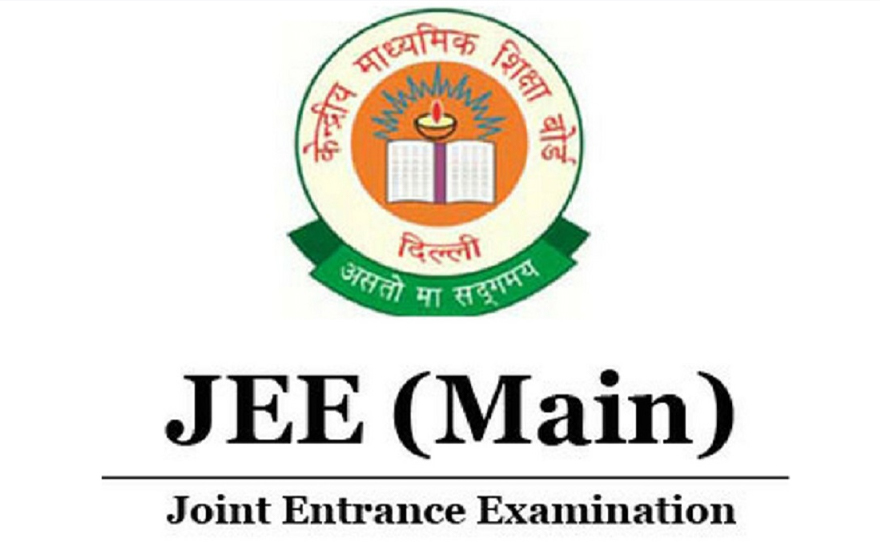Candidates must note that the JEE Mains 2024 login window is useful for completing the application form, downloading admit cards, checking results and answer keys.
Table of Contents
ToggleJEE Mains Login 2024
Candidates have to visit the official website. Follow the below steps.
Step 1- Go to the official website jeemain.nta.ac.in
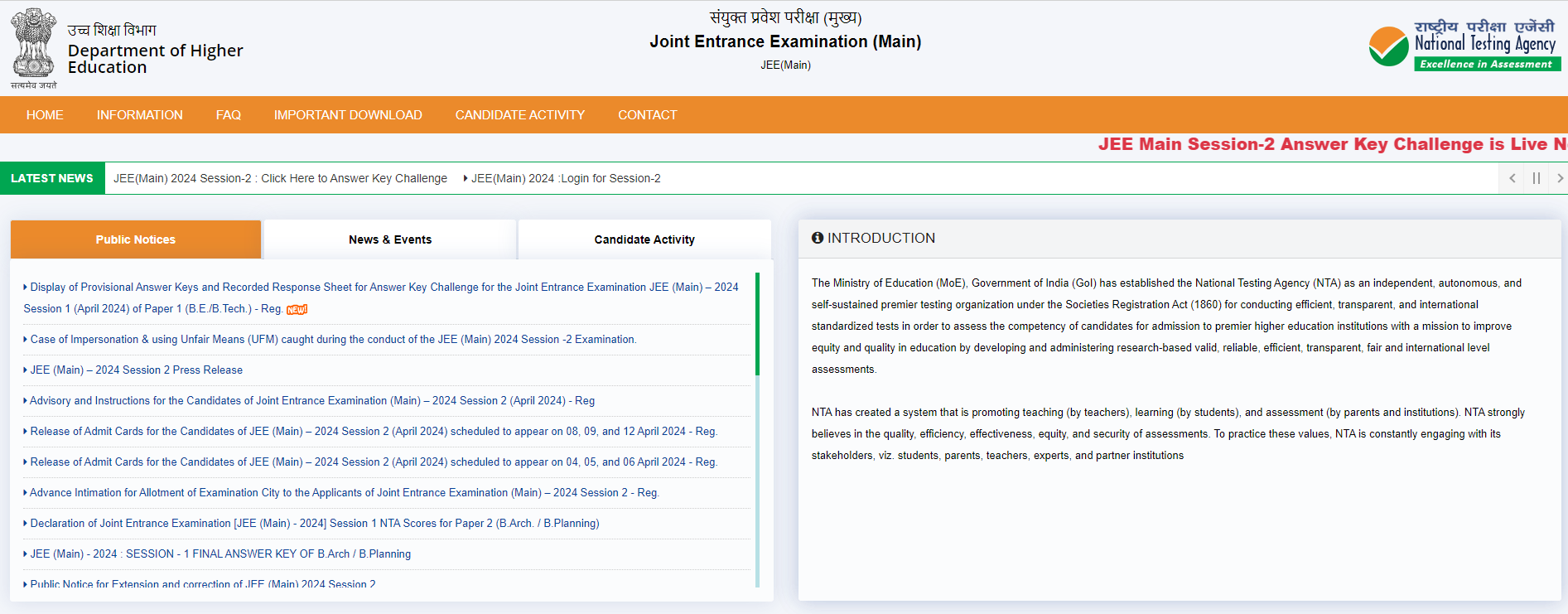
Step 2– At the upper left side of the page, you will see the moving links. Here, click on “JEE(Main) 2024: Login for Session-2” option to access the next step.
Step 3- Enter the application number, date of birth, security pin and click on “Submit” to complete the process.
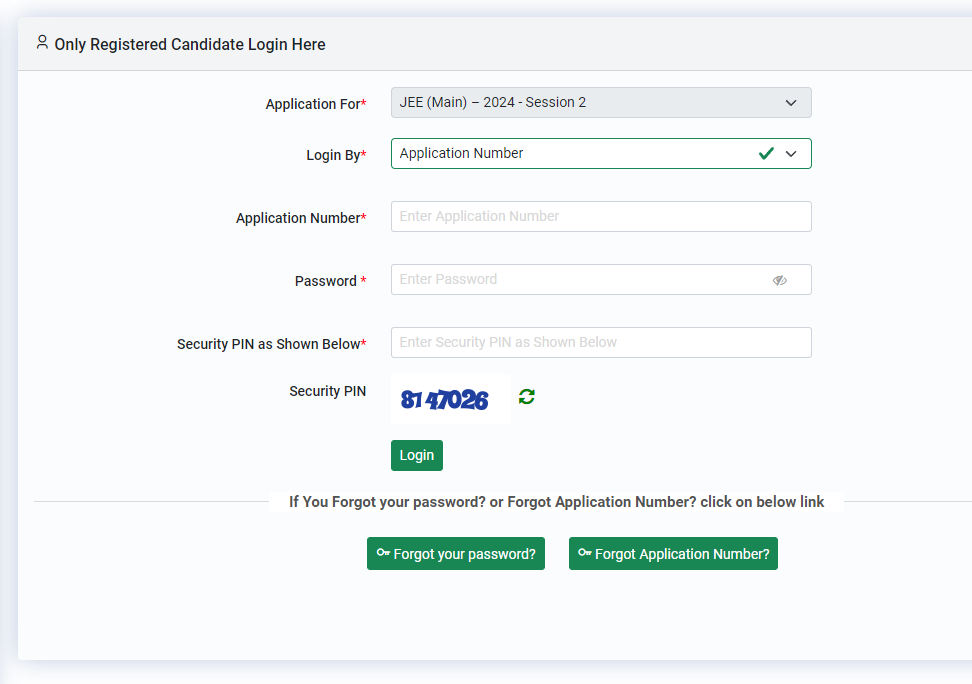
How to Access JEE Main 2024 Session 2 Answer Key
To access the answer key, students have to visit the official website. Follow the below steps.
Step 1– Visit the official website jeemain.nta.ac.in
Step 2- From the upper left side moving links click on “JEE(Main) 2024 Session-2: Click Here to Answer Key Challenge” option to access the next step.
Step 3– Here, provide the application number, date of birth, security pin and click on “Submit” to check the answer keys.
How to Download JEE Main 2024 Session 2 Admit Card
Candidates can download the admit card from the official website. Follow the below steps.
Step 1– Go to the official website jeemain.nta.ac.in.
Step 2- From the upper left side of the page click on “Candidate Activity” option to access the dropdown menu and click on “Admit card (session 2)” option to get the next step.
Step 3– Here, enter the application number, date of birth, select course, enter security pin and click on “Submit” to get the admit card and download it.
JEE Mains Login 2024 Frequently Asked Questions
Q. What details are required to register with JEE Main?
Candidates need details of 10th and 12th classes, Aadhaar Enrollment Number or Aadhaar Card, or voter ID, Scanned images of passport, or other valid government ID card, credit or debit card, mobile number and email address.
Q. What are the various purposes of the JEE Main login 2024?
The login can be used to fill out the application form, application corrections, check results, and download the admit card.
Q. Is the security code mandatory for the login?
Yes, it’s mandatory for the security requirements.
Q. How to open the JEE Main login page?
Students can open the official website, jeemain.nta.ac.in. From there, they can login into the online account.
This is everything we can provide about JEE Mains login 2024. You can read the entire article to understand the login process and more. For further help call on- 011-40759000. Or send an email to- jeemain@nta.ac.in.
He is a passionate blogger with 15 years of experience in creating engaging, SEO-friendly content. He loves sharing insights, tips, and stories that inform and inspire readers around the world