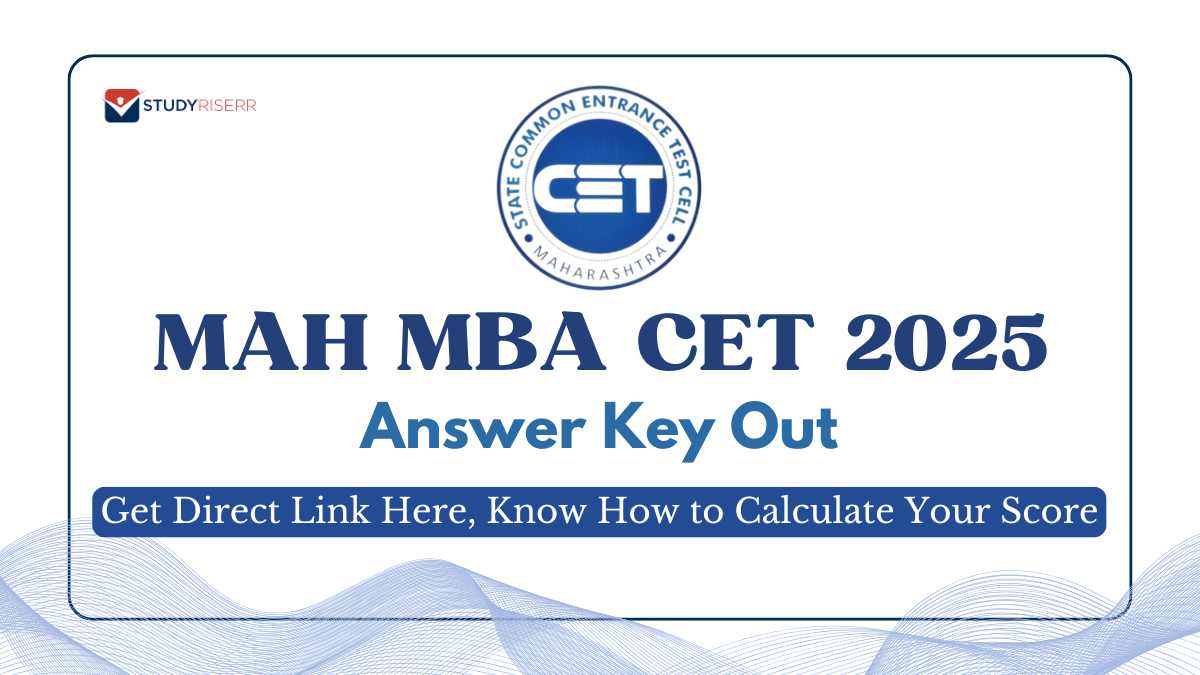Table of Contents
ToggleAbout IFSTA
The IFSTA (International Fire Service Training Association) is an association of fire service personnel and it dedicated to upgrading firefighting and other emergency response techniques. Their mission is to identify areas of need for training materials and to foster the development.
To buy any IFSTA courses or access any training materials, they must have an IFSTA Resource One account. If you already have an account, then you can access it through the Moodle.IFSTA.Org. Keep reading this article till the end to learn more about this portal.
IFSTA Resource One Overview
ResourceOne is a free-to-use learning management system (LMS) offered by IFSTA. This platform hosts the training materials made by firefighters for firefighters. Instructors can access curriculum materials, as well as they can host online classes for their students. This platform is designed to be blended with in-person instruction. It offers many standard free courses that include activities for students to complete, such as quizzes, tests, a discussion forum, and many more.
Through this article, we are going to discuss the step-by-step procedure to access the IFSTA Resource One Login portal. We will also discuss the account registration procedure, password reset guide, and many more.
Features of the IFSTA Resource One
IFSTA Resource One is operated by Moodle, a learning management system. These are the features that you will get through the ResourceOne:
- Once signed in you can access your training materials and lessons anytime, anywhere.
- See how far you’ve come in your courses and track your progress.
- View your grades and get feedback from instructors right within ResourceOne.
- Complete quizzes and submit assignments directly on the platform.
How to Access the IFSTA Resource One Portal
IFSTA Resource One portal can be accessed through Moodle.IFSTA.Org. To access the ResourceOne Login portal, you have to follow the instructions below:
- Visit this link moodle.ifsta.org/login.
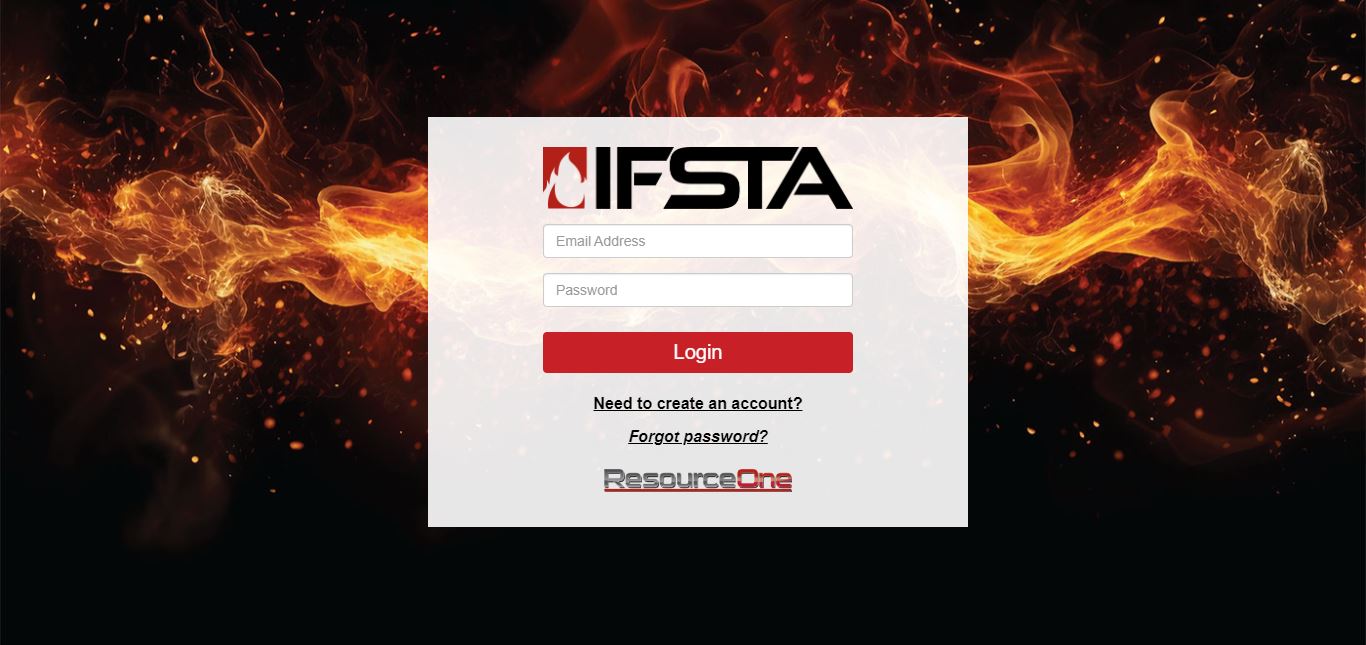
- Enter your Email Address and Password.
- Click on the “Login” option.
How to Reset Your IFSTA Resource One Login Password
By any chance, if you forgot or lost the IFSTA Resource One Login Password, then reset the password by following these instructions below:
- Click on this link https://moodle.ifsta.org/login.
- Select the “Forgot password?” option.

- Enter the IFSTA Account and click on “Reset Password”.
- They will send a password reset request to your registered email.
How to Create an IFSTA Resource One Account
To register for the IFSTA Resource One free account, you have to follow the instructions below:
- Visit this link https://moodle.ifsta.org/login.
- Select the “Need to create an account?” option.
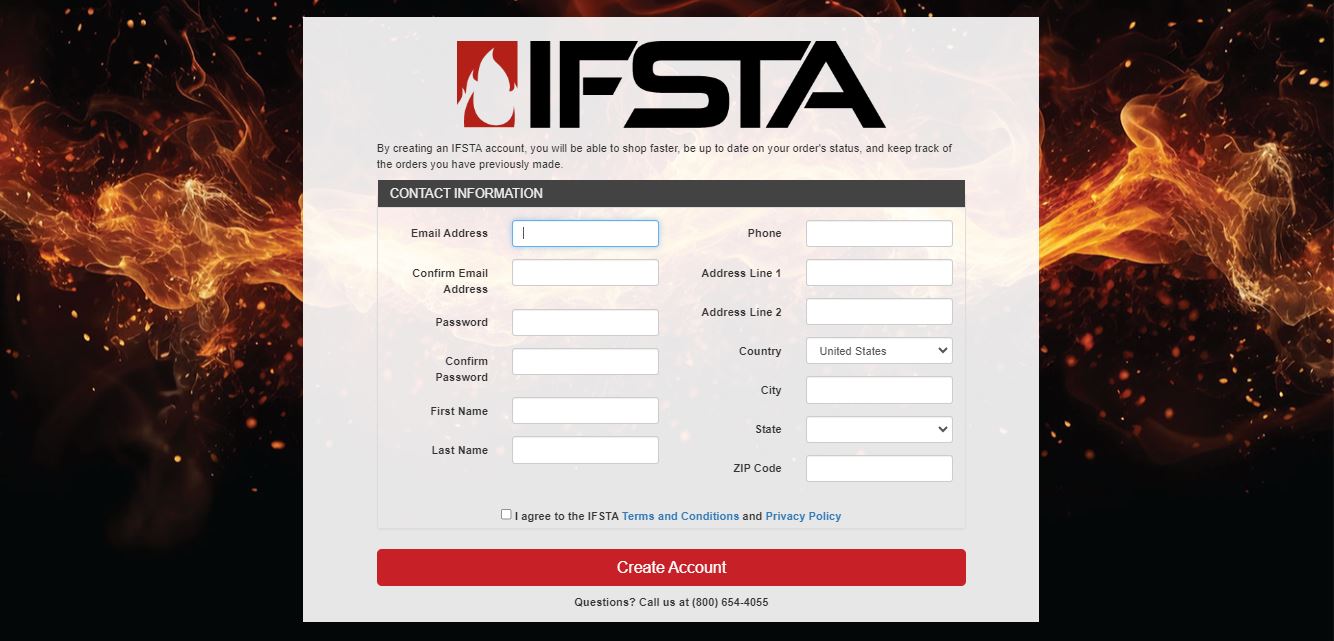
- Provide your contact details.
- Agree with IFSTA Terms and Conditions.
- Then, select the “Create Account”.
If you face any issues or have any queries, then you can contact us at (800) 654-4055.
IFSTA ResourceOne Contact Info
If you have any queries or face any issues with ResourceOne, then reach out to the customer service department:
- Email At: support@ifsta.org
- Call At: 800-654-4055
- IFSTA Headquarters: 930 N Willis St Stillwater, OK 74078
IFSTA Resource One FAQs
Q: How to enroll in a ResourceOne course using an Enrollment Key?
A: An Enrollment key is provided to your instructor, department, or academy. A unique course link is needed for the Enrollment key to work. When you click on that link, you will be prompted to login or create a ResourceOne account. After that, you can either be prompted for your Enrollment key or you can use your unique course link to be able to enter the Enrollment key again.
Q: How to check who is enrolled in your course in ResourceOne?
A: Firstly, log in to your account and locate the Participants link in the course header menu. From there, you can check all the enrolled users in your course. From there, you can:
- Edit an enrolled user’s Role.
- Unenroll a user from the course.
- Filter users by Roles
- Create Groups
- Suspend an enrolled user’s Enrollment.
- Send a message
Conclusion
So, this is all for this article regarding the IFSTA Resource One. Through this article, we have tried to provide a step-by-step procedure to access the IFSTA Resource One Login portal, along with the password reset guide and account registration procedure. If you follow the above-mentioned steps carefully, then you can easily access the ResourceOne portal. But still, if you face any issues, then reach out to the customer service department of IFSTA.
Also Read:
- Mountain Creek State High School Login
- Eduroam CSUF Login: Steps to Sign in to your California State
He is a passionate blogger with 15 years of experience in creating engaging, SEO-friendly content. He loves sharing insights, tips, and stories that inform and inspire readers around the world