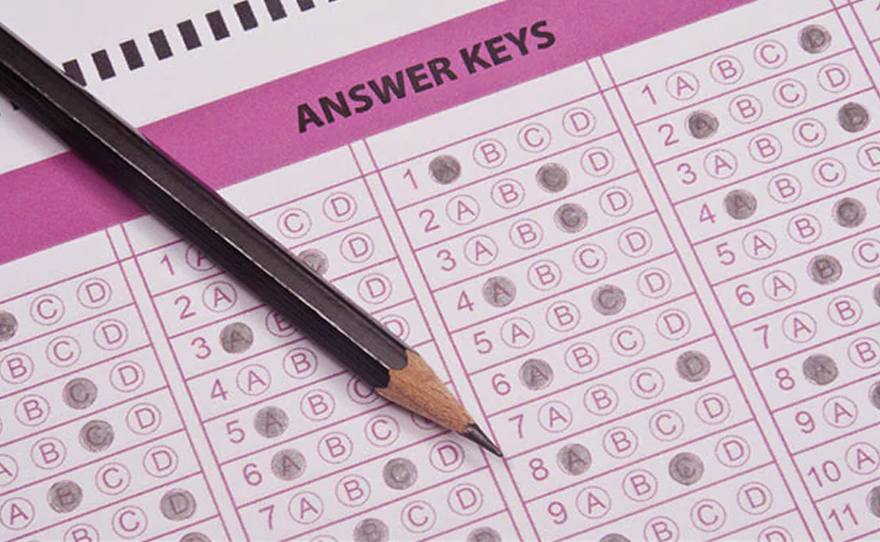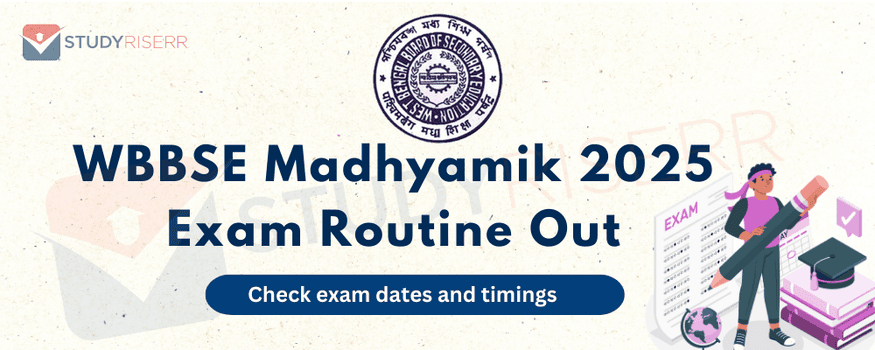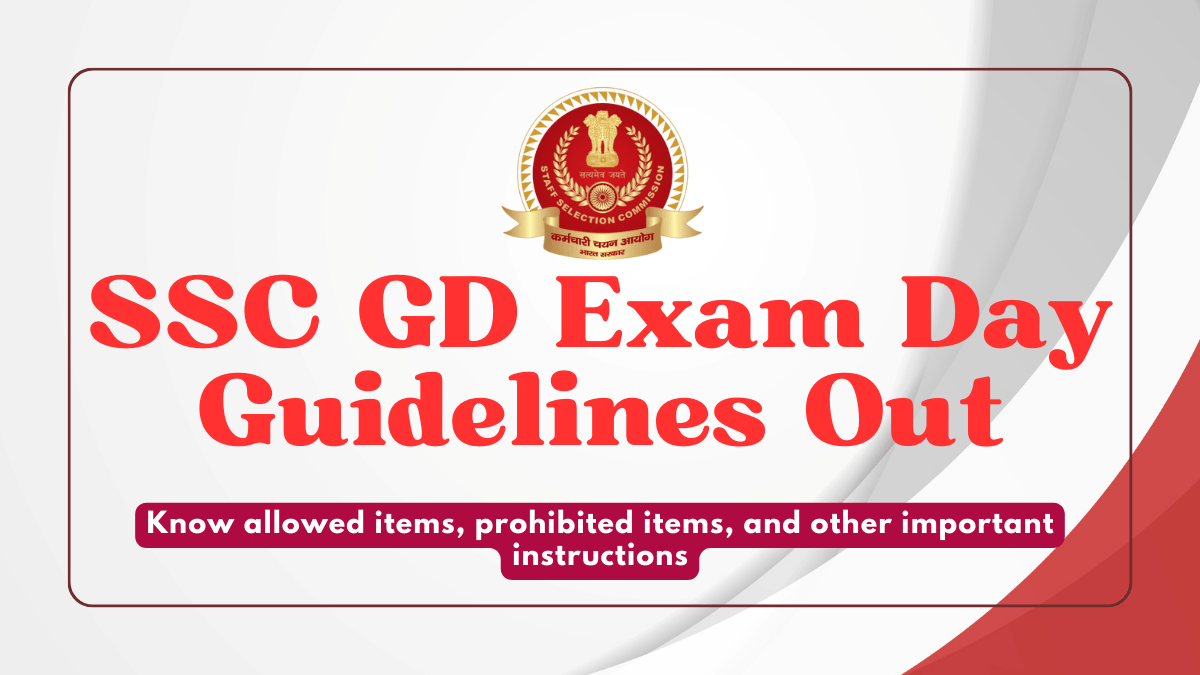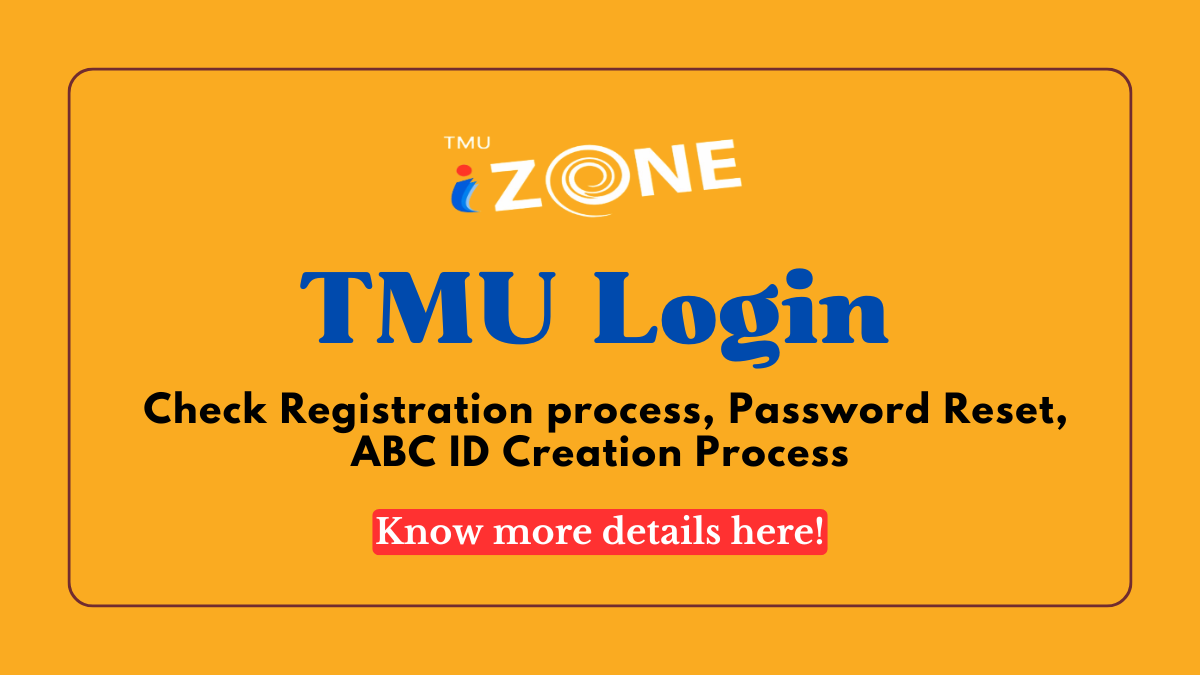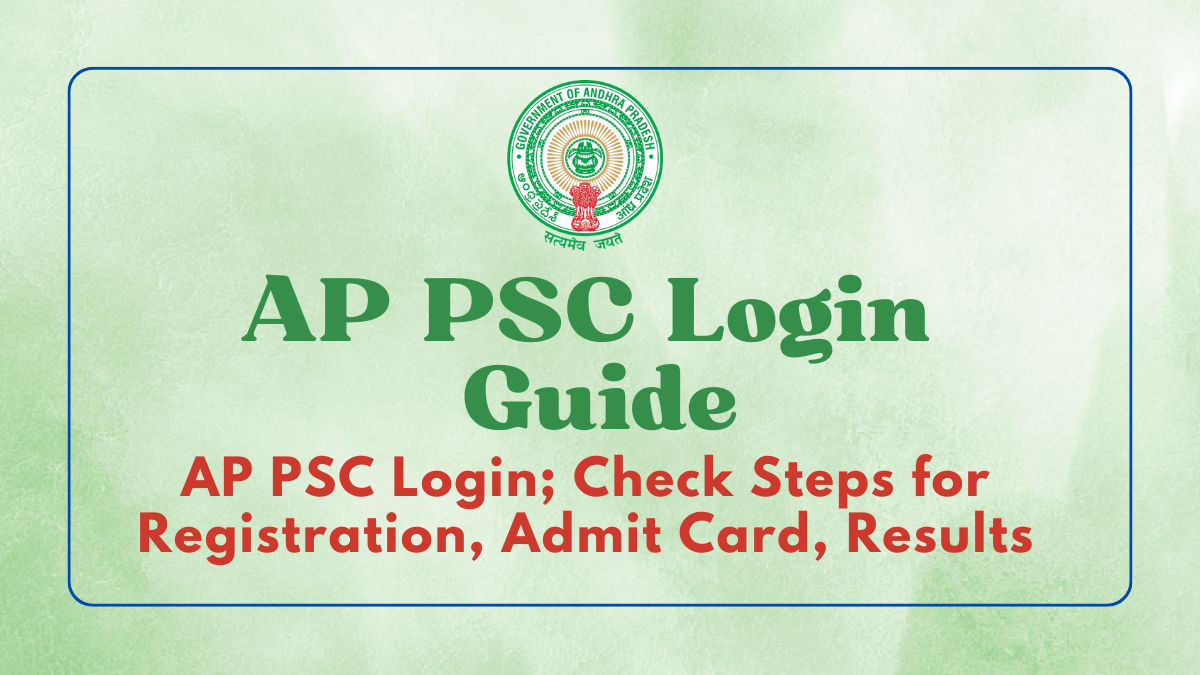Candidates have to use their login details like their date of birth and registration number to sign in and download the answer key. Students who are not satisfied with the answers can challenge it by paying a fee of INR 200 per question and it’s a non-refundable fee.
Students can raise the challenge against the provisional answer key until April 28, 2024, on the official website. The challenged answer will go through verification and if it’s valid the answer key will be adjusted, and a revised result will be made and released.
The BET 2924 and GAT-B 2024 exams were conducted on April 20, and the tests were held for admission to PG programs in Biotechnology and relevant platforms in the colleges backed by the Biotechnology department. The exam also determines the eligibility of the students for the DBT Junior Research Fellowship, DBT JRF program for research in the biotechnology fields.
How to Check and Challenge GAT-B, BET 2024 Answer Key
Candidates have to follow the below steps to challenge the answer key.
Step 1- Visit the official website exams.nta.ac.in/DBT.
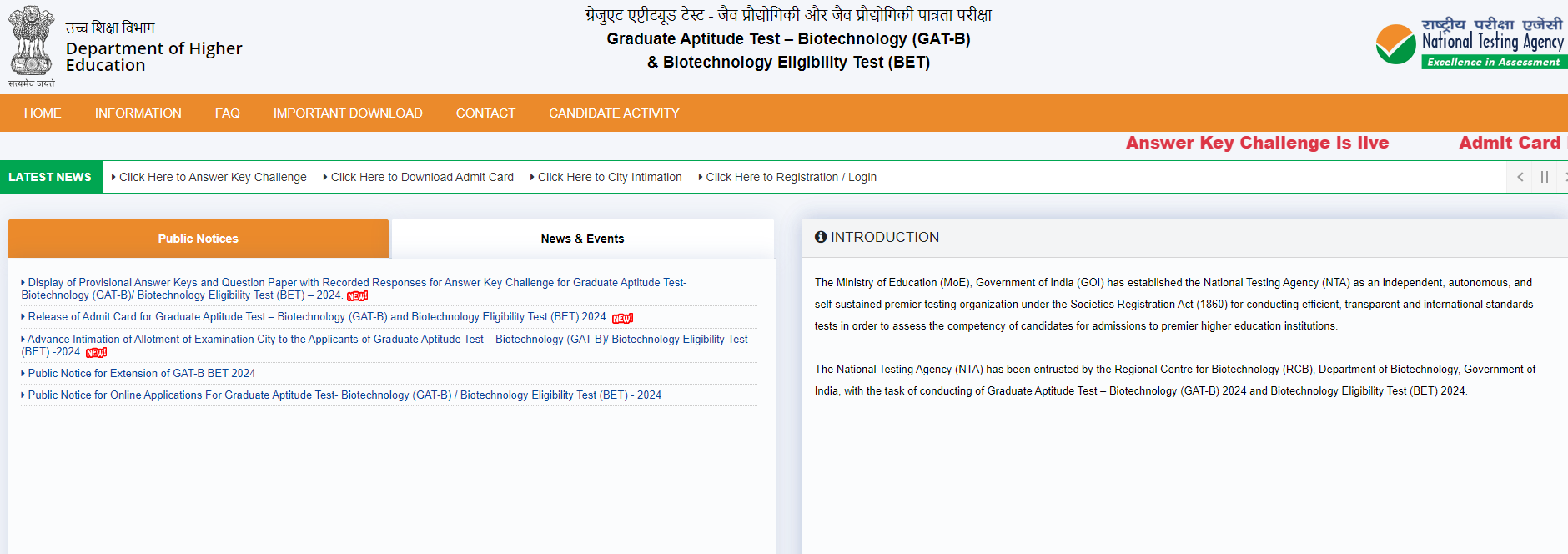
Step 2– At the center left side notification section click on “Click Here to Answer Key Challenge” option to access the next step.
Step 3- Here, enter the application number, date of birth, and the security code and click on “Submit” to access the answer key.
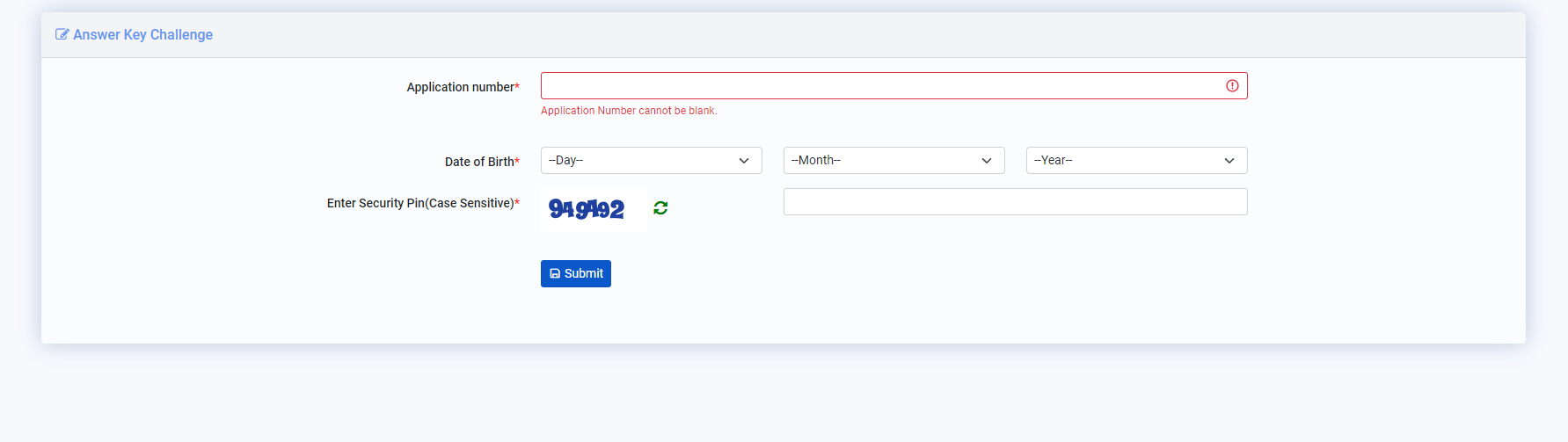
Step 4- If you want to challenge one answer, you can use the option IDs, and you have to check the right option. You also have to submit the required documents. After selecting the right option for Part A, Part B, click on “Challenge Question” and move to the next step.
Step 5– You will get all option IDs you have challenged and you can also edit your submission. Lastly, click on “Save Your Claim” and pay the fee to complete the process.