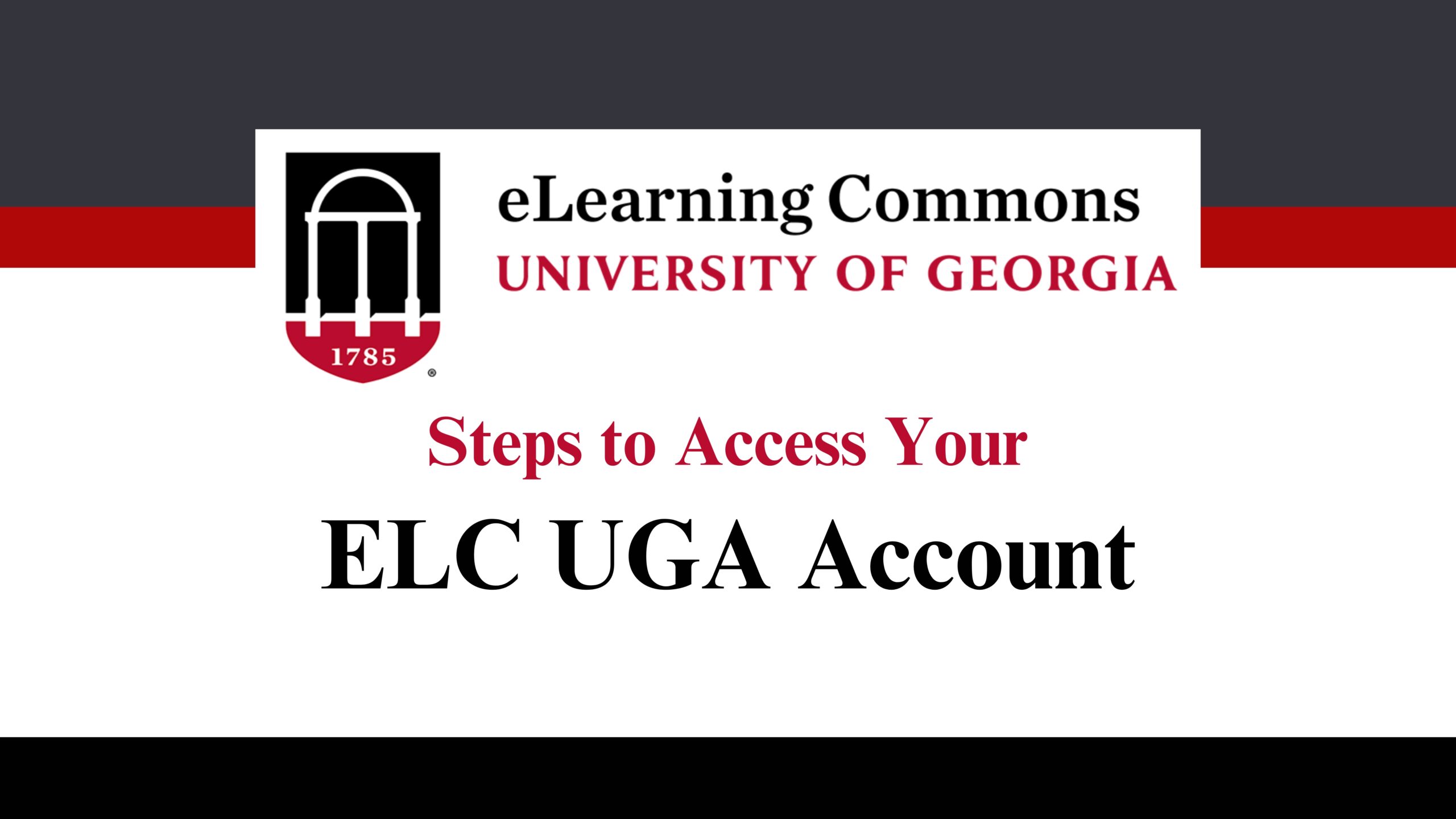This article will guide you through the ELC UGA login process. You can also find information on the features of the ELC UGA Learning Management system.
Table of Contents
ToggleAbout ELC UGA Login
The ELC UGA Login is developed for the students of the University of Georgia. Anyone who is enrolled for education at the university can sign into their account at the ELC UGA portal. Using the ELC UGA platform a user will be able to access their online learning just through an internet-connected device.
ELC UGA login portal can be reached at uga.view.usg.edu. Students can also download the mobile application of the University of Georgia to access their accounts.
Features of the ELC UGA Login
Here is a list of features the ELC UGA Login offers:
- Signing into the ELC UGA account a student will be able to access lecture notes, presentations, and reading materials uploaded by instructors.
- One can submit their assignments and projects.
- Students can take part in quizzes, exams, and interactive assessments.
- You can view exam grades, and receive real-time feedback from instructors.
- Instructors can access discussion boards such, online attendance, upload assignments, and more.
- The instructor can upload lectures, and also attend live courses.
How to Log into the ELC UGA Account
Here is how you can sign into your ELC UGA account:
- To log in the user needs to visit the ELC UGA webpage. view.usg.edu
- As the webpage opens you will find the ‘UGA MyID Login’ button at the center.
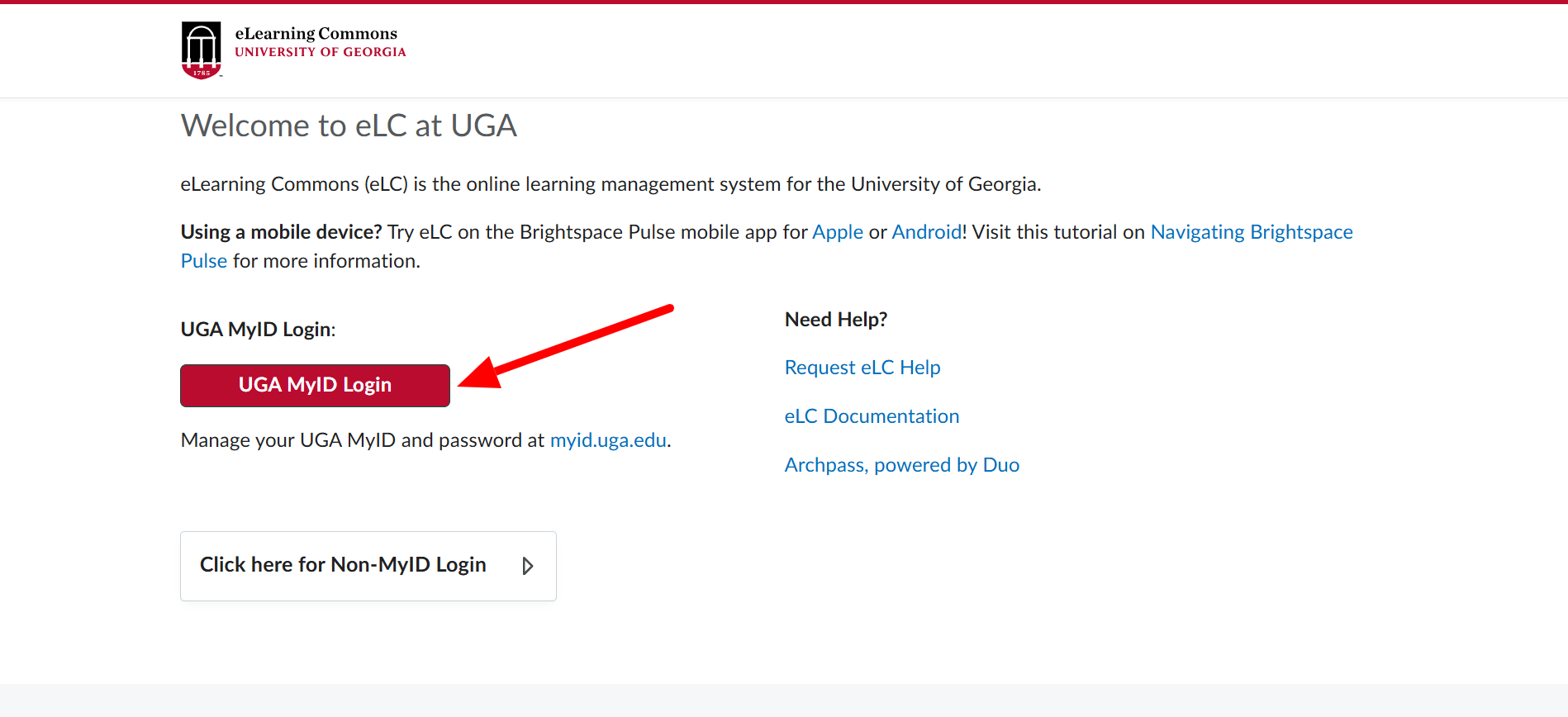
- Click on it and you will be directed to the main login page.
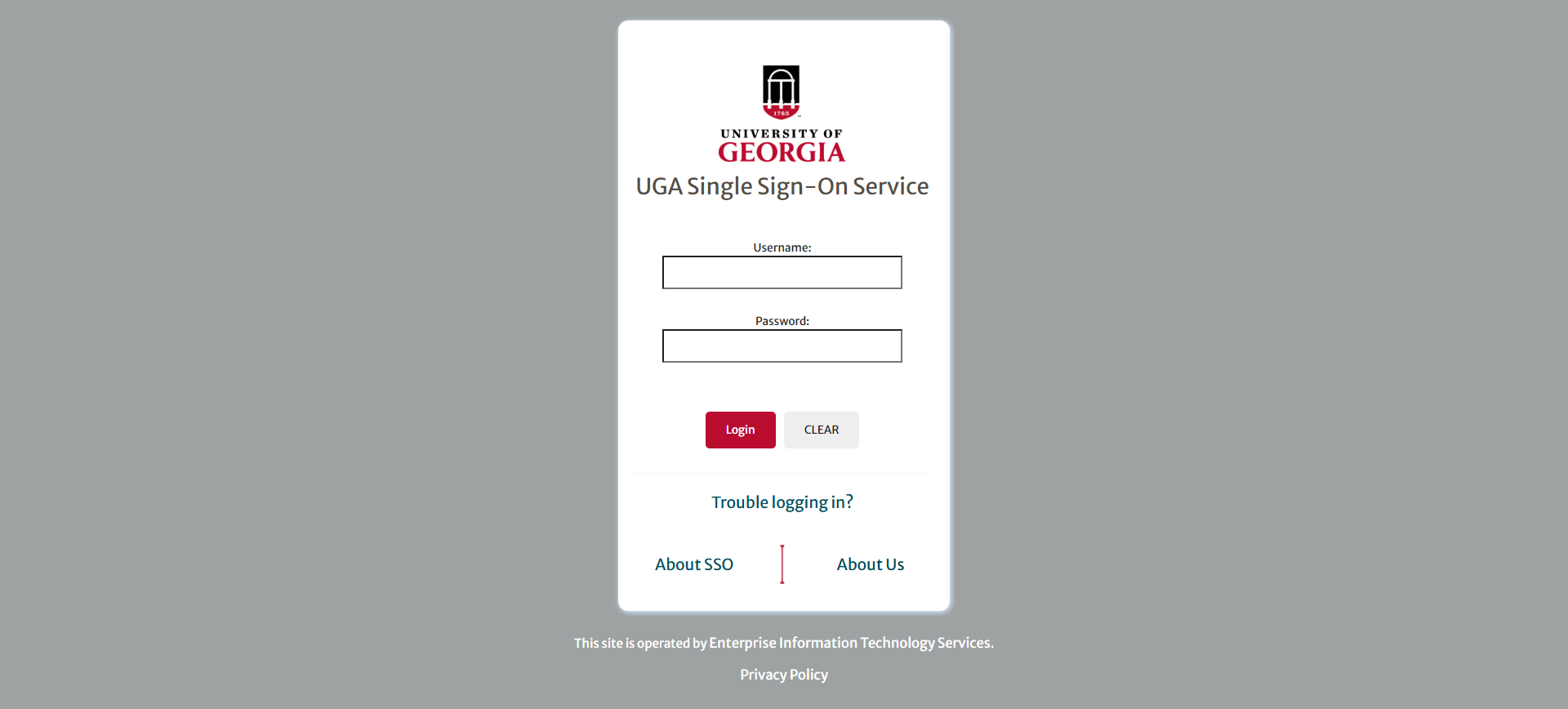
- Provide your username and password in the respective blank spaces.
- Tap on the ‘Login’ button below and you will be able to access your account.
How to Reset ELC UGA Account Login Password
Here is how you can reset your ELC UGA login password:
- Go to the ELC UGA Login webpage to get started. view.usg.edu
- As the website opens there is the login button at the center tagged ‘UGA MyID Login’
- Click on it and a new webpage with the main login section appears.
- Below the login section there is a link that reads ‘Trouble logging in?’
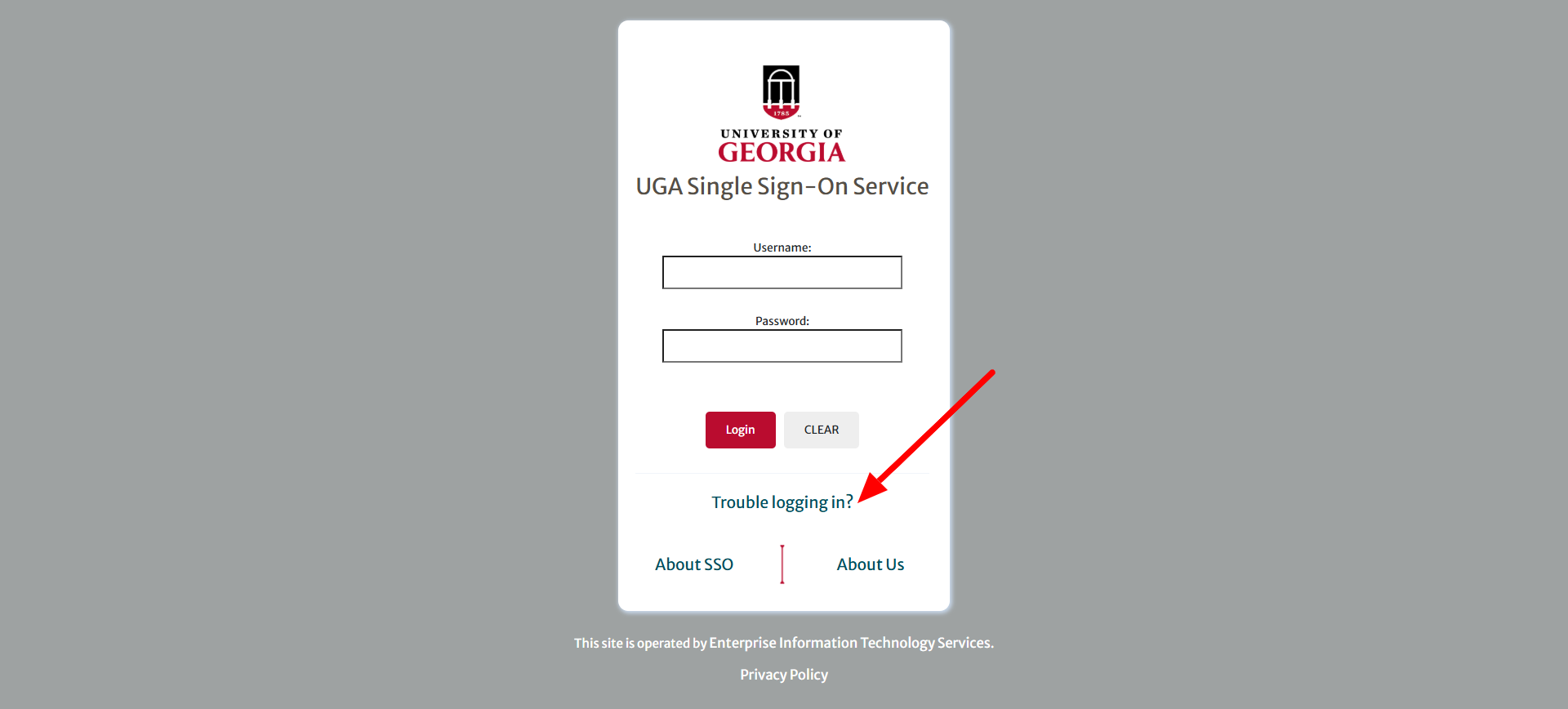
- Click on the link and the login assistance webpage opens.
- For password reset click on EITS website link.
- On the new webpage that opens select the password reset button that applies to you.
- To reset the password, provide the UGA MyID in the blank space there.
- Tap on the ‘Verify my ID’ button below.
- Once your ID is validated your password will be reset.
UGA Help Desk Information
Here is how you can connect with the University of Georgia help desk:
Email: helpdesk@uga.edu
Phone: 706-542-3106
Address:
101 Cedar Street
Athens, GA, 30602-1130
FAQs
Q. How can I set up secret questions at ELC UGA?
Ans. To set up secret questions you need to do it at the time of setting up your UGA profile. The secret questions section is found under the manage profile tab.
Q. What is the official website to sign into ELC UGA Account?
Ans. To sign into ELC UGA Account you need to visit the official website at uga.view.usg.edu.
Q. Where can I find my ELC UGA departmental ID?
Ans. To get your departmental ID at the University of Georgia you need to fill out an online form to request a departmental My ID.
Also Read:

Aparajita Debnath was born and brought up in West Bengal. She is currently working as a Social Media Manager and Graphic designer at Study Riserr. She has pursued her Graduation degree in Computer Applications from Techno India University. She is looking forward to exploring and developing new skills in content writing and wants to gain experience in this field. She likes Gardening and loves to paint.