The platform is designed for employees, so they can easily manage their promotions, transfers, leave, attendance, and various personal records. This is an easy-to-use tool that provides real-time HRMS solutions that are managed by NIC, Lucknow. Also, eHRMS belongs to the digital platform Manav Sampada UP, which offers comprehensive solutions to the human resource department of Uttar Pradesh government employees.
Workers can get the required data after logging into the eHRMS account. In this article, we are going to discuss about eHRMS login process, so you get more help. Let’s get started!
Table of Contents
ToggleeHRMS UP Login: A Step-by-Step Guide
To log in as an employee, you need to visit the official website. Follow the below steps to understand the process.
- Visit the official webpage:
Go to the official website ehrms.upsdc.gov.in

- Find the eHRMS login option:
Here at the upper right side of the page click on “eHRMS Login” option to access the login section.
- Provide the login details:
Choose the user department, user ID, and password, and type the captcha text.
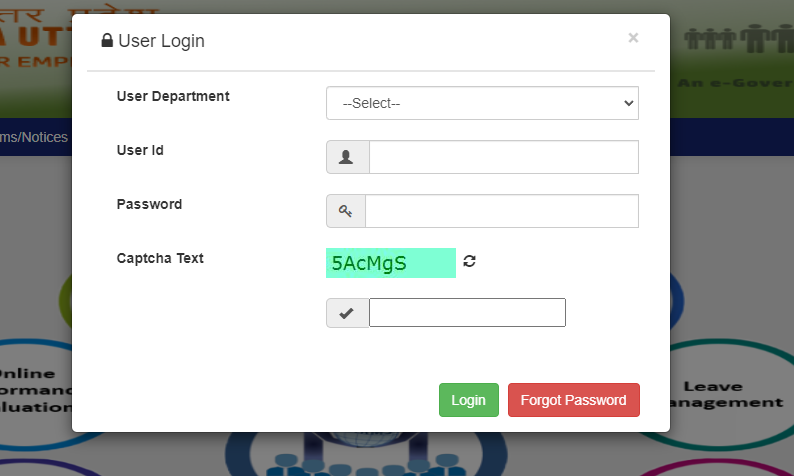
- Login with the account:
Click on “Login” to sign in with the account.
How to Recover eHRMS UP Login Information
If you cannot remember the eHRMS UP login initials, you have to visit the official website. Follow the below steps to understand the login recovery process.
- Go to the official website:
Open your preferred browser and enter the official link ehrms.upsdc.gov.in
- Find the eHRMS login option:
At the upper right side of the page click on “eHRMS Login” to continue to the next step.
- Recover the username:
Under the login blanks click on “Forgot password” to access the next step. Choose the user department, and user ID, and choose where you want to password recovery detail, via email, or SMS. Click on “Back to login” to follow the instructions and complete the process.
Manav Sampada UP Contact Details
If you are facing any login issues with eHRMS login, at the Manav Sampada UP platform, you can contact the official helpdesk. You can call, send an email, or write a mail.
Contact Number- +91-522-2614633
Email Address- ehrms-up@.in.
Address- Sinchai Bhawan, Cantt Road, Udaiganj, Lucknow.
Frequently Asked Questions About Manav Sampada UP
Q. Is it possible that a single state government department use the website if the state government didn’t adopt it for services?
Yes, a single state government department can use the software for any service related to the state government.
Q. Will I get salary section at Manav Sampada? Or can I get information on existing salary software?
The salary section isn’t a part of Manav Sampada platform. However, the existing salary software information is available, and the departmental users can open and access it.
Q. In case of the specific requirement of state government fields, will it ask for module development?
Yes, if the state government has some requirements, then the software permits the administrator to create a form, and this will automatically be available to the users.
Q. Is it possible to submit ACRs online by the officials?
Yes, you can submit ACRs only if you are an official.
Q. Are the tour and leave management part of the online application?
Yes, these two departments are a part of the online application, and through this feature, any authorized individual can apply for the tour and leave.
Q. Are digital signatures a compulsory requirement for implementation?
No, this is not a mandatory requirement for implementation. However, the user can also upload their scanned signature to add them to online orders.
Q. Is it possible to use my Aadhar card number as the employee code? Can I get basic data using an Aadhar number?
Yes, you can access the basic information using your Aadhar number.
Q. Can I get access to the Manav Sampada application on my mobile device?
Yes, it’s accessible on mobile devices and you can easily access the services and features.
Conclusion
eHRMS UP is an online login section in the Manav Sampada UP platform. if you are an employee under the state government of Uttar Pradesh. Also, for more details, you can contact the helpdesk.
Reference Link
He is a passionate blogger with 15 years of experience in creating engaging, SEO-friendly content. He loves sharing insights, tips, and stories that inform and inspire readers around the world








