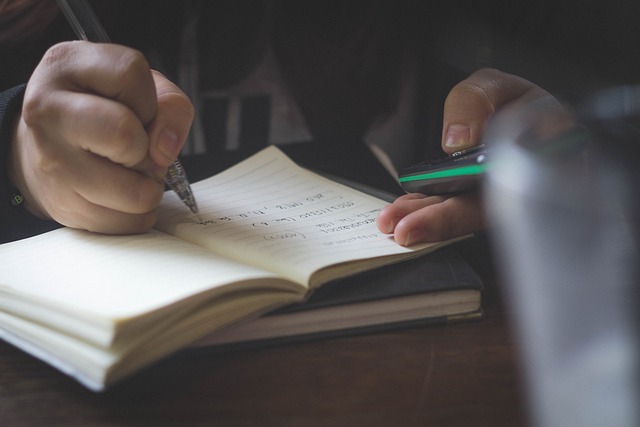At the college, their motto is to provide hands-on learning experiences, helping students get ready for the dynamic corporate world. The college also welcomes international students and assists them in adjusting to studying and living in Canada.
The Conestoga College provides 300 full-time programs, including certificates, diplomas, degrees, and post-graduate programs.
Table of Contents
ToggleWhat is the Conestoga Student Portal?
Conestoga Student Portal is a self-service platform that has been created by Conestoga College. Students who are enrolled in a course at the college can view all their educational details in a single place.
Conestoga College is a well-known school in Ontario, Canada. It offers many different programs for students, including certificates, diplomas, degrees, and even apprenticeships. The college is known for programs in areas like business, engineering, health, IT, and skilled trades.
Conestoga College Courses Offered
Below is a list of courses provided by the Conestoga College:
- Business Administration
- Graphic Design
- Computer Programming
- Nursing
- Human Resources
- Project Management
- Mechanical Engineering Technology
- Accounting
- Marketing
- Supply Chain Management
- Interior Decorating
- Construction Management
- Software Engineering
- Hospitality and Tourism Management
How to Log into the Conestoga Student Portal
Signing into your Conestoga Student account is simple. You can follow the steps below for a seamless login process:
- For logging in one needs to visit the student portal page. conestogac.on.ca/StudentPortal
- Once the login screen opens you will find two login options at the left.
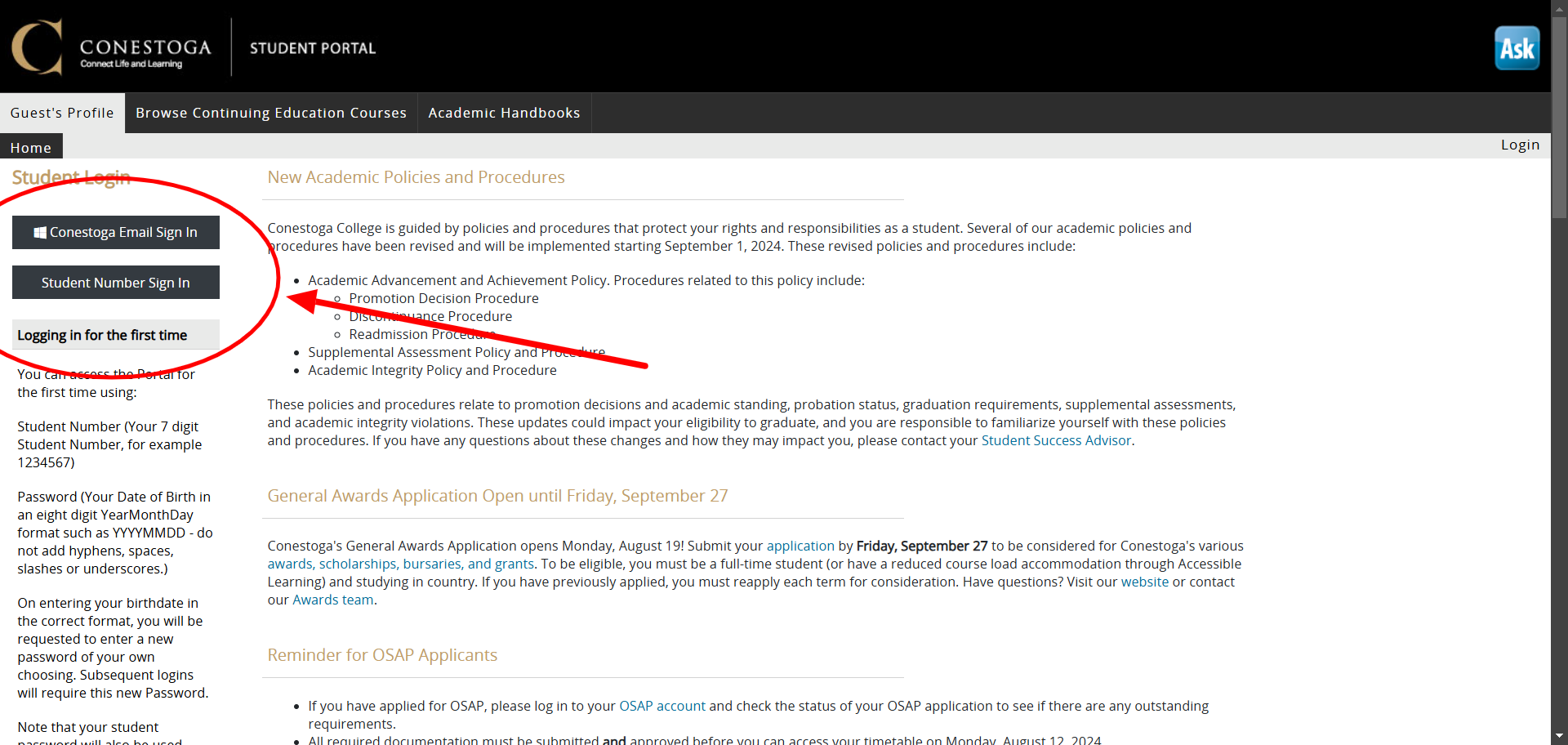
- Click on the ‘Student Number Sign In’ option.
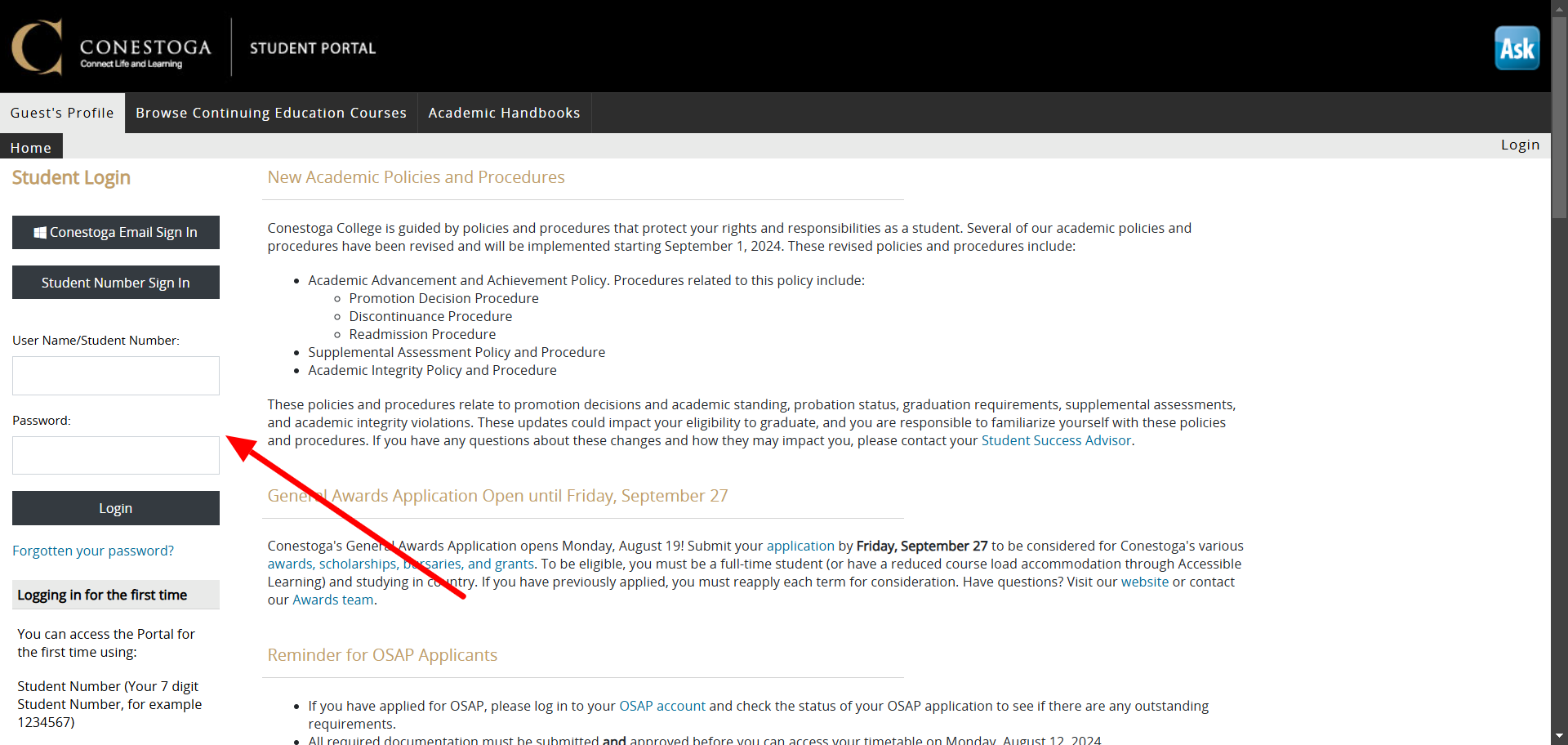
- Now a login section immediately appears on the screen.
- You will be required to type in your username/student number and password in the respective spaces.
- Tap on the ‘Login’ button below and you will be able to access your student account.
How to Reset your Conestoga Student Portal Login Password
Students who are unable to sign into their Conestoga student account can follow the following steps to reset their password:
- To retrieve your password, open the login webpage. conestogac.on.ca/StudentPortal
- Once you are on the login page select the ‘Student Number Sign In’ option and wait until you find the login section.
- Below the login widget there is a ‘Forgot your password?’ link.
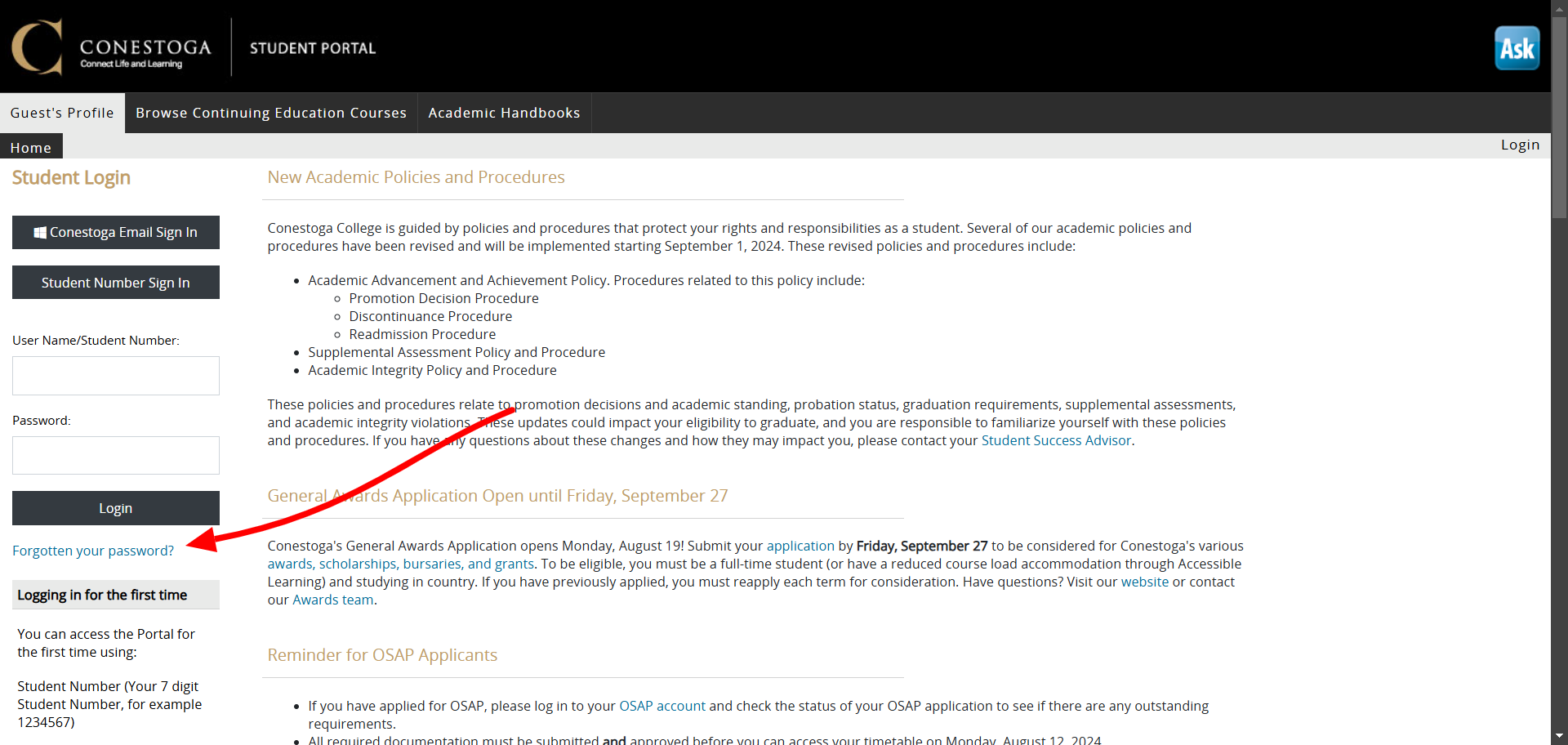
- Click on it and you will be taken further to the password reset page.
- Enter the username in the blank space and tap on the ‘Continue’ button.
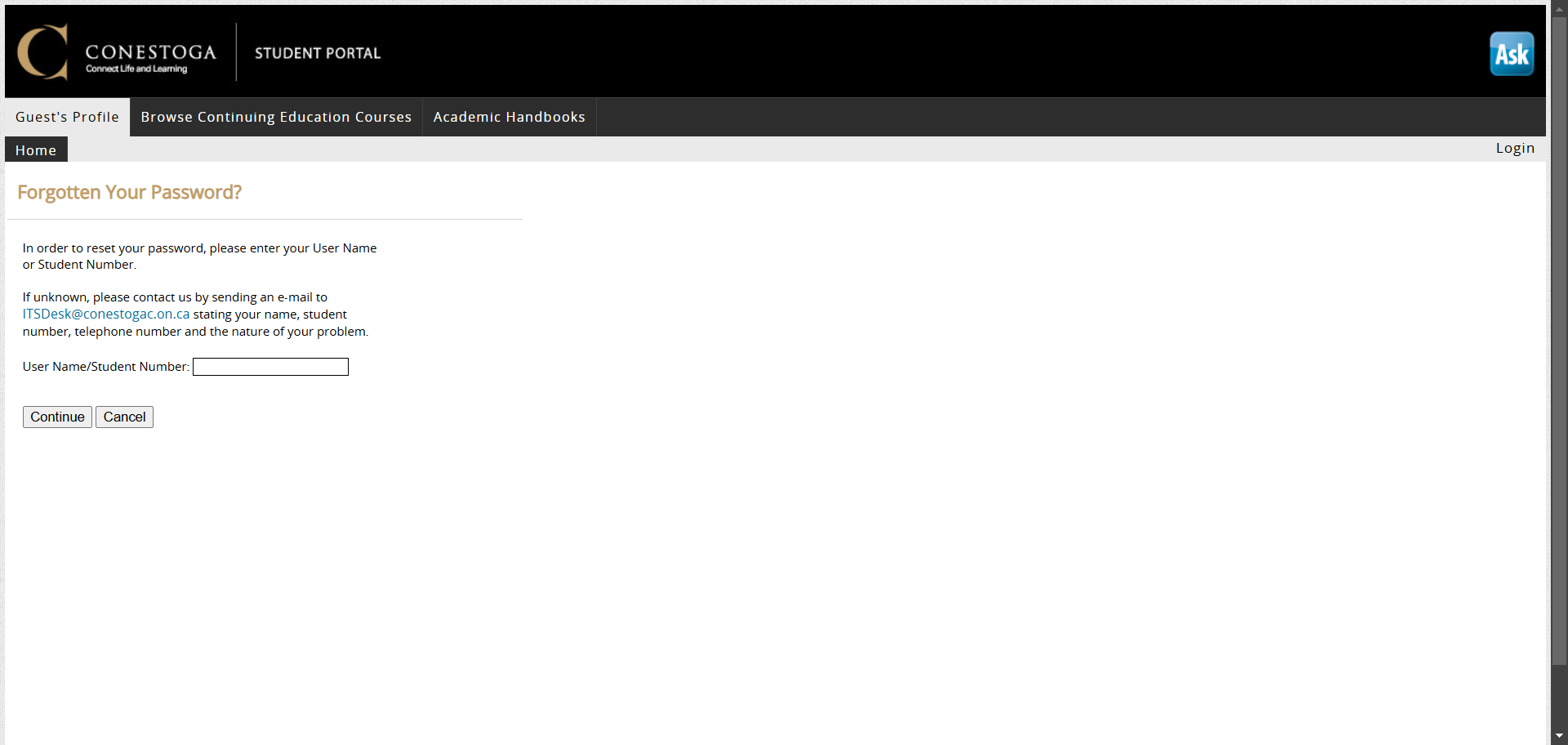
- Follow the prompts next and you will be able to reset your password.
How to Log in as a First-Time User
First-time users at the Conestoga student portal can log in using the following steps:
- If you are signing into the Conestoga Student Portal for the first time then you need to open the login screen. conestogac.on.ca/StudentPortal
- Now select the Student Number Sign In button there.
- In place of the username, you must enter your student number.
- For the password field enter your Date of Birth in an eight-digit Year Month Day format such as YYYYMMDD.
- Hit the login button below and you are ready to go.
Features of the Conestoga Student Portal
Here are some of the top features of the Features of the Conestoga Student Portal:
- The portal shows your class timetable, so you can easily see when and where your classes are.
- You can find details about the courses you are enrolled in, such as assignments, grades, and course materials.
- You can view your grades, transcripts, and academic progress in one place.
- If you need help, the portal provides information on academic advising, career services, and counselling.
- You can find your student ID and other personal information needed for various student services.
Conclusion
In conclusion, the Conestoga Student Portal is a helpful tool that enables students to find their academic information just through a web-enabled smartphone or computer device. If you need assistance with the student self-service platform then you must connect with the help center at 519-748-5220-3444.

Aparajita Debnath was born and brought up in West Bengal. She is currently working as a Social Media Manager and Graphic designer at Study Riserr. She has pursued her Graduation degree in Computer Applications from Techno India University. She is looking forward to exploring and developing new skills in content writing and wants to gain experience in this field. She likes Gardening and loves to paint.