The e-challan interface uses an Android app, and it’s integrated with the Sarathi and Vahan apps including various features of the traffic enforcement system of Telangana. The system allows users to make the fine payment online, making it easier for them to pay the charges and avoid any legal repercussions.
The e-challan system in Telangana State provides discounts on fines for some vehicles, such as push carts, RTC vehicles, and 3 and 2-wheelers. This e-challan system is available in Telangana and Hyderabad, and you can access the status through the official website.
If you are wondering how to perform your status check, and are interested to know more, we are here to help you. Stay tuned.
Table of Contents
ToggleCheck E-Challan TS Status: A Step-by-Step Guide
To check E-Challan TS status, you need to access the official website. You must keep your challan and your mobile number with you. Follow the below steps.
- Visit the official website:
Go to the official webpage echallan.parivahan.gov.in
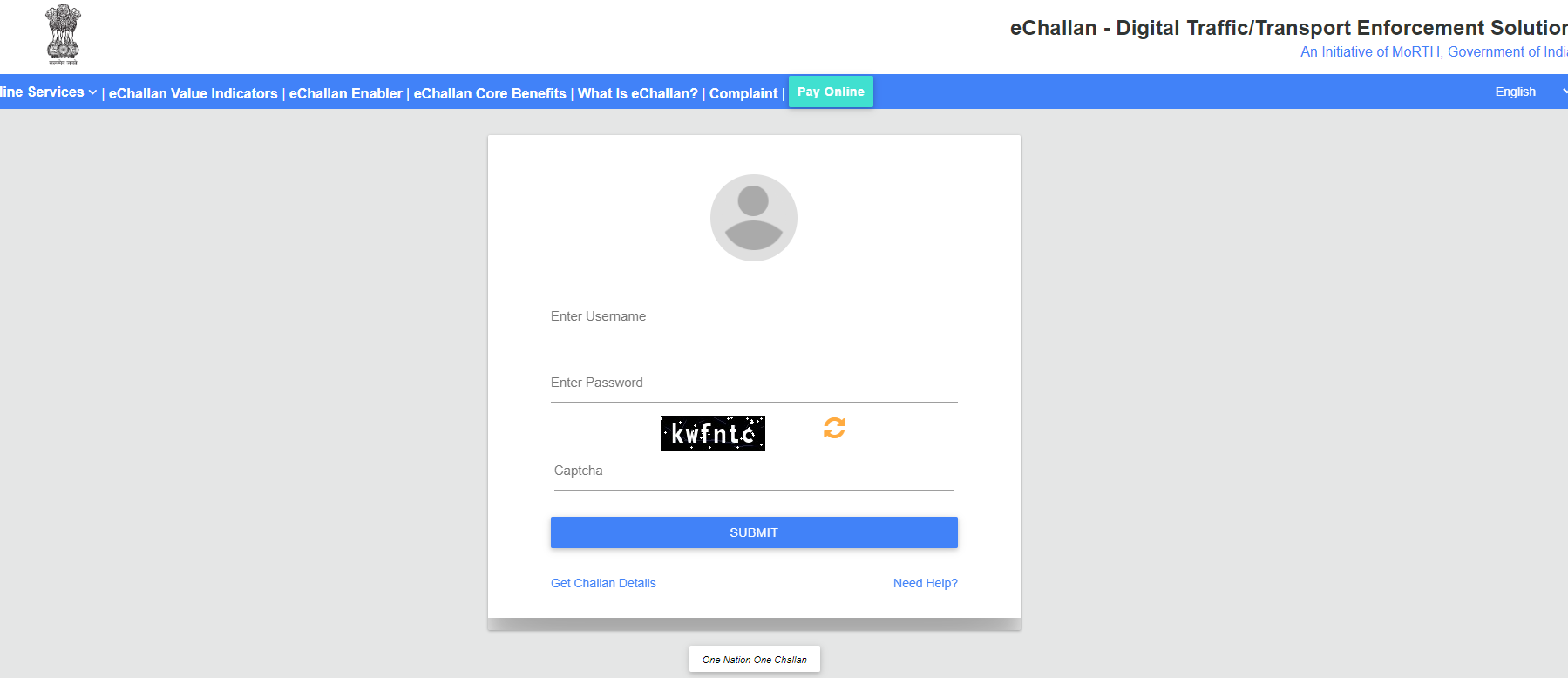
- Find the challan status check option:
At the upper right side of the page click on the “Check online services” option to get a dropdown and click on the “Check challan status” option to access the next step.
- Check the status:
You can choose from challan number, vehicle number, or the DL number. Enter the chosen number, provide the captcha, and click on the “Get Detail” option to get the status.
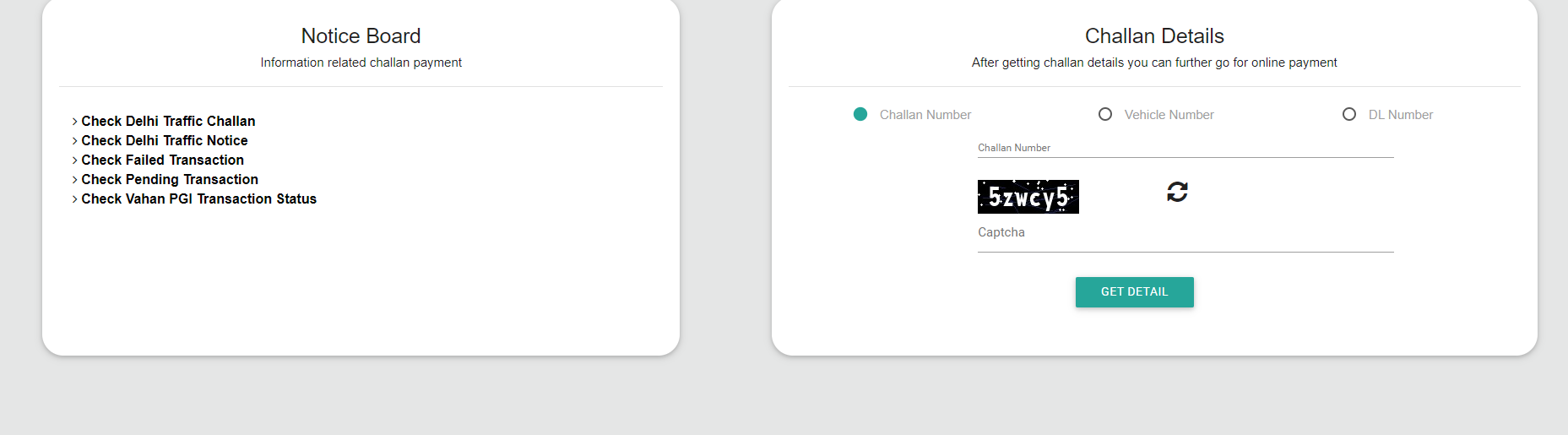
E-Challan TS Login: A Stepwise Guide
For the login, you need to open your preferred browser and add the official URL. Once logged in you can access various features at TS E-challan website. Follow the below steps.
- Visit the official E-Challan TS webpage:
Go to the official link echallan.parivahan.gov.in
- Enter the login details:
Enter the username, password, captcha.
- Login with the account:
Click on “Submit” to successfully sign in with the account.
How to Recover E-Challan TS Login Details
If you cannot remember E-Challan TS login details, don’t panic. We will assist you with few simple steps below.
- Go to the official website:
Visit the official website echallan.parivahan.gov.in in your preferred browser, and access the page.
- Recover the login details:
Under the login blanks click on the “Need help?” option to access the next section. Add your recovery email address and click on “Confirm” to complete the password reset process.
How to Pay TS E-Challan Online
You can pay the TS e-challan online, using the official website. You can have your challan number, vehicle or DL number. Checkout the below steps to make the payment.
- Go to the official website:
Open your preferred browser and enter the link echallan.parivahan.gov.in
- Make the payment online:
At the upper right side of the page click on the “Pay online” option to access the next step. Choose from your challan number, vehicle, or DL number, and enter the numbers, captcha, and click on “Get details” to proceed with the process and complete the payment.
How to Check E Challan TS Failed Transaction
If you have a failed transaction, you can check them on the official website. Follow the below steps.
- Visit the official website:
Open your preferred browser and add the link echallan.parivahan.gov.in
- Find the failed transaction option:
From the upper left side option “Check online services” get a dropdown and click on “Check failed transaction” option to access the next step.
- Enter the details:
Provide the challan number or your vehicle number, captcha and click on “Get details” to receive the information.
How to Check E Challan TS Pending Transaction
If you have a pending transaction, you can check it from the official website. You must keep your vehicle, or challan number with you.
- Visit the TS E Challan website:
Go to the webpage echallan.parivahan.gov.in
- Find the pending transaction option:
At the upper left side of the page click on “Check online services” and from the dropdown click on “Check pending transaction” option to continue to the next step.
- Provide the details:
Enter the challan or your vehicle number, add the captcha and click on “Get details” to get the result.
E-Challan TS Contact Help
If you are looking for further help, or simple have some queries you can contact the helpdesk, so you get the resolution. You can contact them from 6:00 AM to 10:00 PM on weekdays.
Contact Number- 0120-4925505.
Email Address- helpdesk-echallan@gov.in.
Frequently Asked Questions About E-Challan TS
Q. What happens if I fail to pay the challan in Telangana?
If you fail to pay the challan on time, it is directly sent to the court. For this, you have to visit the court and make the payment there.
Q. Within how many days do I have to pay the e-challan in Telangana?
All e-challans have to be paid within 60-days from the day it was issued to you.
Q. What should I do if I get an e-challan in Telangana?
If you receive a ticket, you have to read the violation details and the amount you have to pay. To pay it, you have to visit the official website, and to avoid legal issues it’s recommended to pay the challan within the provided time frame.
Q. Is it possible to contact the e-challan service if I believe I was wrongly given the ticket?
Yes, if you believe that there has been something wrong, or unreasonable that you received the challan, you can immediately contact through the official website.
Q. Is it possible to check my e-challan history?
Yes, you can log in to the TS e-challan official website, and go to the relevant section to check the history. This also helps you to track your driving habits and check the pending fines.
Q. Are there any extra fines when I pay TS e-challan?
You may have to pay minor processing charges when you make the online payment. Telangana State Police isn’t in charge of this, only the payment gateway providers allow these fees.
Q. Can I get a physical challan that I can pay at a bank?
Yes, you can opt for this option.
Q. Do I have to note the mobile number and e-challan number when I make a transaction?
Yes, these are two important numbers that are required in all options while making the payment.
Conclusion
TS E-challan system allows its users to pay their traffic violation fees electronically. On the official website you can pay the fee online, check pending and failed transactions. Also, if you need more help, contact the helpdesk.
Reference Link








