The data in the family ID is used to determine the eligibility of receiving certain benefits. Once the database is created, families don’t have to apply for the benefits of different governmental schemes. ID holders do not even have to provide documents for schemes. If you are wondering how to download the Family ID Haryana, we are going to help you with the entire process. Stay tuned.
Table of Contents
ToggleDownload Family ID: A Simplified Guide
To download your Family ID Haryana, you have to visit the official website. For this you need to login to your online account and only then you can get access to the download section.
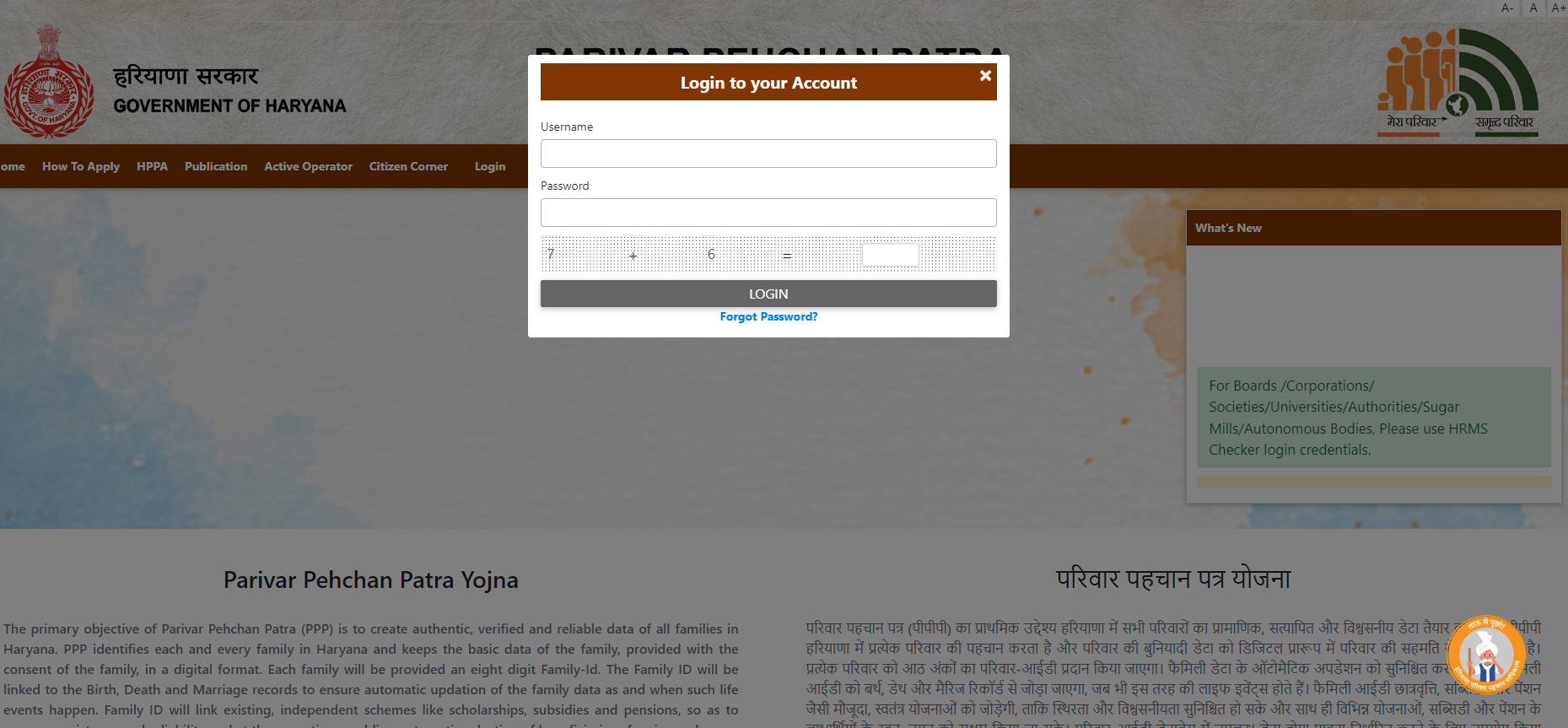
- Visit the official website:
Open your preferred browser and add the link meraparivar.haryana.gov.in/Home/Login
- Add the details:
Enter the username, password, enter the captcha.
- Login with the account:
Click on “Login” to sign in with the account. Once you login with the account you can download your ID.
How to Reset Family ID Login Details
If you cannot remember the login details, you can reset it following few simple steps. Checkout the below steps.
- Go to the webpage:
Visit the website meraparivar.haryana.gov.in/Home/Login
- Reset the password:
Under the login blanks click on the “Forgot password?” option to access the next step. Enter your registered email ID, enter the captcha and click on “Submit” to complete the process.
Mera Parivar Citizen Login: A Stepwise Guide
If you are a citizen of Haryana, you can access this platform from the official website. Follow the below steps.
- Visit the official website:
Go to the webpage meraparivar.haryana.gov.in
- Find the login option:
At the upper right side of the page click on “Login” to access the dropdown. Click on “Citizen login” option to access the next step.
- Access the account:
Here you will get a question, if you know Parivar Pehchan Patra or not. If yes, you can enter your family detail to find your data and click on “Search” to complete the process. If you somehow forgot your family ID, click on “Forgot your family ID” option and enter your Aadhar number. Click on “Check” to get the detail back. If you do not know Parivar Pehchan Patra, click “No” enter your Aadhar number and click on “Check” to get the details.
- Mobile login:
For this choose “Login” option and click on “Mobile login” to access the next step. Provide your 10-digits mobile number and click on “Send OTP” to follow the process and complete the process. For the camp login, you have to enter your mobile number as well and follow the procedure.
How to Search an Active Operator at Mera Parivar
You can look for an active operator in your location. You can access the option from the official website. Follow the below steps to find an active operator.
- Visit the official website:
Go to the web address meraparivar.haryana.gov.in
- Find the active operator option:
At the center left side of the page and click on “Active operator” option to access the next step.
- Enter the details:
Choose your district, block or town, ward or village, and click on “Search” to complete the process.
Parivar Pehchan Patra Contact Help
If you need more help, or have further queries, you can call the authorized department, or send an email. You can contact the department from 9:00 AM to 6:00 PM Monday to Saturday.
Contact Number- 0172-4880500
Contact Number- 9888633322
Email Address- grievances-hppa.crid@hry.gov.in.
Frequently Asked Questions About Haryana Family ID
Q. Who is regarded as the head of the family?
Each family can choose any adult family member as the head of the family. The head is normally the eldest person in the household or the one who provides/earns in the family.
Q. Do I have to upload signed documents on the Mera Parivar website?
Yes, you have to upload all signed documents, this is to complete the update on family data. This is a mandatory step.
Q. Can I delete a member from a Haryana family?
Yes, you can easily delete a family member from the ID database. When you are about to update your data, you will get the “Delete” option and an “Edit member” option. if a member merged from another family, or has already been deleted from a family in the past, you cannot delete them from the current one. Moreover, if the family has already exhausted the upgradation status, it’s not possible to delete one member.
Q. Who is eligible to register as an operator for Parivar Pehchan Patra?
Any person who have an access to computer, stable internet connection, scanner, printer and a basic computer skill can register to become an operator for PPP.
Q. How will I get payments for the upgradations of PPP?
There will be only one payment based on the required signed documents. You have to upload the documents and updating the details you will get the payment.
Q. If I have recently updated my family details, but the signed documents were uploaded by a different operator, who will get the payment?
For this case, this new operator who uploaded the signed documents will get the payment.
Q. Is it possible to merge two families?
You can go through the Merge Family User Manual from publications section in the portal, you can know more about it about this from this online manual.
Conclusion
Family ID or Parivar Pehchan Patra scheme is a service from the government of Haryana. You can download your ID from the official portal and do more when you login as a citizen. For more details, or query resolution you can contact the authorized department.
Reference Links
meraparivar.haryana.gov.in/Home/Login
He is a passionate blogger with 15 years of experience in creating engaging, SEO-friendly content. He loves sharing insights, tips, and stories that inform and inspire readers around the world








